Yokogawa Touch Screen GP20 User Manual
Page 27
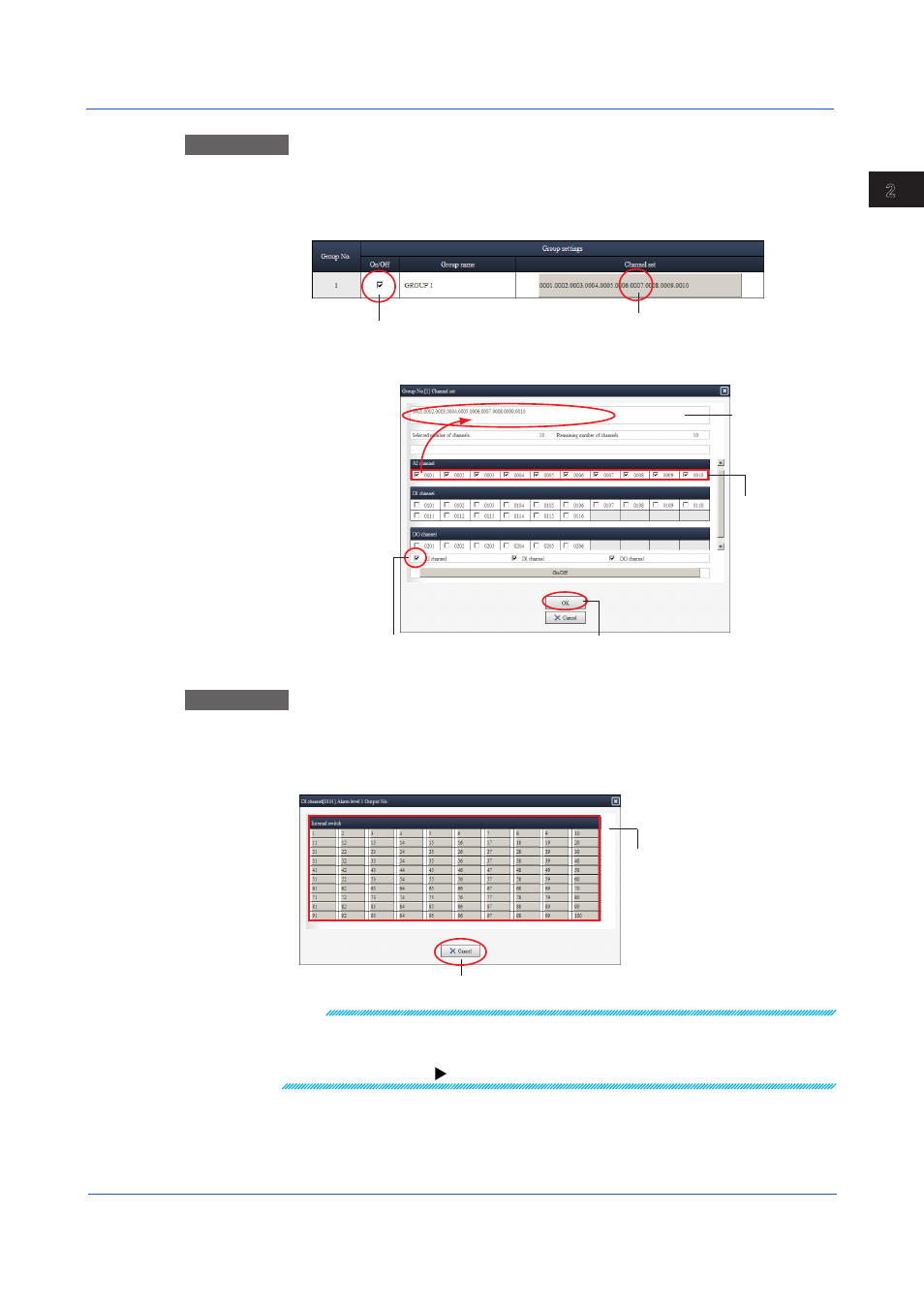
2-9
IM 04L61B01-02EN
Creating Setup Data
1
2
3
4
5
6
7
8
9
10
11
12
App
Index
Operation 2
Add channel
This example shows how to assign channels to group 1. On the menu tree, click
Display settings and then Group settings. Under Channel set, click the channel
number.
Select this check
box to enable.
Click to open the Add channel box (see the figure below).
The Add channel dialog box appears.
Selected
channels
Show or hide channels.
Select channel
number check boxes
to add to the group.
Click OK to apply the settings to the configuration screen.
Channel
configuration
character String
Operation 3
Data selection
This example shows how to set the alarm output destination. Click a number under
Output No.
The data selection dialog box appears.
Click a switch
number to apply
the output destination,
and return to the
configuration window.
To not change or not set, click Cancel to return.
Note
• When the maximum number of selectable channels is reached, you will no longer be able to
select additional channels.
• On dialog boxes that show check boxes and option buttons, you can select a range.
How to select a range:
2.3.3 Selecting a Range and Copying and Pasting
2.3 Editing Setup Data
