Yokogawa SC72 Personal Handheld Conductivity Meter User Manual
Page 31
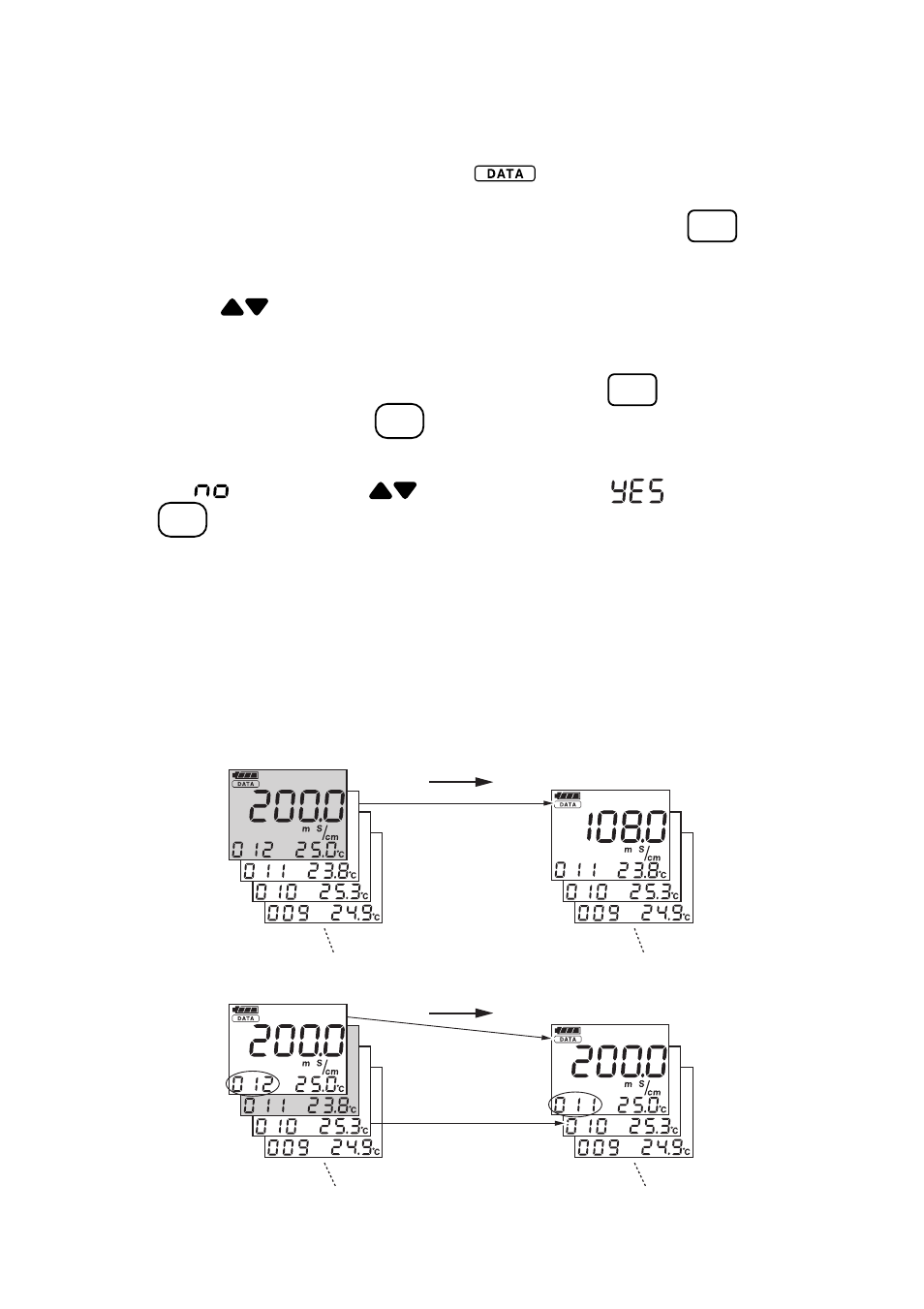
IM 12D03D02-01E
4-6
4. Keyswitch Functions
Details about how to set each item are provided below.
(1) Display stored measurement value (dAt) panel
Used to display stored measurement values.
mark appears in the top left corner
of the display. The last-stored conductivity and temperature values are displayed first.
The stored data item number flashes in the lower left corner. Pressing the
DATA
key
displays the date and time of this stored data, and pressing this key again allows
individual data to be deleted (refer to the figure next page).
Pressing
keys allows you to scroll through all past data. If no data are stored,
“no dAtA” is displayed at the bottom of the display.
• Individual deletion of stored data items
After displaying date and time of this stored data, pressing the
DATA
key displays a
panel with dEL. Pressing the
F/ENT
key on this panel switches to the Data Delete
panel.
First
is flashing, so use
keys to switch to flashing
, then press the
F/ENT
key to delete the stored measurement data that is currently displayed.
• Stored data item numbers after deletions
When you display the dEL panel, the number displayed at the bottom left indicates the
stored data number relative to the beginning of the data store. This does not necessarily
represent the number of stored data. If you delete a data item, item numbers of data that
follow it will be decreased by one (see explanation below).
• Data display after deletion
If a data item is deleted, the data item after it is displayed. If there is no data after it (i.e.
it was the last stored data item, the data item before it (if any) is displayed.
When data item 012 (lastest data) is deleted:
When data item 011 is deleted
Item 012 is deleted,
so item 011
becomes the latest
Item 011 is deleted,
so item numbers of
following items (only
item 012 in this case)
are decremented by 1.
F040300.EPS
