D2.2.2 field wireless access point setup tool, D2.2.2, D2-4 – Yokogawa YFGW510 User Manual
Page 54: Important
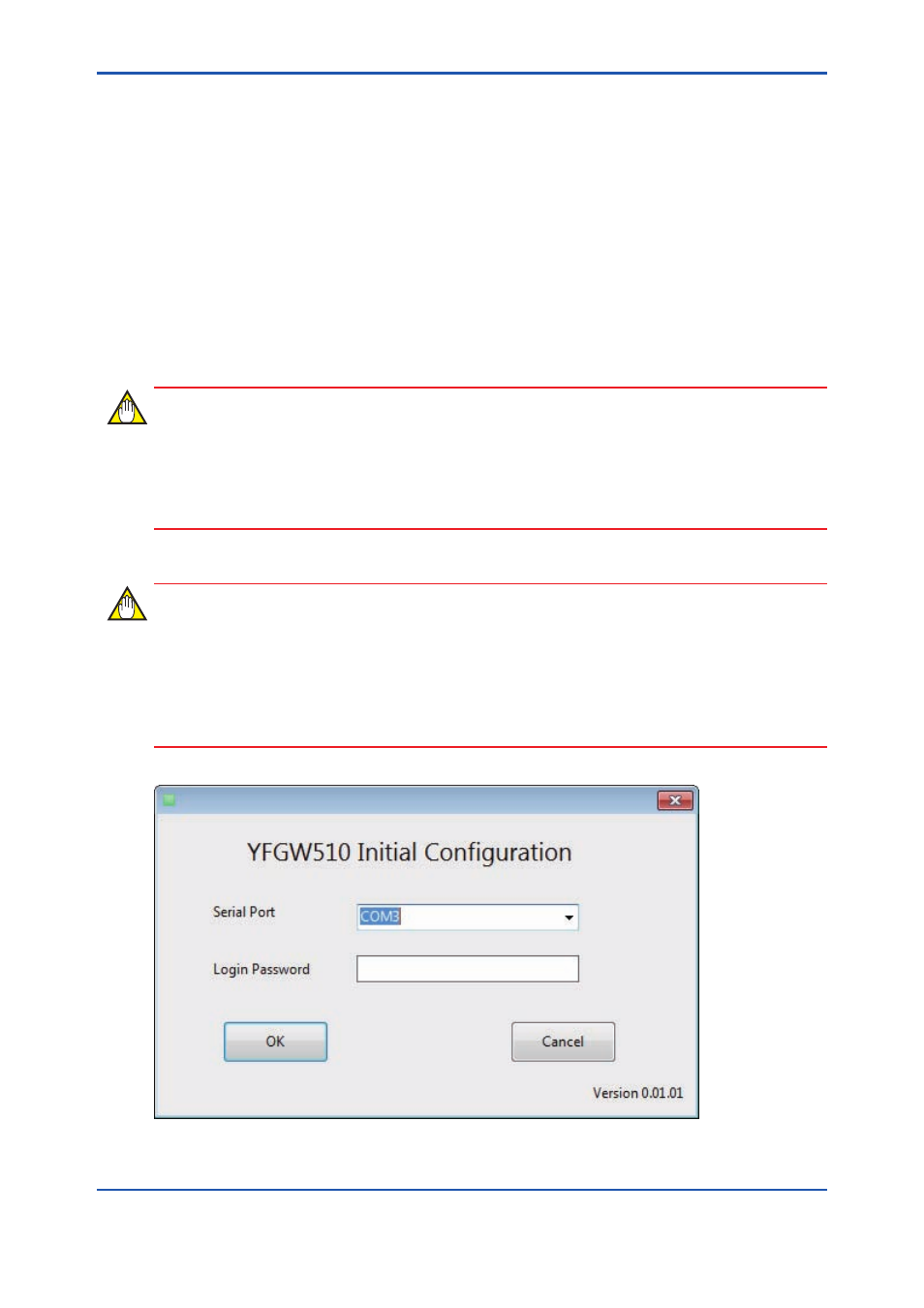
D2-4
IM 01W02E01-01EN
D2.2.2 Field Wireless Access Point Setup Tool
l
Installation
Insert the DVD, provided with YFGW510, into the PC. Copy the folder containing the Setup Tool
(YFGW510Tool.exe and FWMCCommon.dll) into a folder on the PC hard drive. This program will
not change the registry information of Windows.
l
Starting the Setup Tool
Double-click the YFGW510Tool.exe icon to start the tool.
When the program has started, the login window, as shown in Figure D2-3, appears and
prompts you to enter the COM port number of the infrared adapter and the password to log in to
YFGW510.
IMPORTANT
When using the Setup Tool, must quit FieldMate, Provisioning Device Tool, and the other appli-
cation that connected to the infrared adapter.
In after, communication between the PC running the tool and YFGW510 must be kept available
via the infrared adapter.
IMPORTANT
When using the Setup Tool, YFGW510 must completes bootup sequence.
A booting up time of YFGW510 from power-on is depended on models as follows.
• 100BASE-TX/100BASE-FX model: 10 seconds
• Wireless LAN Client models: 30 seconds
FD0203.ai
Figure D2-3 Login window
