D2.2 installation procedure, D2.2.1 driver for infrared adapter, D2.2 – Yokogawa YFGW510 User Manual
Page 53: D2-3
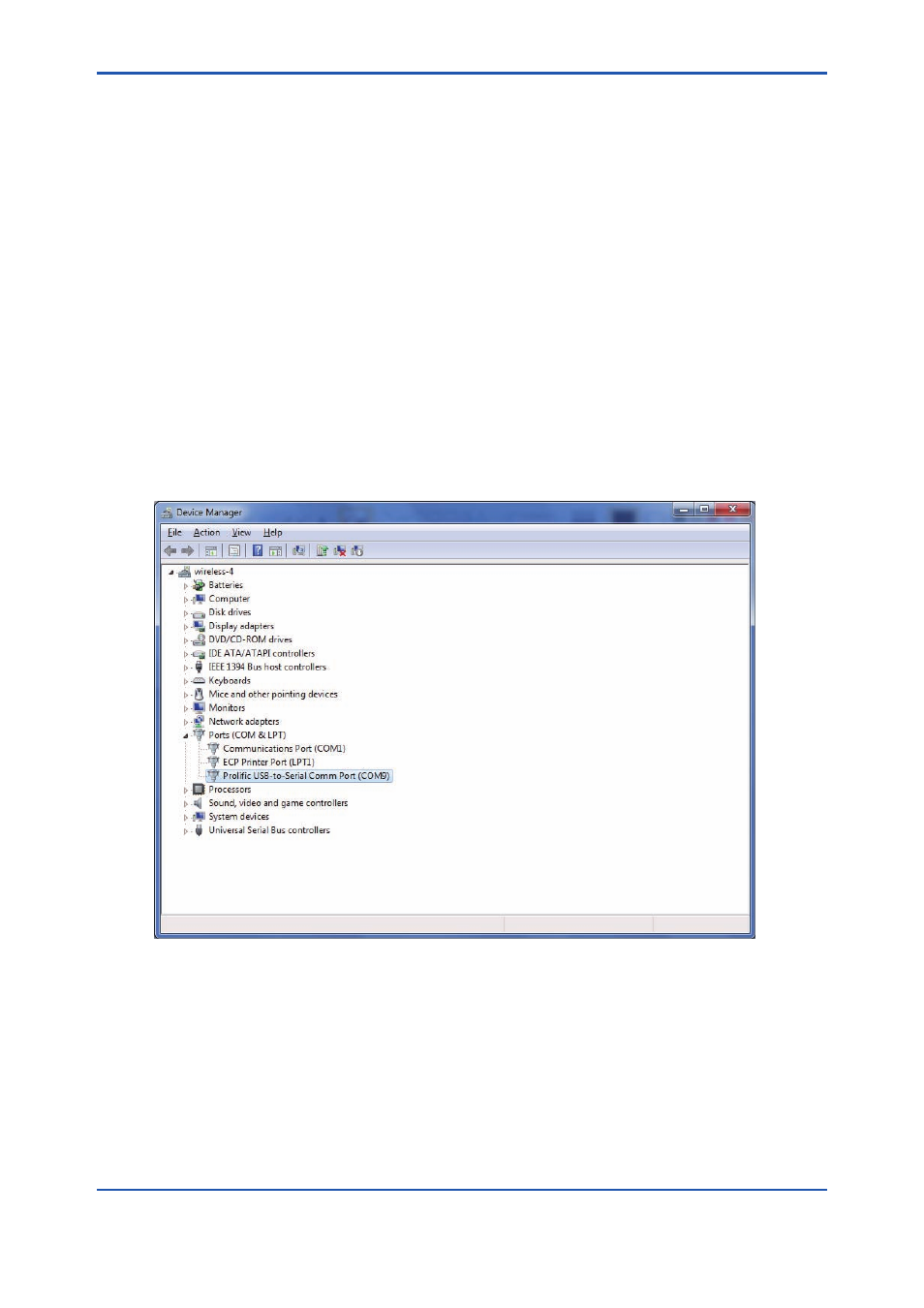
D2-3
IM 01W02E01-01EN
D2.2 Installation Procedure
Install the Setup Tool and an infrared adapter driver on the PC.
D2.2.1 Driver for Infrared Adapter
l
Installing the driver
Install the driver by the media provided with the infrared adapter, referring to the user’s manual of
ACTiSYS
l
Checking the device
Connect the infrared adapter to a USB port on the PC. Check the Device Manager to see
whether the PC has detected the infrared adapter. To display the Device Manager, select Control
Panel on the menu, select Hardware and Sound, then Device Manager. The window, as shown in
Figure D2-2, will appear.
When the PC has detected the infrared adapter, Prolific USB-to-Serial Comm Port(COMx) will
appear under COM port. The letter “x” represents the COM port number. Write down this number.
The COM port number assigned to the infrared adapter is needed at the start of setup. In the
example shown in Figure D2-2, the adapter is assigned to COM9.
FD0202.ai
Figure D2-2 Example of Device Manager window
