Operation, 1 bt200 operating procedures, 1 key layout and screen display – Yokogawa EJX440A User Manual
Page 9: Operation -1, Bt200 operating procedures -1, Key layout and screen display -1
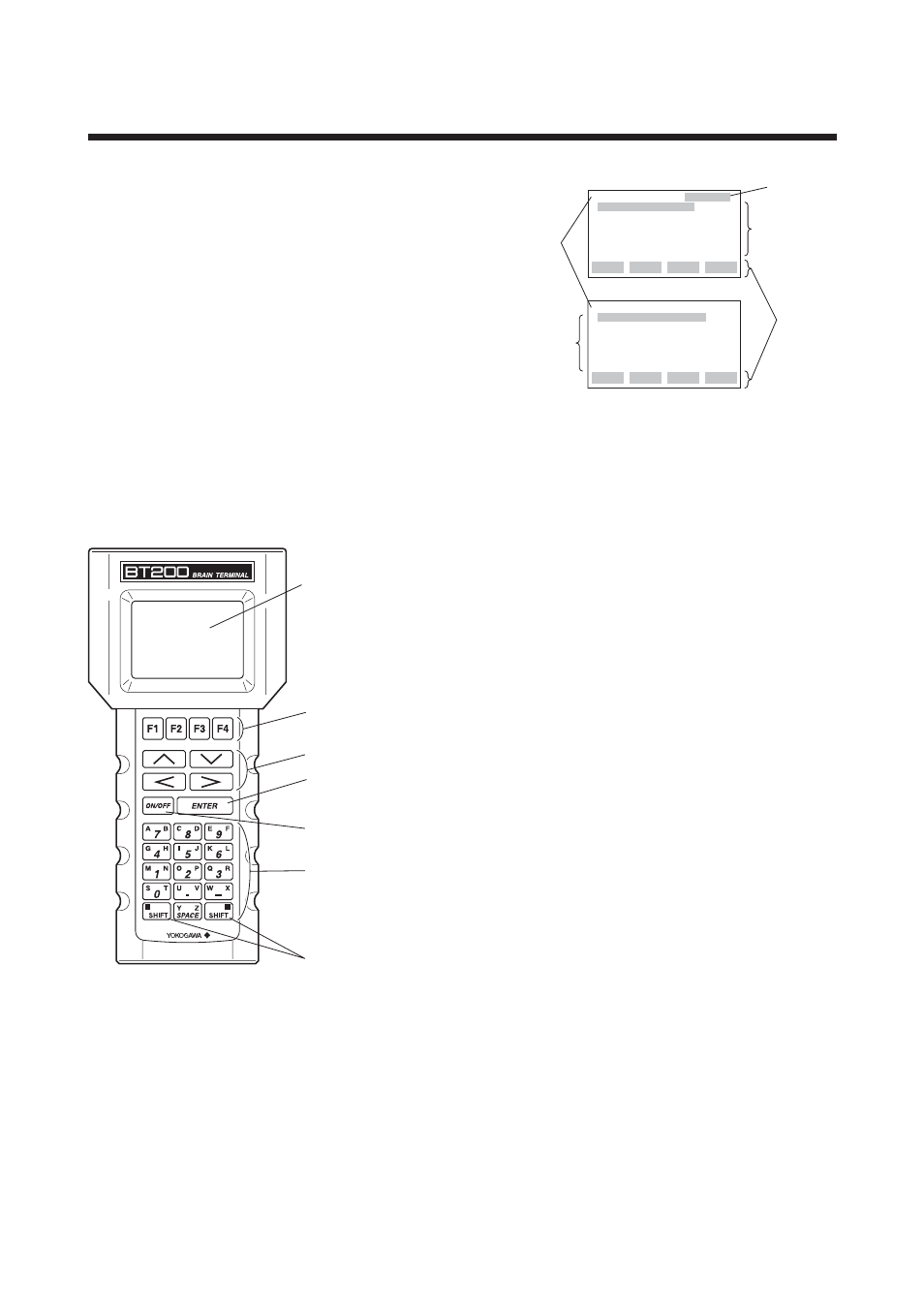
IM 01C25T03-01E
3-1
3. OPERATION
3.
OPERATION
The DPharp is equipped with BRAIN communications
capabilities, so that range changes, Tag No. setup,
monitoring of self-diagnostic results, and zero point
adjustment can be handled remotely via the BT200
BRAIN TERMINAL or the CENTUM CS console.
This section describes procedures for setting param-
eters using the BT200. For further information on the
BT200, see the BT200 User’s Manual (IM 01C00A11-
01E).
3.1 BT200 Operating Procedures
3.1.1
Key Layout and Screen Display
Figure 3.1.1a shows the arrangement of the operating
keys on the BT200 keypad, and figure 3.1.1b shows
the BT200 screen.
F0301.EPS
LCD
(21 characters
×
8 lines)
Movement keys
Power ON/OFF key
Function keys
ENTER key
Alphanumeric keys
Shift keys
Figure 3.1.1a BT200 Key Layout
PARAM
A10:OUTPUT
0.0 %
A11:PRES
0.0000 kPa
A15:OUTPUT mA
4.000 mA
Menu choices
Messages
MENU SCREEN
Screen title
MENU
A:DISPLAY
B:SENSOR TYPE
C:BASIC SETUP
D:AUX SET1
E:AUX SET2
G:ALARM SET
BATTERY
HOME
SET
ADJ
ESC
Function
commands
PARAMETER SCREEN
Parameters
DATA
DIAG
PRNT
ESC
F0302.EPS
Figure 3.1.1b BT200 Screen
