4 printout (for bt200 printer option), Printout (for bt200 printer option) -3 – Yokogawa EJX440A User Manual
Page 11
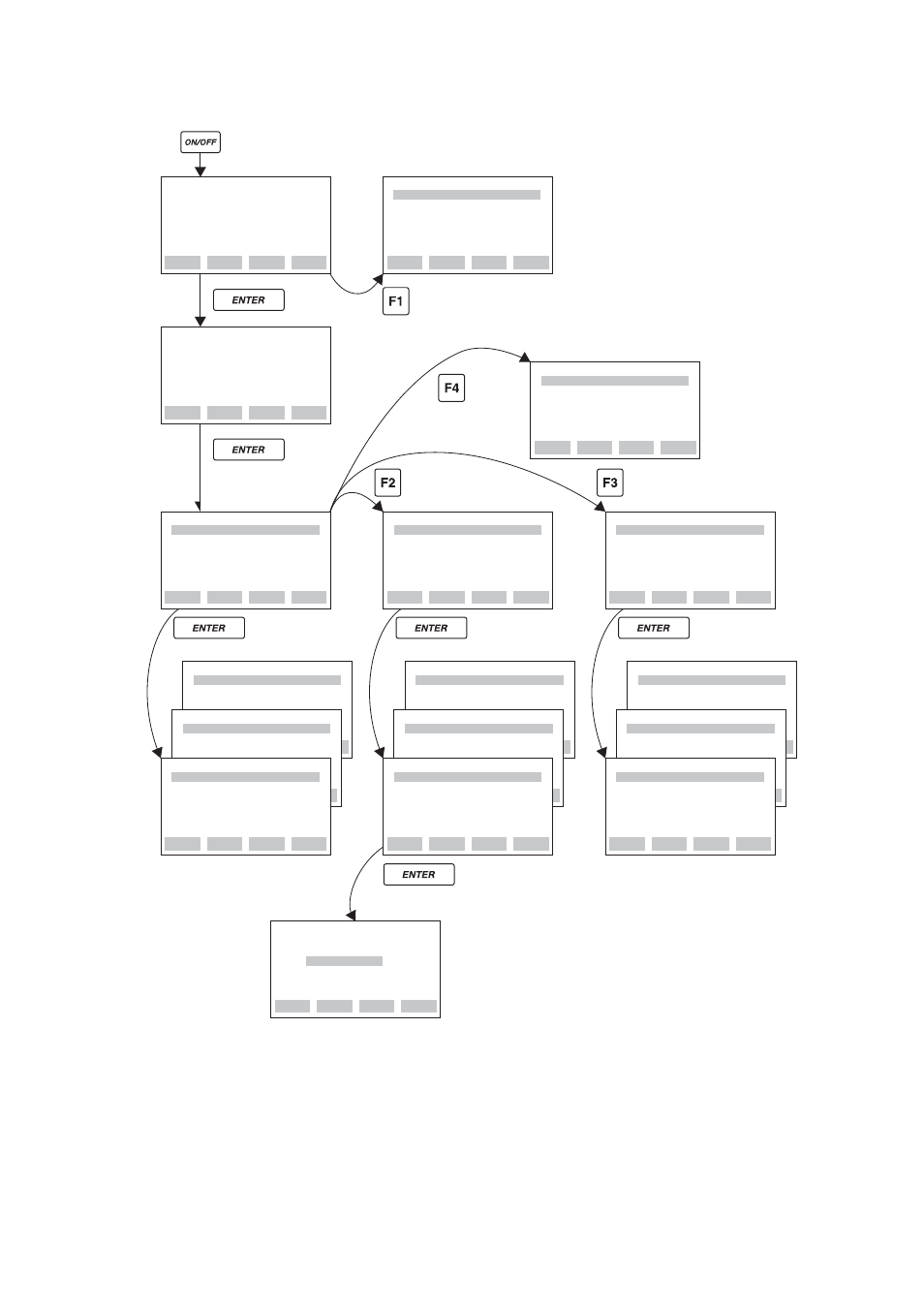
IM 01C25T03-01E
3-3
3. OPERATION
3.1.3
Calling Up Menu Addresses Using the Operating Keys
DATA
DIAG
PRNT
ESC
PARAM
A60:SELF CHECK
GOOD
CODE
CAPS
CLR
ESC
––WELCOME––
BRAIN TERMINAL
ID: BT200
check connection
push ENTER key
UTIL
FEED
esc
PARAM
01:MODEL
EJX110A-DM
02:TAG NO.
YOKOGAWA
03:SELF CHECK
GOOD
OK
STARTUP
SCREEN
UTILITY SCREEN
FUNCTION SCREEN
MENU
SCREEN
SETUP
SCREEN
INITIAL
DATA
SCREEN
PARA-
METER
SCREEN
(HOME MENU SCREEN)
(SET MENU SCREEN)
(ADJ MENU SCREEN)
See the BT200 user’s manual for details concerning uploading
and downloading parameters and printouts (BT200-P00).
(UTIL)
(SET)
(ESC)
HOME
SET
ADJ
(ADJ)
The utility screen contains the
following items.
1. BT200 ID settings
2. Security code settings
3. Switching language of messages
(Japanese or English)
4. LCD contrast setting
5. Adjusting printout tone
(BT200-P00 only)
FUNC
1.MENU
2.UPLOAD TO HHT
3.DOWNLOAD TO INST
4.PRINT ALL DATA
HOME
SET
ADJ
ESC
MENU
A:DISPLAY
B:SENSOR TYPE
C:BASIC SETUP
D:AUX SET1
E:AUX SET2
G:ALARM SET
HOME
SET
ADJ
ESC
MENU
C:BASIC SETUP
D:AUX SET 1
E:AUX SET 2
G:ALARM SET
H:AUTO SET
I:DISP SET
HOME
SET
ADJ
ESC
MENU
J:ADJUST
K:TEST
M:DEVICE INFO
P:RECORD
T:CHARACTERIZR
DATA
DIAG
PRNT
ESC
DATA
DIAG
PRNT
ESC
DATA
DIAG
PRNT
ESC
PARAM
C60:SELF CHECK
GOOD
PARAM
C22:PRES URV
100.00 kPa
C23:PRES POINT
DATA
DIAG
PRNT
ESC
DATA
DIAG
PRNT
ESC
PARAM
J60:SELF CHECK
GOOD
PARAM
J12:P SPAN ADJ
100.000 %
J15:P ZERO DEV
DATA
DIAG
PRNT
ESC
PARAM
J09:ADJ UNIT
%
J10:ADJ PRES
0.02563 %
J11:P ZERO ADJ
0.04792 %
SET
C10:TAG NO.
YOKOGAWA
YOKOGAWA
F0307.EPS
DATA
DIAG
PRNT
ESC
PARAM
A10:OUTPUT
0.0 %
A11:PRES
0.0000 kPa
A15:OUTPUT mA
4.000 mA
DATA
DIAG
PRNT
ESC
PARAM
C10:TAG NO.
YOKOGAWA
C20:PRES UNIT
kPa
C21:PRES LRV
0.00000 kPa
PARAM
A16:ENGR.OUTPUT
0.0000 mmHg
A17:ENGR.EXP
UTILITY
1.ID
2.SECURITY CODE
3.LANGUAGE SELECT
4.LCD CONTRAST
5.PRINTER ADJUST
3.1.4 Printout (for BT200 printer option)
(1) Printout of All Parameters
Select 4. PRINT ALL DATA from the function screen
to output a list of all parameters. It takes about
10 minutes to complete the printout.
(2) Printout by Menu Item
To printout the parameters for a specific screen, push
the function key corresponding to screen’s PRINT.
