Yokogawa EJX440A User Manual
Page 27
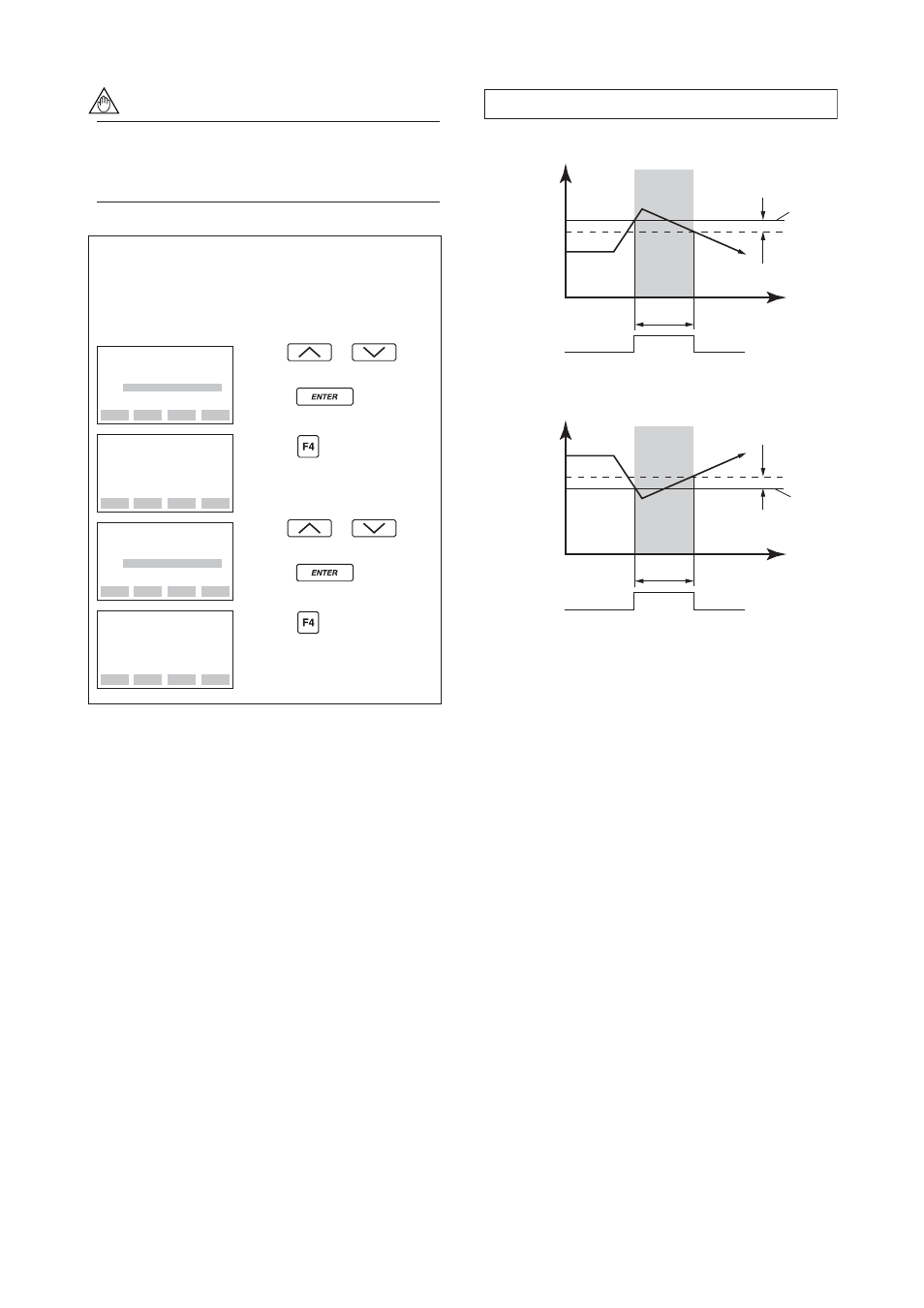
IM 01C25T03-01E
3-19
3. OPERATION
NOTE
No status output signal has been defined for a
CPU failure or hardware error. Use a 4-20 mA
signal to indicate a transmitter’s failure.
• Example: Set the status output to output an off
signal when the input pressure
exceeds 75 kPa with its alert mode of
HI. AL DETECT.
ESC
SET
E50:DO SELECT
PRES
FEED
NO
OK
SET
E50:DO SELECT
INHIBIT
< INHIBIT >
< PRES >
< SP >
< TEMP >
Use the or key
to select PRES.
Press the key twice to
enter the setting.
Press the (OK) key.
F0354.EPS
ESC
SET
E51:DO SIG.TYPE
OFF WHEN ALARM
FEED
NO
OK
SET
E51:DO SIG.TYPE
ON WHEN ALARM
< ON WHEN ALARM >
< OFF WHEN ALARM >
Use the or key
to select OFF WHEN ALARM.
Press the key twice to
enter the setting.
Press the (OK) key.
᭹
Status output for higher alert value
᭹
Status output for lower alert value
F0350.EPS
Output
(%)
Status output
Status output
Time (t)
Time (t)
Setting
value
Setting
value
5%* of hysteresis
(5
Њ
C for heat)
Output
(%)
5%* of hysteresis
(5
Њ
C for heat)
On
Off
Example: Status output operation of ON WHEN AL. DETECT
On
On
On
Off
*5% of the setting span of differential pressure / pressure.
