3 displaying data using the bt200, 1 displaying measured data, 2 display transmitter model and specifications – Yokogawa EJX440A User Manual
Page 29: Displaying data using the bt200 -21, Displaying measured data -21, Display transmitter model and specifications -21
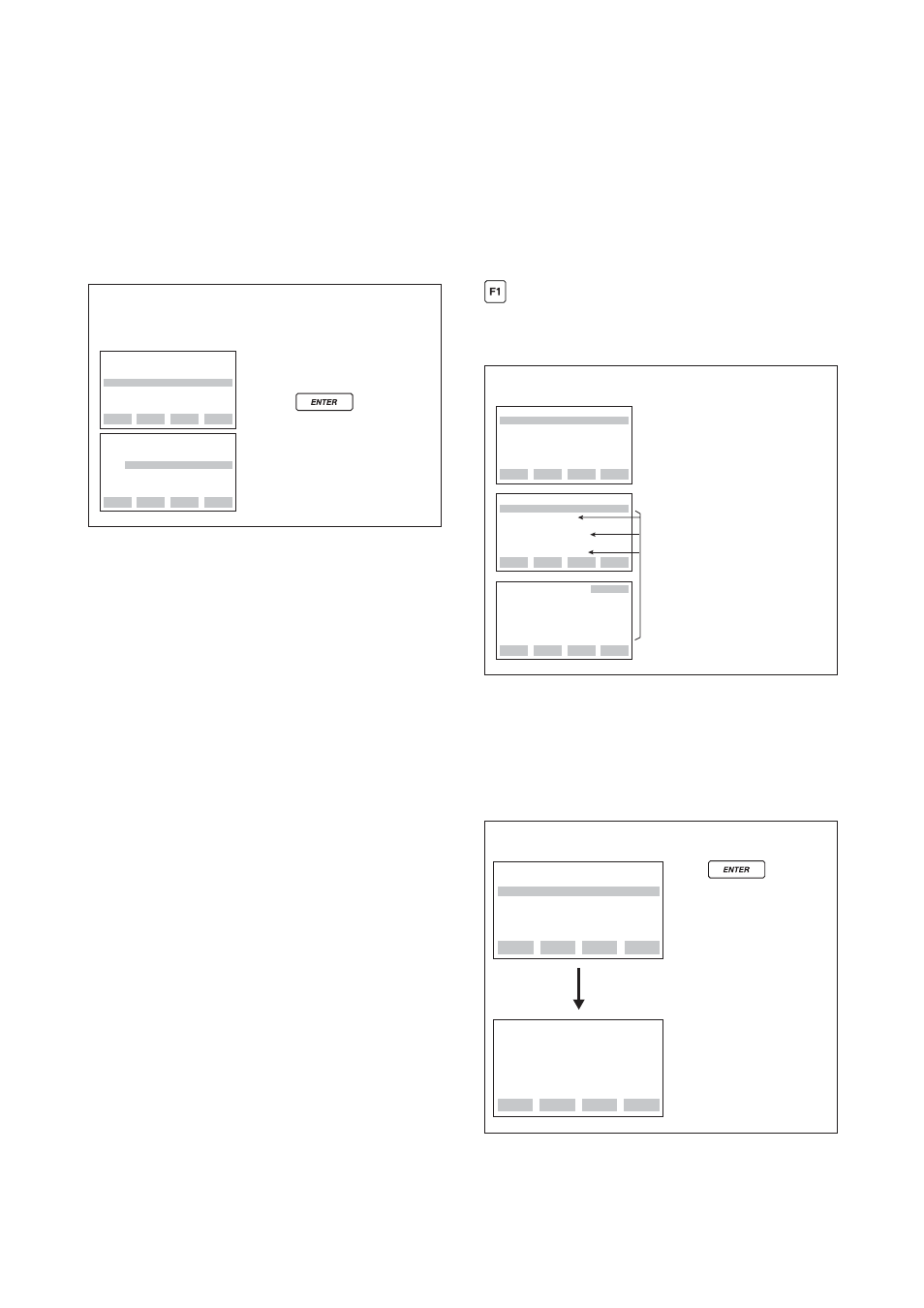
IM 01C25T03-01E
3-21
3. OPERATION
(21)
Adjustment Information and User Memo
Fields (J50: ADJ WHO, J51: ADJ DATE,
J52: ADJ LOC, J53: ADJ DESC, M17 to
M19: MEMO1 to MEMO3)
This feature provides four fields for instrument
adjustment information at maintenance: inspection
date, inspector, location, and description. Also three
user memo fields are provided, each holding up to 16
alphanumeric characters.
• Example: Save an inspection date of October
21, 2003.
DATA
DIAG
PRNT
ESC
SET
J51:ADJ DATE
MM-DD-YYYY
10-21-2003
ESC
CODE
CAPS
CLR
PARAM
J50:ADJ WHO
J51:ADJ DATE
J52:ADJ LOC
Set “10-21-2003” in the order of
month, day, and year.
Press the key twice to
enter the setting.
F0337.EPS
3.3 Displaying Data Using the
BT200
3.3.1 Displaying Measured Data
The BT200 can be used to display measured data.
The measured data is updated automatically every
seven seconds. In addition, the display can be updated
to the present data value at any time by pressing the
(DATA)
key. For parameters associated with the
display of measured data, see chapter 5 Parameter
Summary.
• Example: Display output.
DATA
DIAG
PRNT
ESC
HOME
SET
ADJ
ESC
F0338.EPS
Data is updated automatically
at 7-second intervals.
Display “A10: OUTPUT.”
communi
PARAM
A10:OUTPUT
0.0 %
A11:PRES
0.0000 kPa
A15:OUTPUT mA
4.000 mA
PARAM
A10:OUTPUT
0.0 %
A11:PRES
0.0000 kPa
A15:OUTPUT mA
4.000 mA
MENU
A:DISPLAY
B:SENSOR TYPE
C:BASIC SETUP
D:AUX SET1
E:AUX SET2
G:ALARM SET
3.3.2
Display Transmitter Model and
Specifications
The BT200 can be used to display the model and
specifications of the transmitter.
• Example: View transmitter model name.
HOME
SET
ADJ
ESC
DATA
DIAG
PRNT
ESC
PARAM
B10:MODEL
EJX110 M
B11:STYLE NO.
1.00
B20:PRES LRL
– 98.07 kPa
Press .
F0339.EPS
For the associated
parameters, see Chapter 5,
Parameter Summary.
MENU
A:DISPLAY
B:SENSOR TYPE
C:BASIC SETUP
D:AUX SET1
E:AUX SET2
G:ALARM SET
