Xon/xoff, Example format, Xon/xoff protocol for eia-232 – Watlow Series 988 Family User Manual
Page 20: How to communicate using xon/xoff
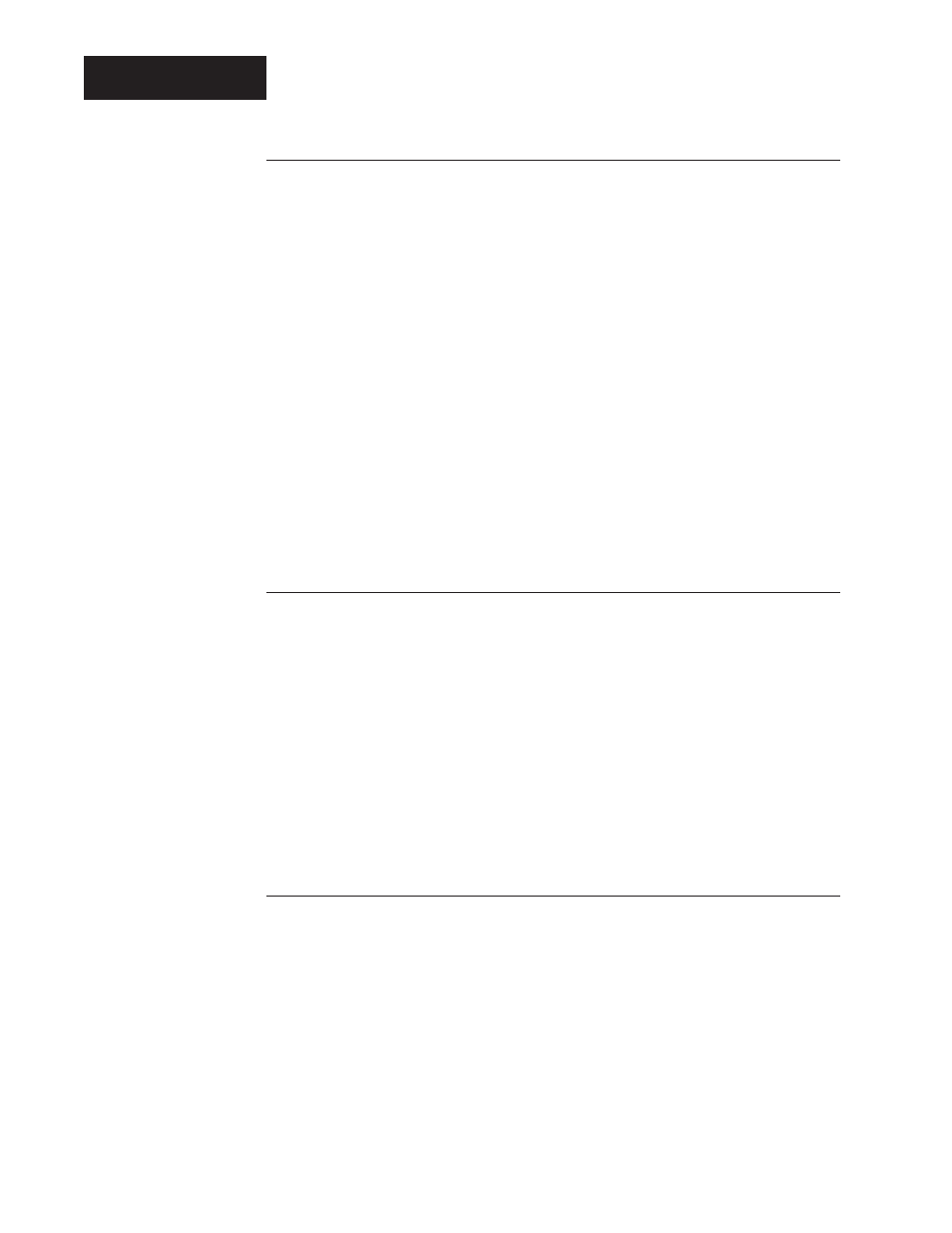
4.2
Data Communications with the Watlow Series 988 Family
Sending Commands, Chapter 4
XON/XOFF
Example Format
This manual presents command examples in a consistent format. Information
bracketed by < > indicates a description, rather than literal characters. We show
each ASCII character that you must transmit to the controller, including space
between the characters. (A
For instance, in the example below, you want to set the Alarm 2 Low
[A2LO]
prompt to 500°. Notice how the syntax uses the "=" command.
=
To send this message, key the ASCII characters into your computer, or write them
into your program. Remember, your computer will send the ASCII character string
for the number, not an actual number. The hex string for the line looks like this:
3D2041324C4F203530300D.
Notice that we have not mentioned protocol here, or any characters added to this
syntax by a protocol. With XON/XOFF, the message above can be transmitted with
only an additional carriage return
ANSI X3.28 Protocol requires an envelope of Start of Text
End of Text
will learn how to do that in the following pages.
XON/XOFF Protocol for EIA-232
XON/XOFF (flow control) protocol allows a communicating device (either a
controller or the host) to suspend transmission of all messages from the other
device, and then to continue transmission when it's again ready.
The device that needs to suspend transmission sends the XOFF character
(hex 13) to stop the other device's transmission, and XON (hex 11) to restart it.
Any character will restart the transmission, but to avoid confusion use only the
XON character.
Messages transmit according to the syntax described in the XON/XOFF formats
that follow for each command.
The XON/XOFF protocol requires a carriage return
(hex 0D) at the end of every message.
How To Communicate Using XON/XOFF
XON/XOFF protocol is used when one master is networked with only one control-
ler. Your personal computer must generate the master’s messages.
