Setup – Watlow Series 965 User Manual
Page 17
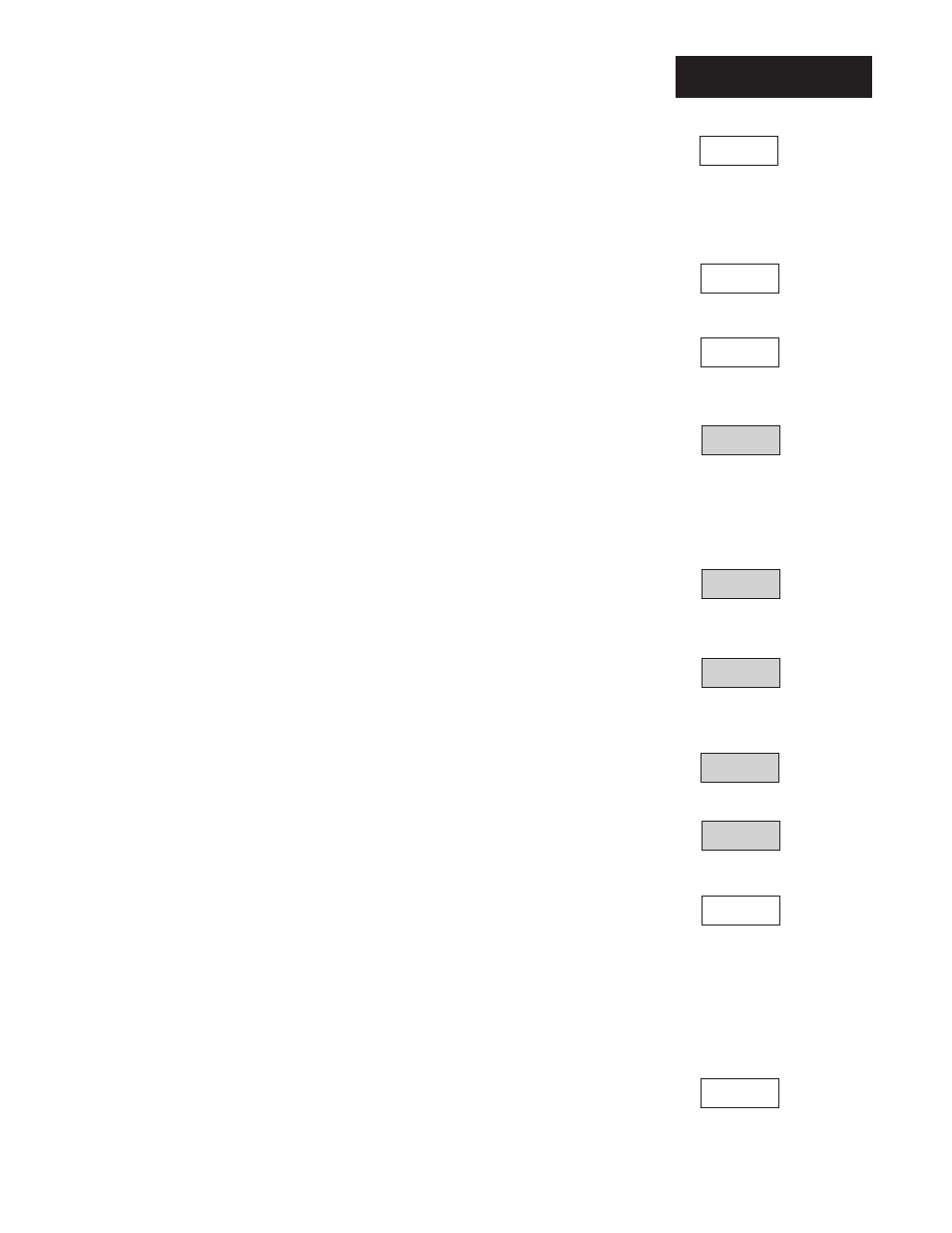
WATLOW Series 965 User's Manual
17
Setup, Chapter 4
Setup
Range High: Selects the high limit of the operating range. Also used to set the
high end of the process input. 5.0V
Î
(dc) and 20mA represent Range High (rH)
for process input. The process input is linearly scaled between rL and rH. See
the model number and specification information in the Appendix for your range
values, or refer to Table 1 on Page 18. Range: Sensor range high to rL Default:
High limit of sensor type/9999 for process input
Output 1: Selects the action for the primary output. Action in response to the
difference between set point and process variable. Select ht (heat) for reverse
acting or select CL (cool) for direct acting. Range: ht, CL
Default: ht
Hysteresis-Control: Selects the switching hysteresis for Output 1 and 2 when
you select 0 (ON/OFF) under the Pb1 parameter and Ot2 = Con.
Range: 1 to 99, 0.1 to 9.9, 0.01 to 0.99/1 to 55, 0.1 to 5.5, 0.01 to 0.55
Default: 3, 0.3, 0.03
°
F/2, 0.2, 0.02
Output 2: Selects the output action for the secondary output.
Range: Con
Control mode opposite Output 1 (heat or cool)
Default: Con
PrA
Process alarm with alarm message displayed
Pr
Process alarm with no alarm message displayed
dEA
Deviation alarm with alarm message displayed
dE
Deviation alarm with no alarm message displayed
no
None
Hysteresis - Alarm: Selects the switching hysteresis for Output 2 when Ot2 is an
alarm. This parameter only appears if Ot2
≠
Con or no. See Page 19 for the Pb1
parameter. Range: 1 to 9999, 0.1 to 999.9, 0.01 to 99.99/1 to 5555, 0.1 to 555.5,
0.01 to 55.5 Default: 3, 0.3, 0.03/2, 0.2, 0.02
Latching: Selects whether the alarm is latching or non-latching. Latching alarms
must be cleared before the alarm output will reset. Non-latching automatically
resets the alarm output when the condition clears. This parameter will not appear
if Ot2 = Con or no.
Range: LAt or nLA
Default: nLA
Silencing: Selects alarm silencing (inhibit) for the alarm. This parameter appears
only when Ot2 = dEA or dE. For more information see Chapter 5, "Using Alarms."
Range: On or OFF
Default: OFF
RTD: Selects the RTD calibration curve for RTD inputs. This parameter
will not appear unless In = rtd or rt.d. JIS = 0.003916
Ω
/
Ω°
C,
DIN = 0.003850
Ω
/
Ω°
C. Range: din or JIS
Default: din
Ramping: Choose Str, and the set point ramps at the selected rate in
°
/hr from
process (actual) temperature to set point, when power is applied to the control
(start up). It will not ramp with a set point change. On is the same as Str plus it
ramps
with a set point change. It ramps from the previous set point to a new one
at the selected ramp rate. OFF is for no ramping action. When ramping, the lower
display alternately flashes rP. The set point displayed is the desired end set point.
The ramping setpoint is not shown. Entering the Setup menu or manual operation
disables the outputs and ramp. Once you exit either one, the 965 controls to the
last entered set point. Range: Str, On, OFF
Default: OFF
Rate: Selects the ramping rate in degrees per hour. This parameter will not
appear if rP = OFF. Range: 0 to 9999
Default: 100
°
/hr
HSC
Ot1
Ot2
HSA
rH
LAt
SIL
rtd
r t
r P
