Setup menu – Watlow EZ-ZONE PM Express User Manual
Page 28
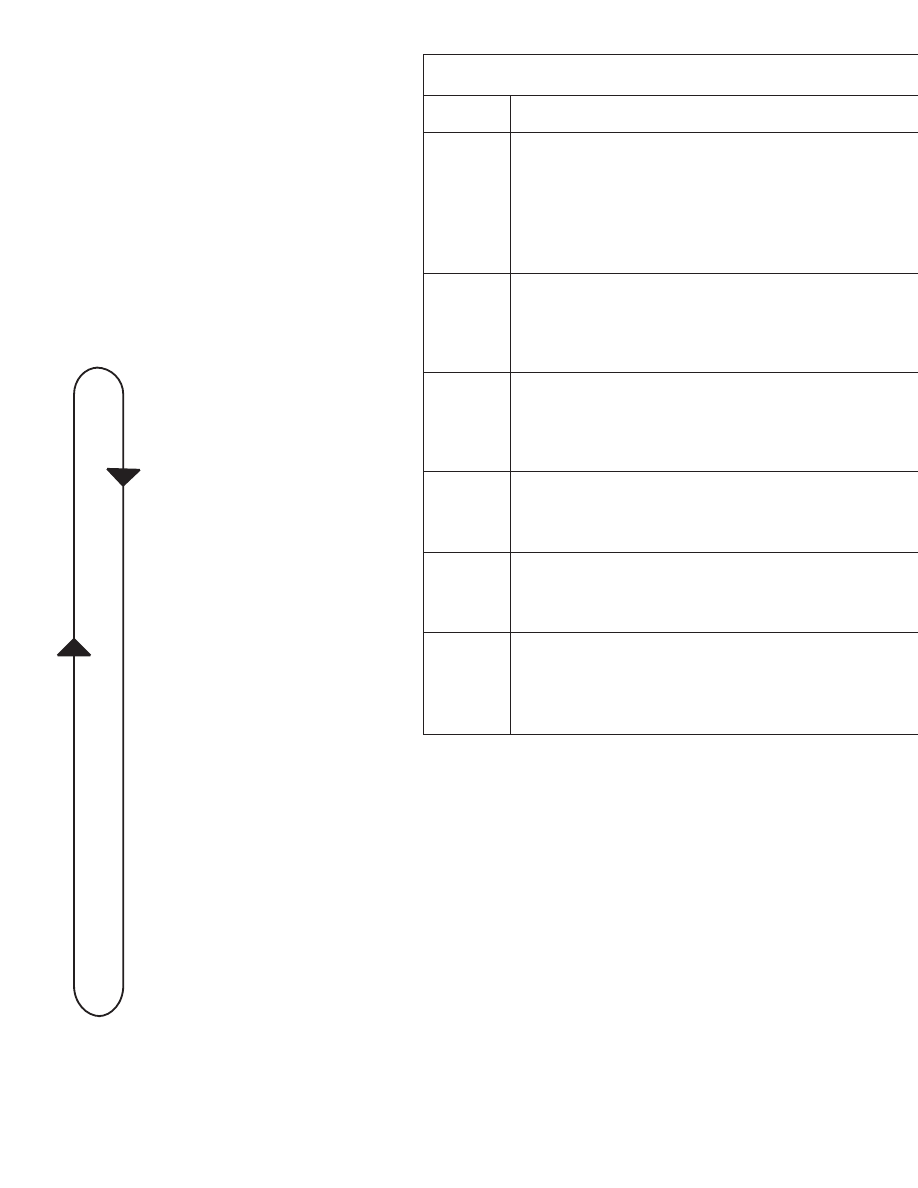
EZ-ZONE PM Express (PID)
• 28 •
Setup Menu
Setup Menu
Display
Parameter Name Description
[`s;hi]
[ S.hi]
Scale High Output 1
Set the scale high for process output in elec-
trical units. This value; in volts or mil liamps,
will correspond to 100% PID power output.
Appears if: Output 1 is a Process set to heat
or cool
[o;hi1]
[o.hi1]
Power Scale High Output 1
Set maximum value of output 1 range.
Appears if: Output 1 is Switched and set to
heat or cool
[o;hi2]
[o.hi2]
Power Scale High Output 2
Set maximum value of output 2 range.
Appears if: Output 2 is Switched and set to
heat or cool
[PAr1]
[PAr1]
Upper or Left Display
Select parameter to display.
Appears if: Always
[PAr2]
[PAr2]
Lower or Right Display
Select parameter to display.
Appears if: Always
[`ad;s]
[ Ad.S]
Zone Address - Standard Bus Com-
munication
Set zone address from 1-16.
Appears if: Always
‰
[`loC]
Lockout Menu
[`SEn]
Sensor Type
[`Lin]
Linearization
[``t;C]
Thermistor Curve
[``r;r]
Resistance Range
[`deC]
Decimal
[`C_F]
Display Units
[`r;lo]
Range Low
[`r;hi]
Range High
[`fn1]
Function Output 1
[`o;ty]
Output Type
[`fn2]
Function Output 2
[`h;ag]
Heat Algorithm
[`h;sC]
Hysteresis (Heat & Cool)
[`C;Ag]
Cool Algorithm
[`A;ty]
Alarm Type
[`A;hy]
Alarm Hysteresis
[`A;lg]
Alarm Logic
[`A;lA]
Alarm Latching
[`A;bl]
Alarm Blocking
[`A;si]
Alarm Silencing
[A;dsp]
Alarm Display
[``rp]
Ramp Action
[`r;rt]
Ramp Rate
[`s;lo]
Scale Low
[`s;hi]
Scale High
[o;hi1]
Power Scale High Output 1
[o;hi2]
Power Scale High Output 2
[`Ad;s]
Zone Address
Setup Menu
To enter the Setup Menu push and hold the
up and down arrow keys for approximately
3 seconds. Once there, push the green
advance key to scroll through to the prompt
of choice and then use the up and down
arrow keys to change the range. At any
point within the Setup menu to return to the
default display push the Infinity ˆ key.
