Setup menu – Watlow EZ-ZONE PM Express User Manual
Page 25
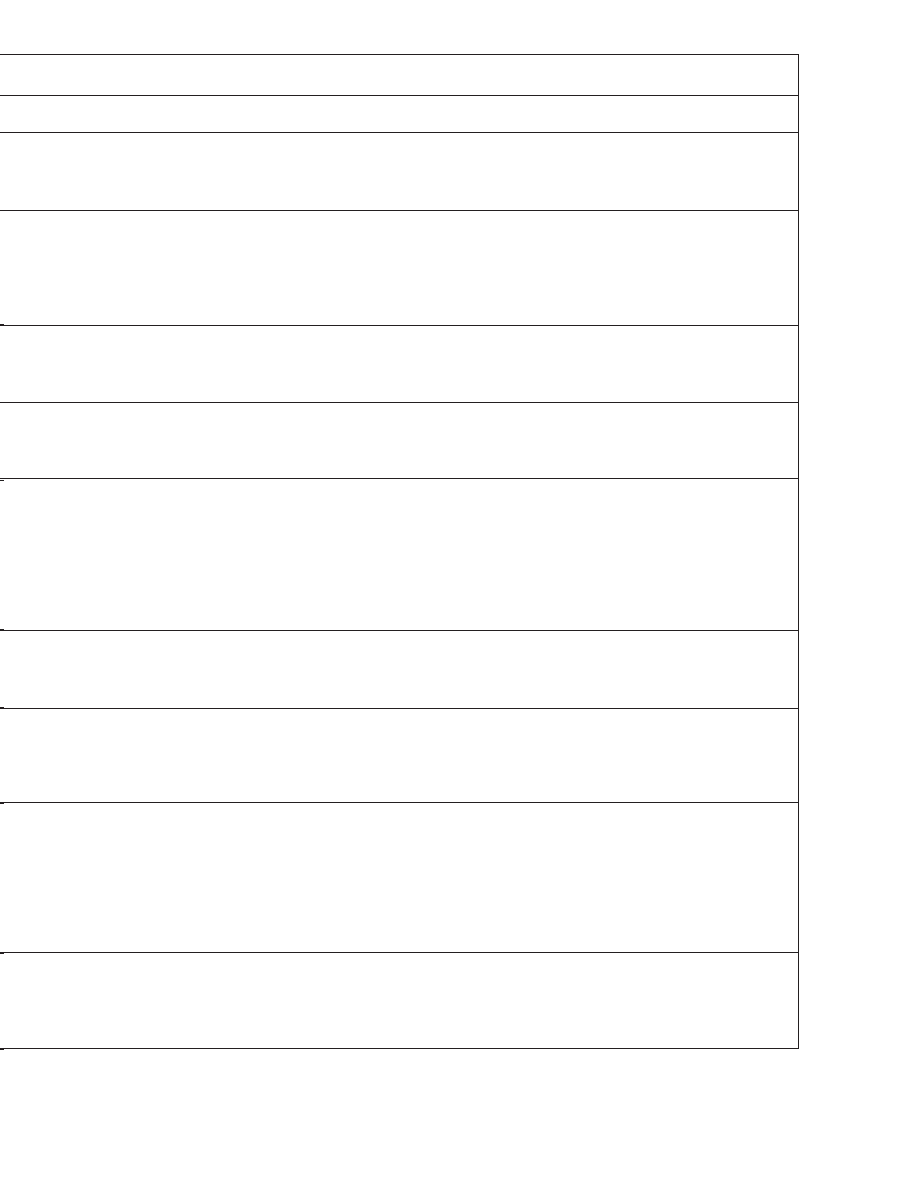
EZ-ZONE PM Express (PID)
• 25 •
Setup Menu
Setup Menu
Display
Parameter Name Description
[`fn1]
[ fn1]
Function of Output 1
Select which function will drive this output.
Appears if: If output 1 is ordered
[`o;ty]
[ o.ty]
Output Type
Select whether the process output will operate
in volts or milliamps.
Appears if: A process output (PM _ C _ F _-_
AAAB _ _)
[`fn2]
[ fn2]
Function of Output 2
Select which function will drive this output.
Appears if: If output 2 is ordered
[`h;Ag]
[ h.Ag]
Heat Algorithm
Set the heat control method.
Appears if: Output 1 or 2 set to heat
[`hSC]
[ hSC]
Hysteresis (Heat & Cool)
Set the control switching hysteresis for on-
off control. This determines how far into the
“on” region the process value needs to move
before the output turns on.
Appears if: Heat or Cool Algorithm is set to
On-Off.
[`C;Ag]
[ C.Ag]
Cool Algorithm
Set the cool control method.
Appears if: If Output 1 or 2 is set to cool
[`A;ty]
[ A.ty]
Alarm Type
Select how the alarm will or will not track the
set point.
Appears if: Always
[`A;hy]
[ A.hy]
Alarm Hysteresis
Set the hysteresis for an alarm. This deter-
mines how far into the safe region the process
value needs to move before the alarm can
be cleared.
Appears if: When alarm type is set to process
or deviation alarm
[a;lg]
[A.Lg]
Alarm Logic
Select what the output condition will be during
the alarm state.
Appears if: Always
Range
(Defaults are shown bold)
[`oFF]
Off, [CooL] Cool, [hEAt] Heat, [ALM] Alarm
[uoLt]
Volts
[`MA]
Milliamps
[`oFF]
Off, [CooL] Cool,
[hEAt]
Heat, [ALM] Alarm
[`oFF]
Off, [`Pid] PID
[on;of]
On-Off
0 to 9,999.000°F or units
0 to 5,555.000°C
Units, 3.0°F or 2.0°C
[`oFF]
Off, [`Pid] PID
[on;of]
On-Off
[`oFF]
Off, [PR;AL] Process Alarm
[dE;AL]
Deviation Alarm
0.001 to 9,999.000°F or units
0.001 to 5,555.000°C
Units, 1.0°F or 1.0°C
[`a;lC]
Close on Alarm
[`a;lo]
Open on alarm
