3 hdd unit installation, 3 hdd unit installation -10 – Proface APL3000B - Node Box PC User Manual
Page 67
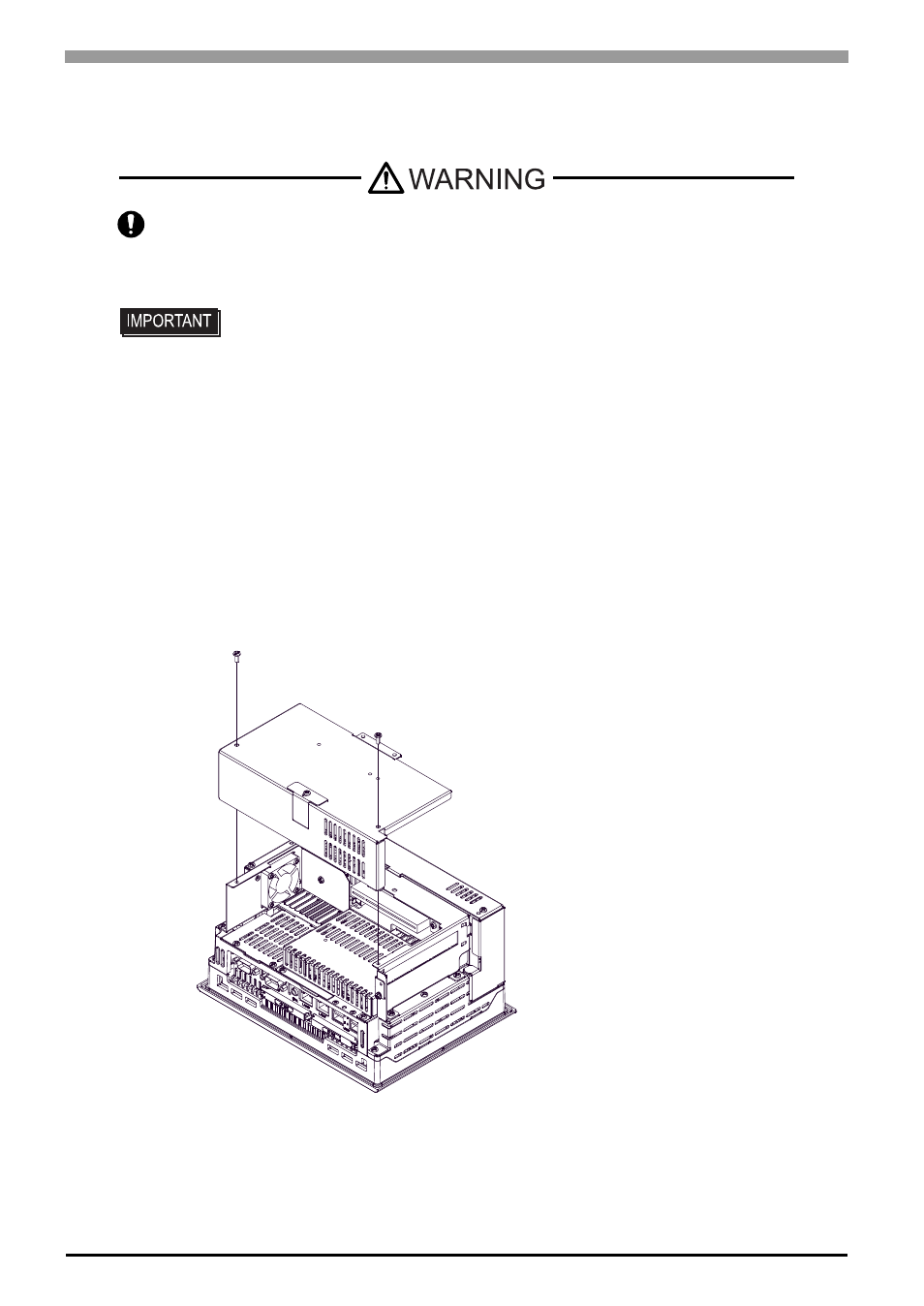
PS-3450A Series Hardware Manual
3-10
3.2.3
HDD Unit Installation
When attaching the HDD to the PS-3450A
(1)
Unscrew the screws (2) from the Expansion Board Cover, and remove the cover.
When replacing the cover, the torque required for these screws is 0.5 to 0.6N
•m.
Shock Danger! Be sure to unplug the PS-A unit from its power supply prior to installing the
HDD unit.
• Since the HDD unit is a precision instrument that has a low resistance to shocks,
be sure it is neither hit by nor pressed strongly against another object when
installing it.
• Even when the PS-A unit’s screen display disappears, the power might be
distributed inside (such as the “Standby” status etc.). Be sure to confirm that the
power supply switch on the rear side of the PS-A unit is OFF or that the power is
not supplied to the PS-A unit.
(This figure is PS3450A-T41.)
