Installations – Proface AGP3500 - 10.4 DIO HMI" User Manual
Page 3
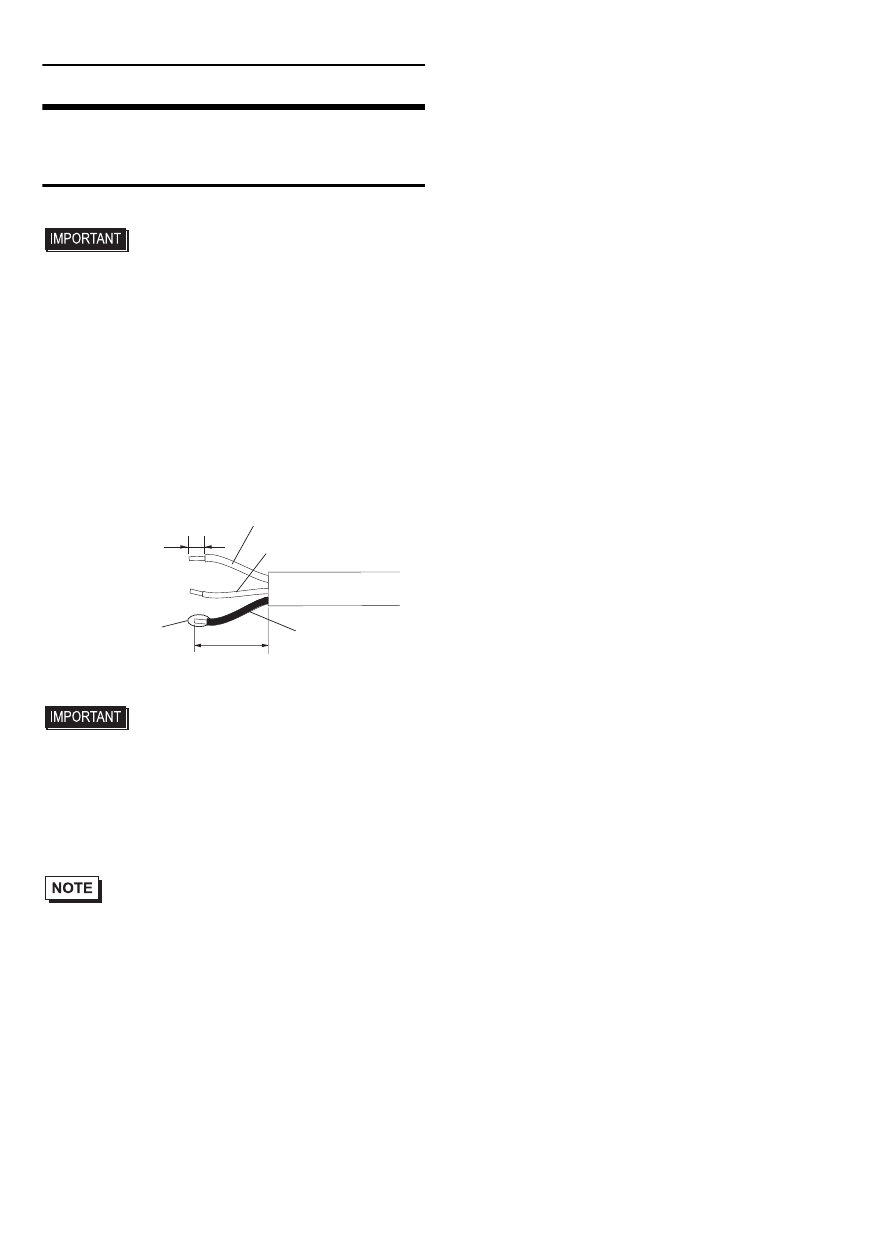
3
Installations
1.
Wiring to the FLEX NETWORK
Connector
• Be sure to remove the FLEX
NETWORK Connector from the GP
unit prior to starting wiring. Failure to
do so may cause an electric shock.
Remove the wire's external covering and
insert the wire center strand into the opening.
The applicable wire size is AWG28-16. Strip
at least 7.0mm [0.28in.] of cover from the
wire.
• Tightening torque is 0.25N.m.
• Be sure to tape or put a plastic tube
over the shield line.
• Do not solder the wire itself. This could
lead to a bad or poor contact.
• Use a small sized screwdriver to tighten
the set screws. (Point depth: 0.6mm
[0.02in.], point height: 2.5mm [0.10in.])
• If the central wire's end (individual) wires
are not twisted correctly, the end wires
may either short against each other, or
against an electrode. To use a pin terminal,
reference the recommended pin terminal
shown below or equivalent terminals. The
optimum pin terminal varies depending on
the size of the electric wire to be used.
*-966067-* manufactured by Tyco
Electronics AMP.
6 to 7
[0.24 to 0.28]
Blue (TR+)
White (TR-)
Shield (SLD)
25 to 35
[0.98 to 1.38]
* Do not solder
end
Unit: mm [in.]
- AGP3400 - 7.5 DIO HMI" AGP3300 - 5.7 DIO HMI" AGP3600 - 12.1 FLEX Network HMIs" AGP3500 - 10.4 FLEX Network HMI" AGP3400 - 7.5 FLEX Network HMI" AGP3600 - 12.1 CANopen HMI" AGP3500 - 10.4 CANopen HMI" AGP3400 - 7.5 CANOpen HMI" AGP3300 - 5.7 CANopen HMI" AGP3300H - 5.7 Handheld HMIs" AGP3750 - 15 Multi-Media HMI" AGP3650 - 12.1 Multi-Media HMIs" AGP3550 - 10.4 Multi-Media HMIs" AGP3450 - 7.5 Multi-Media HMI" AGP3360 - 5.7 Multi-Media HMI" AST3300 - 5.7 Basic HMI" AST3200 - 3.8 Basic HMI" AGP3600 - 12.1 Standard HMIs" AGP3500 - 10.4 Standard HMIs" AGP3400 - 7.5 Standard HMI" AGP3300 - 5.7 Standard HMI" AGP3200 - 3.8 Standard HMI"
