Maple Systems OMI5100A-CE User Manual
Page 6
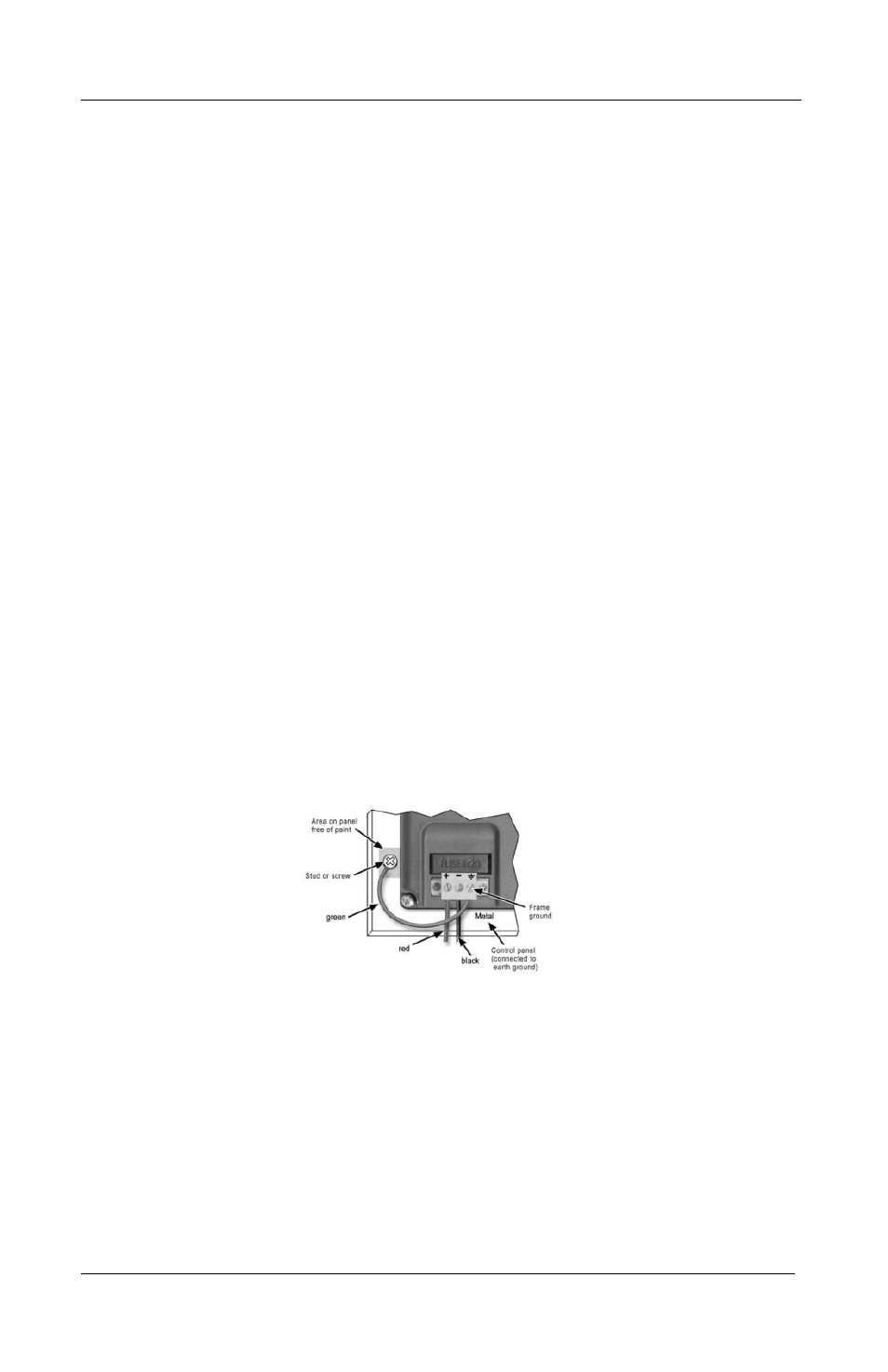
6
OMI5000 Series Installation Guide
1010-1013 Rev 01 www.maplesystems.com
prevents good electrical contact. For this reason, a separate wire braid
should be installed from the hinged control panel to the rest of the
enclosure.
For a more in-depth overview of ground wiring techniques, refer to
Technical Note #1027, “OIT Ground Wiring and Electrical Noise
Reduction,” which you can find in the Support Center Technical Notes
section on our web site.
Connect OMI Chassis Ground to Control Panel
To reduce the possibility of electrical interference, connect the chassis
ground terminal of the OMI to a clean earth ground. If the control panel
is metal, make sure it is properly grounded. Then connect a short heavy-
gauge wire (#14 AWG) from the chassis ground terminal of the OMI to a
mounting bolt on the control panel door. The mounting bolt must have
good electrical contact to the control panel; scrape away any paint that
may be covering the panel to provide a good connection.
NOTE: If the control panel is made of a non-conductive material, it is
essential that you connect the chassis ground terminal of the OMI to a
clean earth ground point located close to the panel.
Figure 2: Chassis Ground Connection
