Door setup, Disabling all doorbells – AMX Metreau Entry Communicator with Display MET-ECOM-D User Manual
Page 69
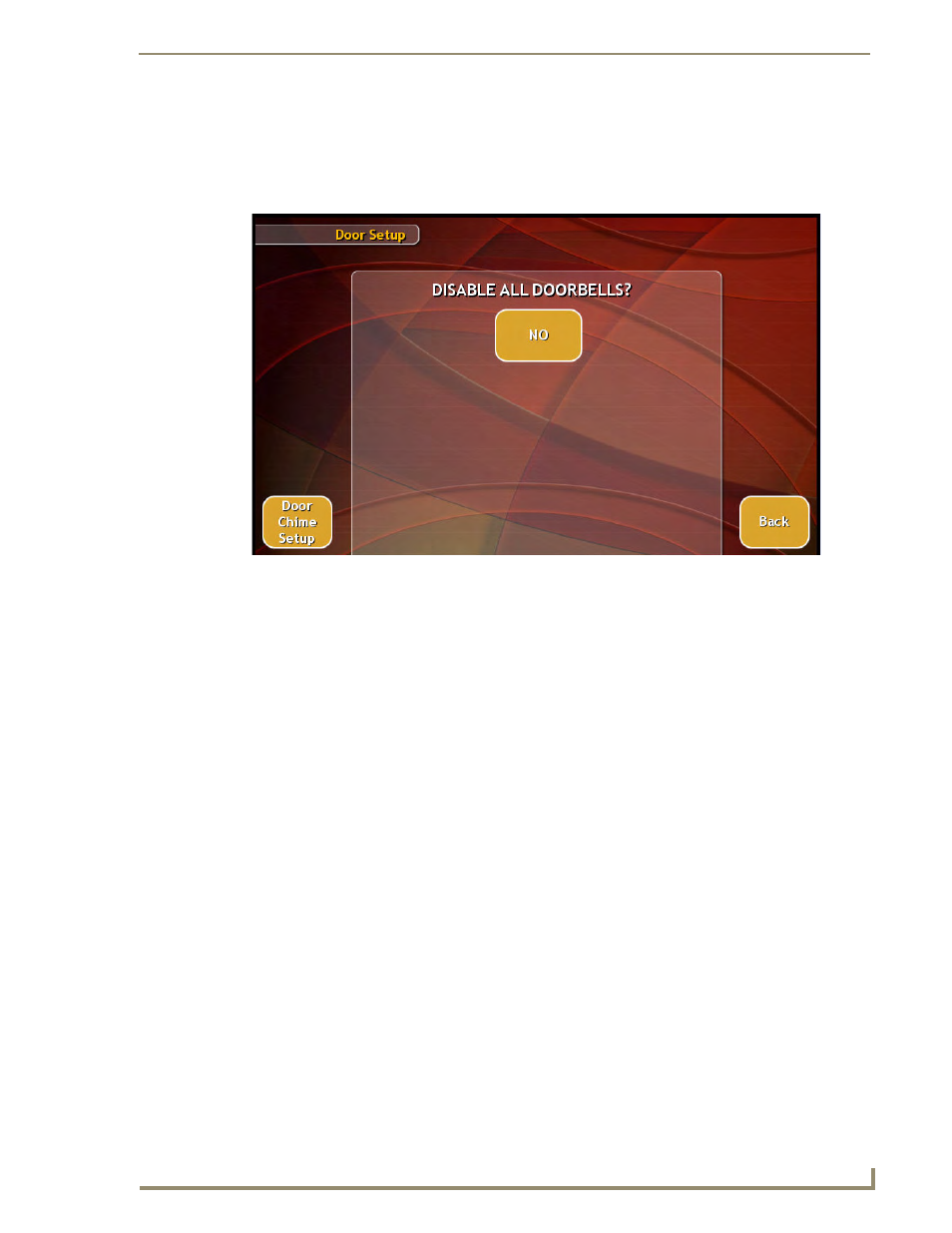
Using the NetLinx Module
63
Metreau Entry Communicators
Door Setup
The Door Setup page (FIG. 46) is accessed through the Intercom Setup page. The options on the Door
Setup page allow you to disable/enable all doorbells, and configure the Door Chime for each Metreau
Entry Communicator doorbell in the system.
Disabling All Doorbells
Press the Disable All Doorbells button on the Door Setup page to disable all of the doorbells in the
system. Once disabled, no calls can be received by the doorbells until they are re-enabled. By default,
this option is off (indicated by "NO" on this page).
FIG. 46
Intercom Door Setup Page
