Lcd commands – AMX Metreau Entry Communicator with Display MET-ECOM-D User Manual
Page 60
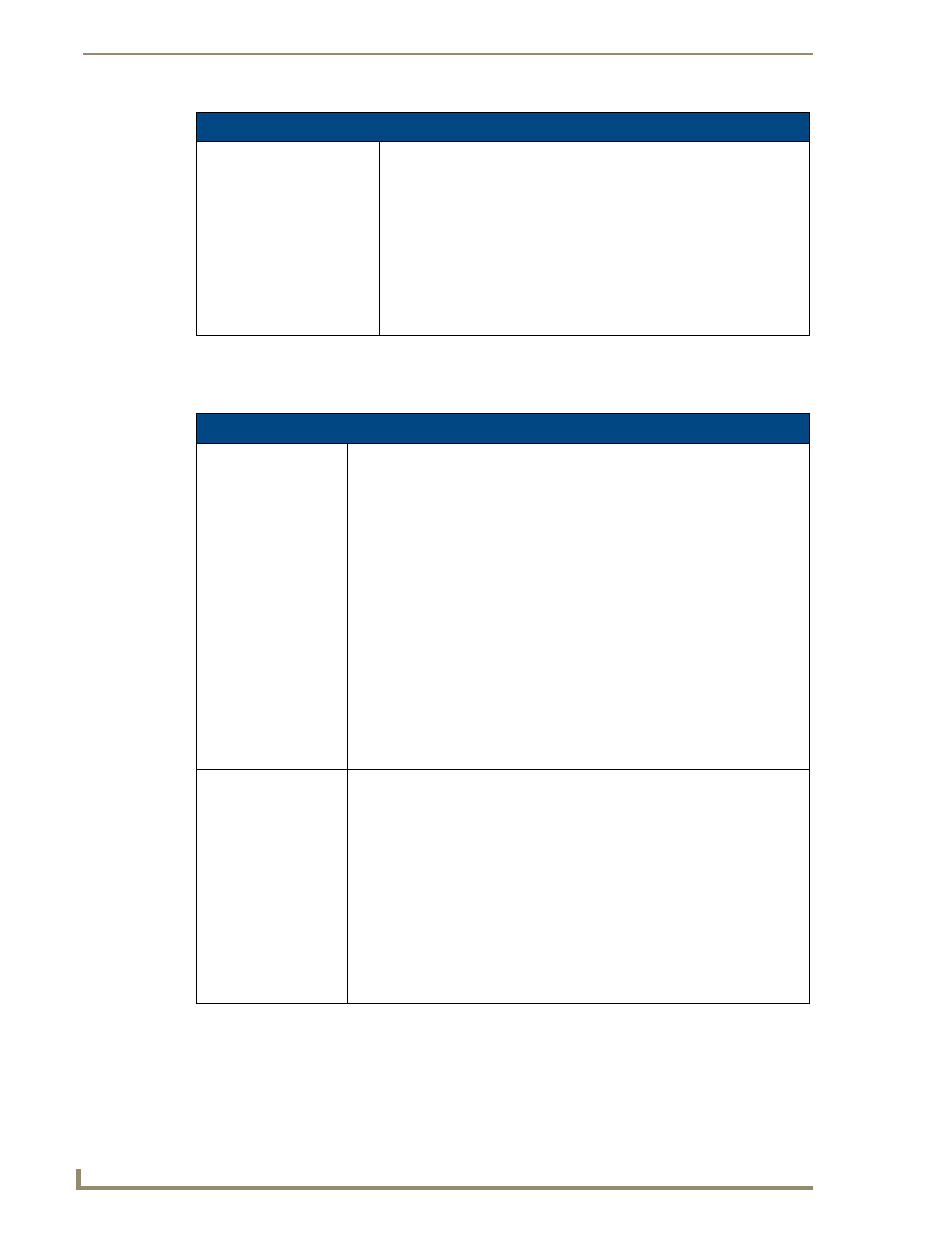
Programming
54
Metreau Entry Communicators
LCD Commands
The LCD located on the face plate (MET-ECOM-D only) supports the following SEND_COMMANDs
on port 1.
Camera Commands (Cont.)
GET CAM-FLICK
Retrieves the flicker mode
setting for the camera.
Syntax:
"'GET CAM-FLICK’"
Variables:
• none
Example:
SEND_COMMAND MET1,"'GET CAM-FLICK’"
Returns:
CAM-FLICK = 50
The Camera flicker setting is at 50hz mode.
LCD Commands
SET DISP-BANNER
Sets the banner on the
LCD.
Syntax:
SEND_COMMAND
Variable:
• filename = Name of image file on the system to be displayed on the LCD.
Example:
SEND_COMMAND MET1,"'SET DISP-BANNER /mnt/amx/usr/upload/
do_not_disturb.bmp’"
Image file requirements:
• BMP image type
• 128 x 64 pixels
Refer to the Uploading a Display Image To The Device section on page 42 for
instructions on uploading image files to the MET-ECOM-D, to be used as
display images.
Refer to the Creating Dynamic Images section on page 41 for instructions on
using TPDesign4 to create Dynamic Images for use with Metreau Entry
Communicators.
GET DISP-BANNER
Retrieves the banner
displayed on the LCD.
Syntax:
SEND_COMMAND
Variable:
• Type = CURR, LIST
• CURR -> will give the current bitmap displayed
• LIST -> will return the list of available bitmaps
Example:
SEND_COMMAND MET1,"'GET DISP-BANNER CURR'"
Returns:
File: =
filename = Name of file on the system to be displayed on the LCD.
