I/o commands, System commands – AMX Metreau Entry Communicator with Display MET-ECOM-D User Manual
Page 62
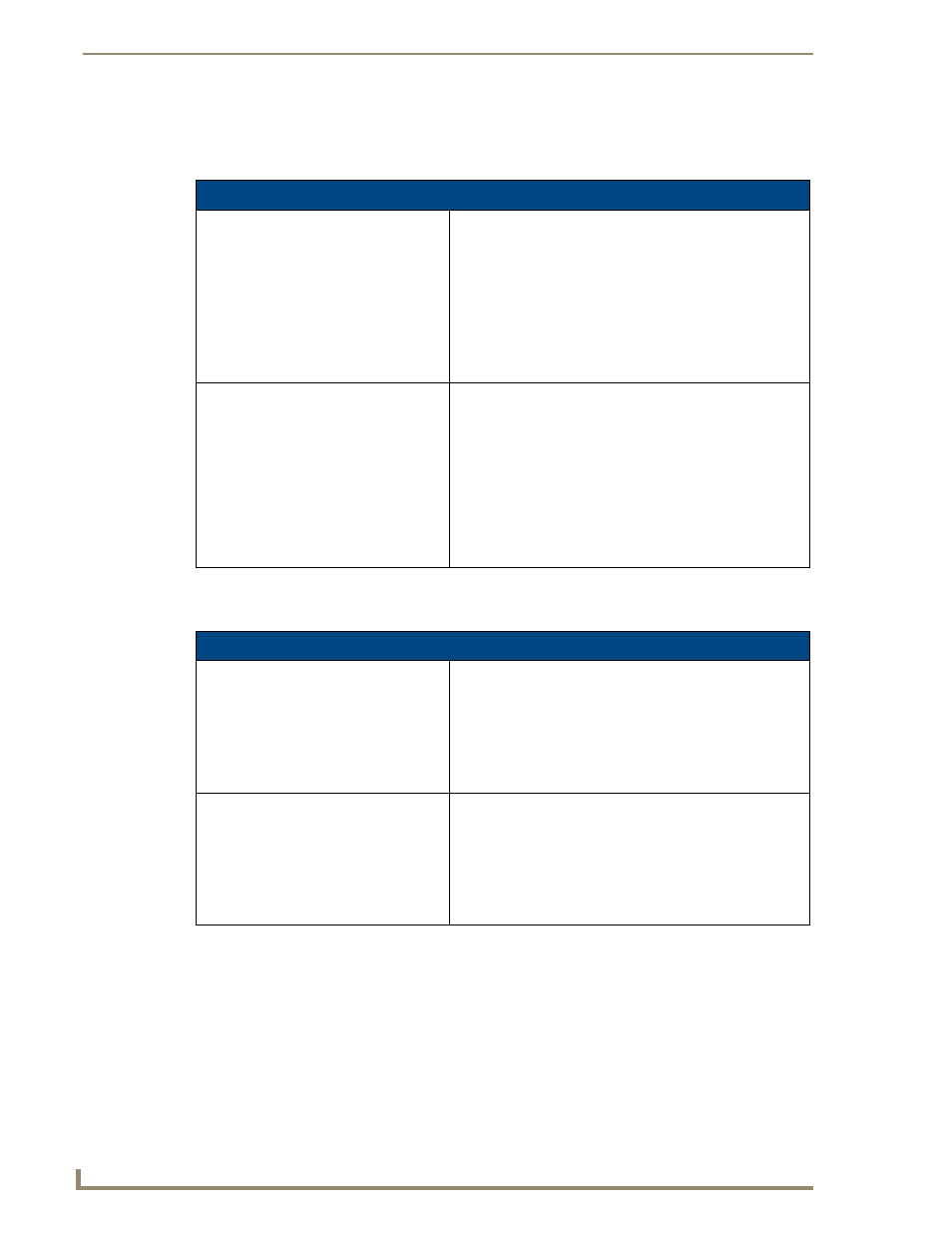
Programming
56
Metreau Entry Communicators
I/O Commands
The I/O port supports the following SEND_COMMANDs on port 2. There are two channels on port 2:
Channel 1 and Channel 2;
System Commands
The following System Commands are available:
I/O Commands
GET INPUT
Gets the input channels active state.
An active state can be high (logic high) or
low (logic low or contact closure). Channel
changes, Pushes, and Releases generate
reports based on their active state.
Syntax:
SEND_COMMAND
Variable:
• CHAN = 1-2
Example:
SEND_COMMAND IO,"'GET INPUT 1'"
Returns:
INPUT1 ACTIVE HIGH
SET INPUT
Sets the input channel's active state.
An active state can be high (logic high) or
low (logic low or contact closure). Channel
changes, Pushes, and Releases generate
reports based on their active state. Setting
an input to ACTIVE HIGH will disable the
output for that channel.
Syntax:
SEND_COMMAND
Variable:
• State = LOW or HIGH
Example:
SEND_COMMAND IO,"'SET INPUT 1 HIGH'"
Sets the I/O channel to detect a high state change, and
disables output on the channel.
System Commands
^MOD?
Returns the device model name.
Note: Older hardware or newer hardware
that has intercom support disabled will not
respond to this command.
Syntax:
SEND_COMMAND
Example:
SEND_COMMAND STORM1,"’^MOD?’"
Returns:
^MODEL-MET-ECON-D
^VER?
Storm version number. The storm device
will respond with its version number as
shown in the response below. Currently
the storm device will respond with one of
the following strings:
Syntax:
SEND_COMMAND
Example:
SEND_COMMAND STORM1,"’^VER?’"
Returns:
VERSION xx.xxx.xxx
