Installing the wall box without the use of tabs – AMX Metreau Entry Communicator with Display MET-ECOM-D User Manual
Page 26
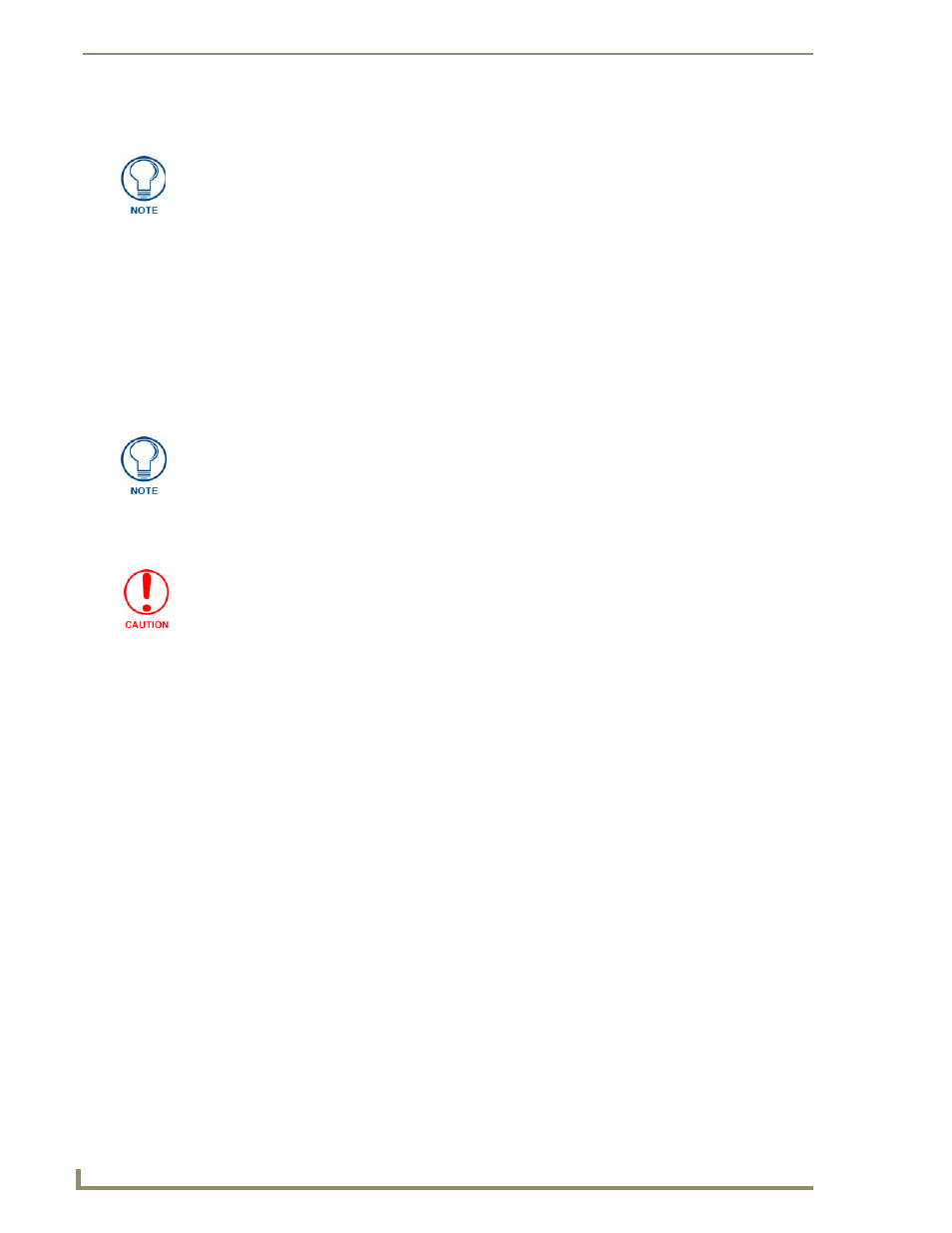
Mounting and Installation
20
Metreau Entry Communicators
Installing the Wall Box Without the Use of Tabs
A brick and mortar installation environment is a great example where no tabs are required.
1.
Remove both the tabs for the rough-in installation and expansion clip installation from the wall box
by bending back and forth with pliers (see FIG. 16 on page 18).
2.
Thread the Ethernet cable and the Earth ground wire through one of the provided breakaway access
points on the wall box.
Leave enough slack in the wiring to accommodate any re-positioning of the unit.
Only use the keyholes indicated in FIG. 17.
3.
Insert the provided cardboard paint shield into the wall box.
4.
Place the lug of the ground wire on the device and the Earth ground wire around the provided screw
and connect them both to the point shown in FIG. 17.
5.
Install the (provided) Ferrite clip onto the Ethernet cable (see FIG. 8 on page 12).
6.
Connect the Ethernet cable to the back of the Metreau Entry Communicator.
7.
Insert the Metreau Entry Communicator into the wall box, and push until the device is flush to the
wall.
Be sure to install the Cat5 Suppression Ferrite (provided) before mounting the
Metreau Entry Communicator unit into the wall box. Refer to the Ferrite Installation
(Required) section on page 12 for details.
While conducting this installation, confirm nothing gets into the wall box, i.e., mortar.
The device and wall box must have an Earth ground.
