Avaya P882 User Manual
Page 28
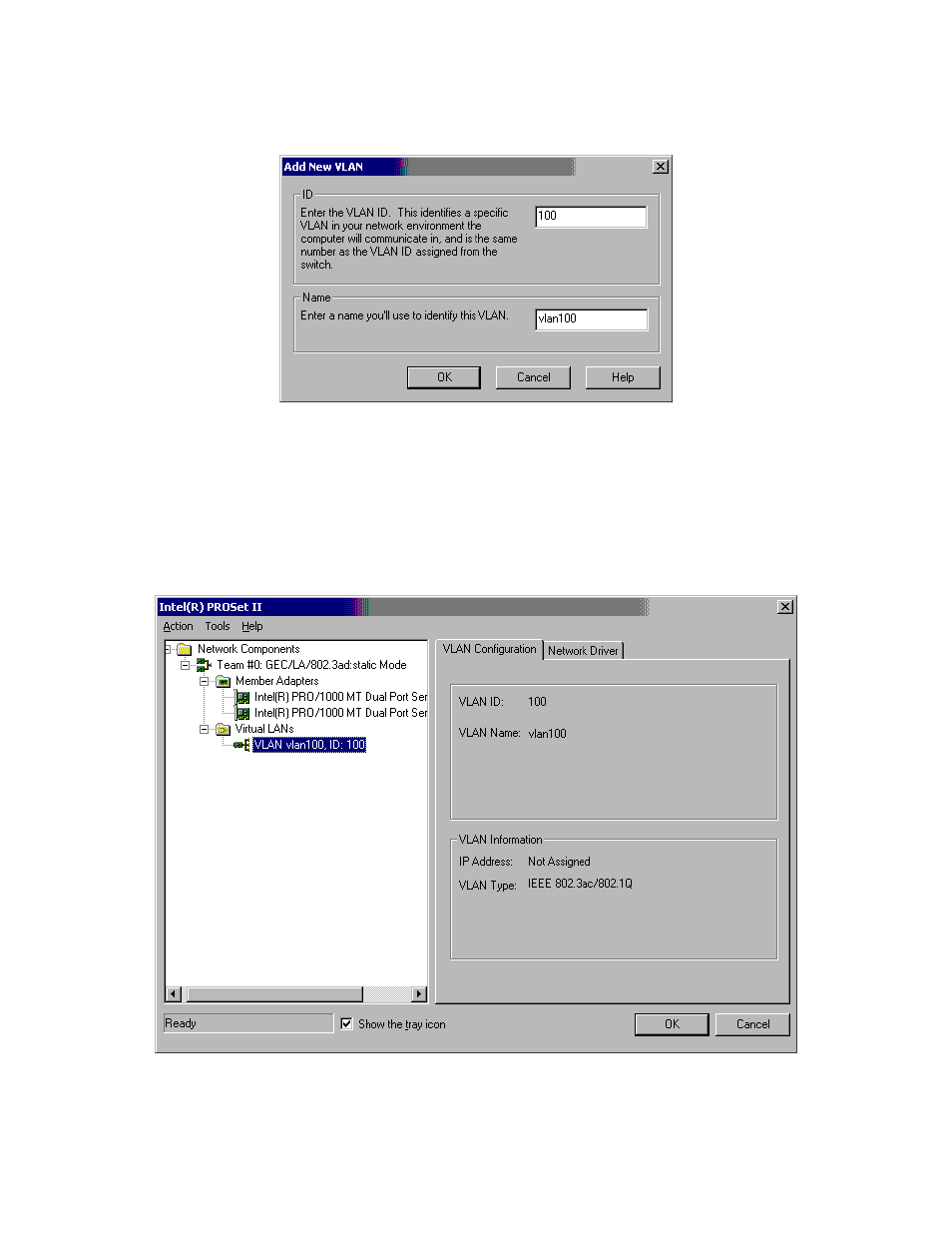
GAK; Reviewed:
WCH 7/7/2003
Solution & Interoperability Test Lab Application Notes
©2003 Avaya Inc. All Rights Reserved.
28 of 31
intel-lag-notes.doc
3. Enter
the
ID
100 in the VLAN ID field of the Add New VLAN popup window (Figure 41).
Figure 41: Add New VLAN Popup
4. Enter the name vlan100 in the Name field.
5. Click
the
OK button to complete the VLAN binding.
6. Observe that the adapter team has binding with VLAN 100 (Figure 42).
Figure 42: Adapter Team with VLAN 100 Binding
See also other documents in the category Avaya Computer Accessories:
- Integral 3 / 5 FC1 (120 pages)
- Cajun P880 (162 pages)
- P120 SMON (71 pages)
- Cajun P882 (605 pages)
- P882 (764 pages)
- P550R (760 pages)
- Cajun P550R (679 pages)
- PROCURVE 2520-24-POE (10 pages)
- P880 (43 pages)
- Aura Agent NN44400-114 (130 pages)
- P333T (182 pages)
- P130 (160 pages)
- 30A (14 pages)
- CPSEE_TSP500 (216 pages)
- 5520-24T-PWR (8 pages)
- SMON C360 (286 pages)
- P332MF (182 pages)
- ExpertNet Lite Assessment Tool ELAT (47 pages)
- 882 (782 pages)
- P330-ML-ML (320 pages)
- 1.3 (256 pages)
- C460 SMON (102 pages)
- 5400ZL (21 pages)
- P117F(R) (44 pages)
- M770 (38 pages)
- P130 SMON (76 pages)
- P334T-ML (176 pages)
- Aura NN44400-710 (155 pages)
- Cajun P550 (58 pages)
- C460 (268 pages)
- P114T (16 pages)
- M-ACCF/SF (114 pages)
- NN44400-120 (48 pages)
- Stackable Switch P3343T-ML (178 pages)
- 40DHB0002USCW (32 pages)
- Switcher (52 pages)
