Avaya P882 User Manual
Page 10
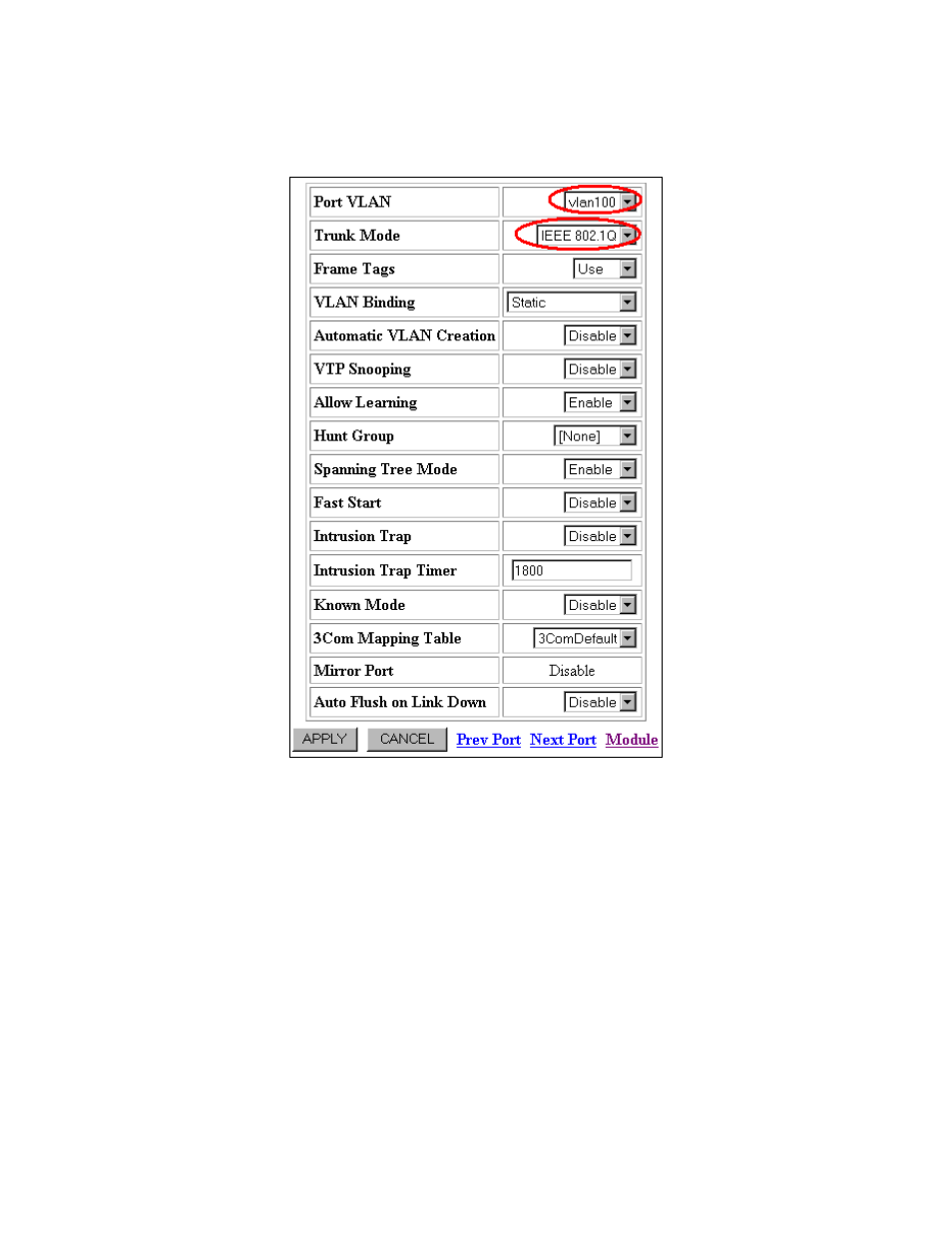
GAK; Reviewed:
WCH 7/7/2003
Solution & Interoperability Test Lab Application Notes
©2003 Avaya Inc. All Rights Reserved.
10 of 31
intel-lag-notes.doc
3. Select port name Port 4.4 under the Name column. The Switch Port Configuration for
Port 4.4 window opens (Figure 12).
Figure 12: Switch Port Configuration for Port 4.4
4. Select
vlan100 from the Port VLAN drop-down menu.
5. Select
IEEE 802.1Q from the Trunk Mode drop-down menu.
6. Click
the
APPLY button.
Notes: Configure the first port in the Hunt Group with VLAN information. The first port
will be added to the Hunt Group and is designated as the “Base/Root Port”. All other ports
will assume the identity of the base port.
