Airlink CDMA/1x User Manual
Page 77
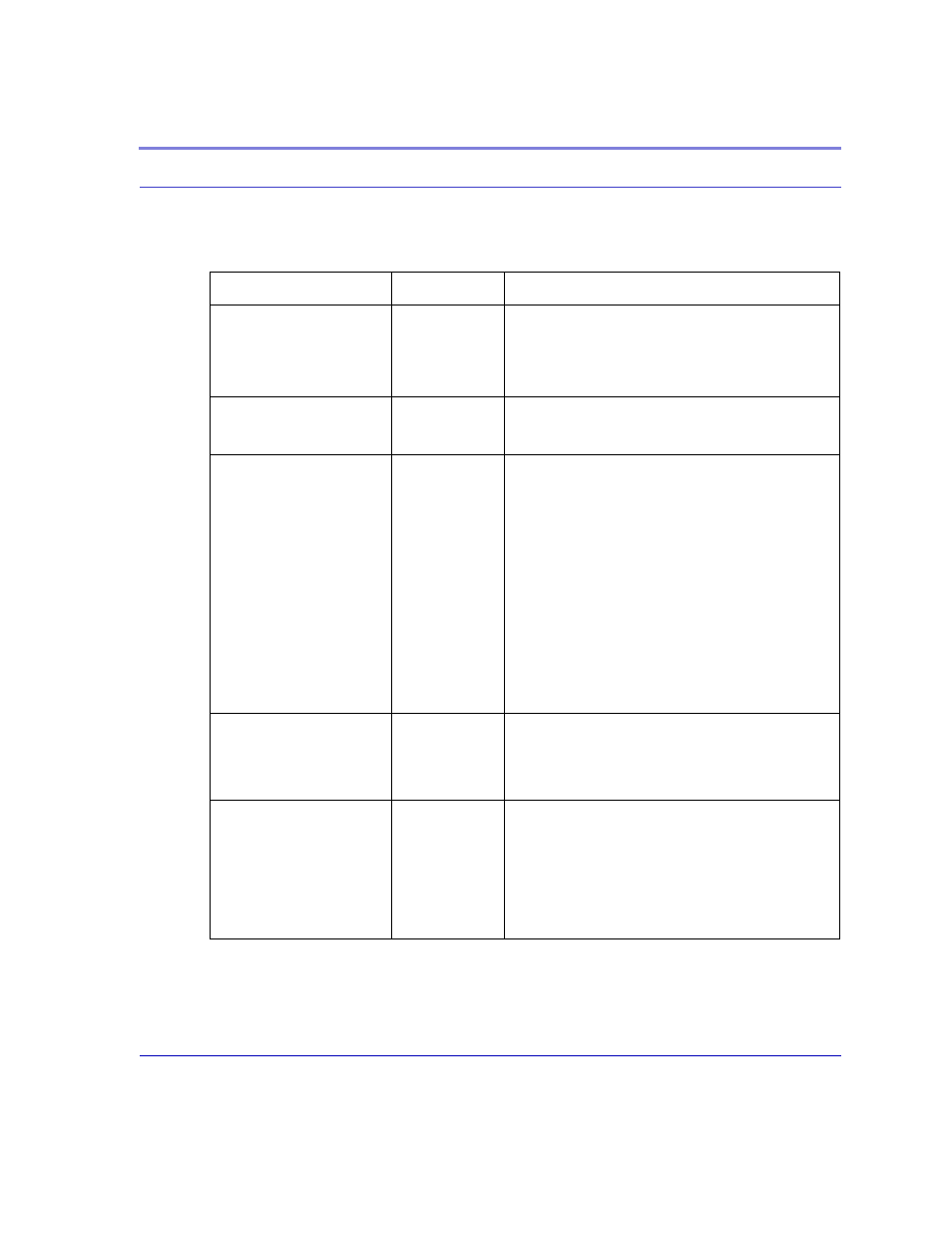
Raven CDMA User Guide for Verizon, version 2.23
71
*HOSTPEERIP =d.d.d.d
d.d.d.d=local or
peer IP of
modem
Set or query the IP address that can be used to directly
contact the Raven once a PPP connection is established.
If this value is not specified, 192.168.13.31 will be used.
Note: This is not normally used nor needed by user
applications. PPP
*HOSTPRIVIP =d.d.d.d
d.d.d.d=IP
Set or query the private IP address that is to be negoti-
ated by the PPP connection if *HOSTPRIVMODE =1.
PPP
*HOSTPRIVMODE =n
n=0 or 1
Set or query whether a private or public (network) IP is
to be used when the Host initiates a PPP connection to
the modem. PPP
0 : Public (network) IP Mode: When the Host initiates a
PPP connection, the host will be given the public IP that
was obtained from the OEM module. If the network
issues a new IP, the PPP connection will be closed (since
the IP has changed) and has to be re-initiated. (default).
PPPPPP
1 : Private IP Mode: When the Host initiates a PPP con-
nection, the host will be given the IP address specified in
*HOSTPRIVIP. The modem will then perform NAT-like
address translation, which shields the Host from network
IP changes. PPP
*MODEMHISPEED=n
n=0 or 1
Set the internal serial link speed to the radio (modem)
module.
0 : 115200 (default)
1 : 230400
*UALL=n
n=0 or 1
Accepts UDP packets from any IP address when a UDP
session is active. If there is no UDP session active, an
incoming UDP packet will be treated according to the
UDP auto answer and AIP settings.
0 : No effect (Default).
1 : Accept UDP data from all IP addresses when in a
UDP session.
TABLE 6.
Local Network and Host Modes
Command Parameters
Details
