Airlink CDMA/1x User Manual
Page 50
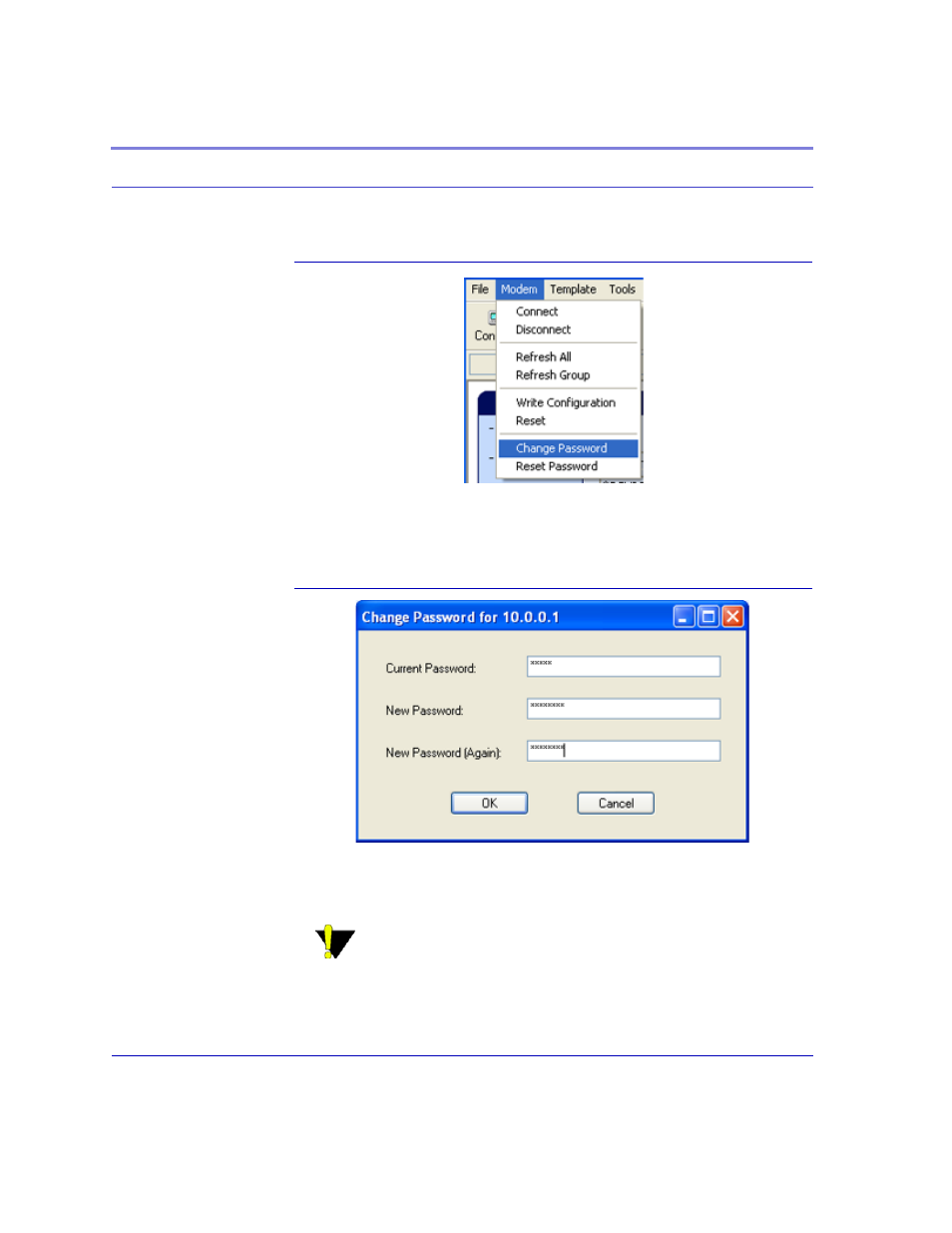
Simple Network Management Protocol (SNMP)
44
Raven CDMA User Guide for Verizon, version 2.23
FIGURE 3.
Wireless ACE: Changing the Raven Password - Menu Option
The current password will be pre-entered. As you type the new password and con-
firm it, the characters you type will be obscured by “x”.
FIGURE 4.
Wireless ACE: Changing the Raven Password
For the password, you can use numbers, letters, and/or punctuation.
Caution:
The password is case sensitive. “drowssaP” is not the
same as “drowssap”.
