Troubleshooting, Caution – Lincoln Electric IM10149 POWER WAVE ADVANCED MODULE User Manual
Page 40
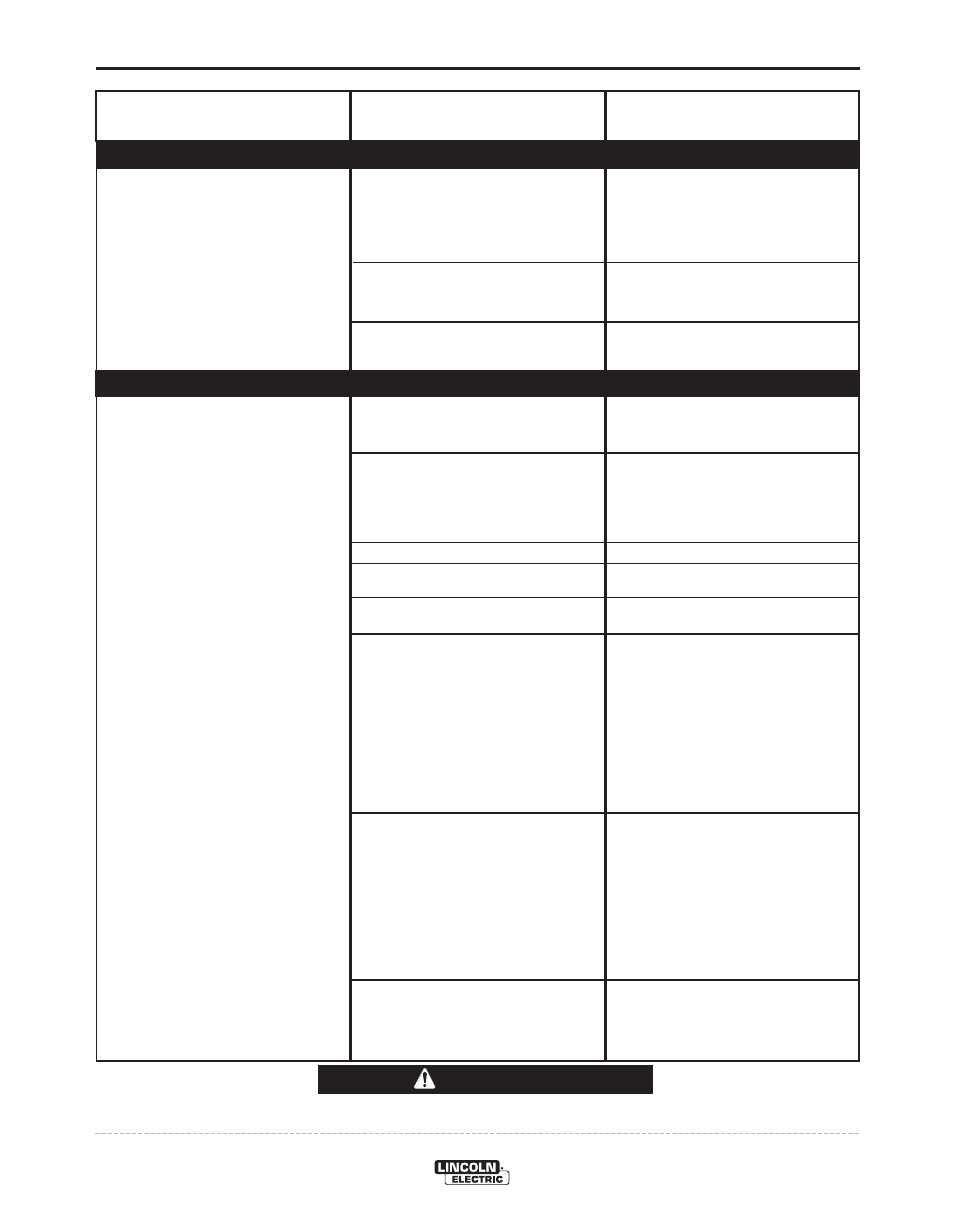
E-7
TROUBLESHOOTING
E-7
POWER WAVE
®
ADVANCED MODULE
Observe all Safety Guidelines detailed throughout this manual
If for any reason you do not understand the test procedures or are unable to perform the tests/repairs safely, contact your
Local Lincoln Authorized Field Service Facility for technical troubleshooting assistance before you proceed.
CAUTION
PROBLEMS
(SYMPTOMS)
POSSIBLE CAUSE
RECOMMENDED
COURSE OF ACTION
Thermal error indication on Advanced Module
(error 36).
General degradation of weld performance.
1. Improper fan operation.
2. Switch PC board thermostat.
3. Open thermostat circuit.
1. Wire feed problem.
2. Cable Connections.
3. Loss of, or improper Shielding Gas.
4. Verify weld mode is correct for process.
5. Machine calibration.
6. STT Process ONLY: Excessive cable
inductance or STT snubber resistor failure.
7. AC Process ONLY: Excessive cable induc-
tance or snubber discharge resistor failure.
8. Sense Lead Connections
1. Check for proper fan operation. (Fans typi-
cally run whenever output power is on.)
Check for material blocking intake or
exhaust louvers, or for excessive dirt clog-
ging cooling channels in machine.
2. After machine has cooled, reduce load, duty
cycle, or both. Check for material blocking
intake or exhaust louvers and heat sink fins.
3. Check for broken wires, open connections or
faulty thermostat in the Advanced Module.
1. Check for feeding problems. Check actual
WFS vs. preset. Verify proper wire drive and
gear ratio has been selected.
2. Check for bad connections, excessive loops
in cable, etc.
NOTE: The presence of heat in the external
welding circuit indicates poor connections or
undersized cables.
3. Verify gas flow and type are correct.
4. Select the correct weld mode for the applica-
tion.
5. Verify the calibration of the power source
output current and voltage.
6. Excessive cable inductance or STT snubber
resistors failure can cause the transient volt-
age to exceed the safe operating threshold
on the AC Switch PC board. Under these
conditions the AC Switch PC board faults to
protect itself.
Follow recommended cable guidelines to
minimize the inductance, and inspect the
snubber resistor circuit for damage.
7. Excessive cable inductance or snubber dis-
charge resistors failure can cause the oper-
ating voltage to exceed the safe operating
threshold on the AC Switch PC board. Under
these conditions the AC Switch PC board
faults to protect itself.
Follow recommended cable guidelines to
minimize the inductance, and inspect the
snubber resistor circuit for damage.
8. Verify that the voltage sense pigtail is con-
nected to the power source. If remote volt-
age sens leads are being used, verify con-
nection.
basiC maChine Problems
weld and arC quality Problems
