A.1 safety precautions, A.1.1 general safety precautions, Afety – IEI Integration AFL2-W10A-N28 User Manual
Page 151: Recautions
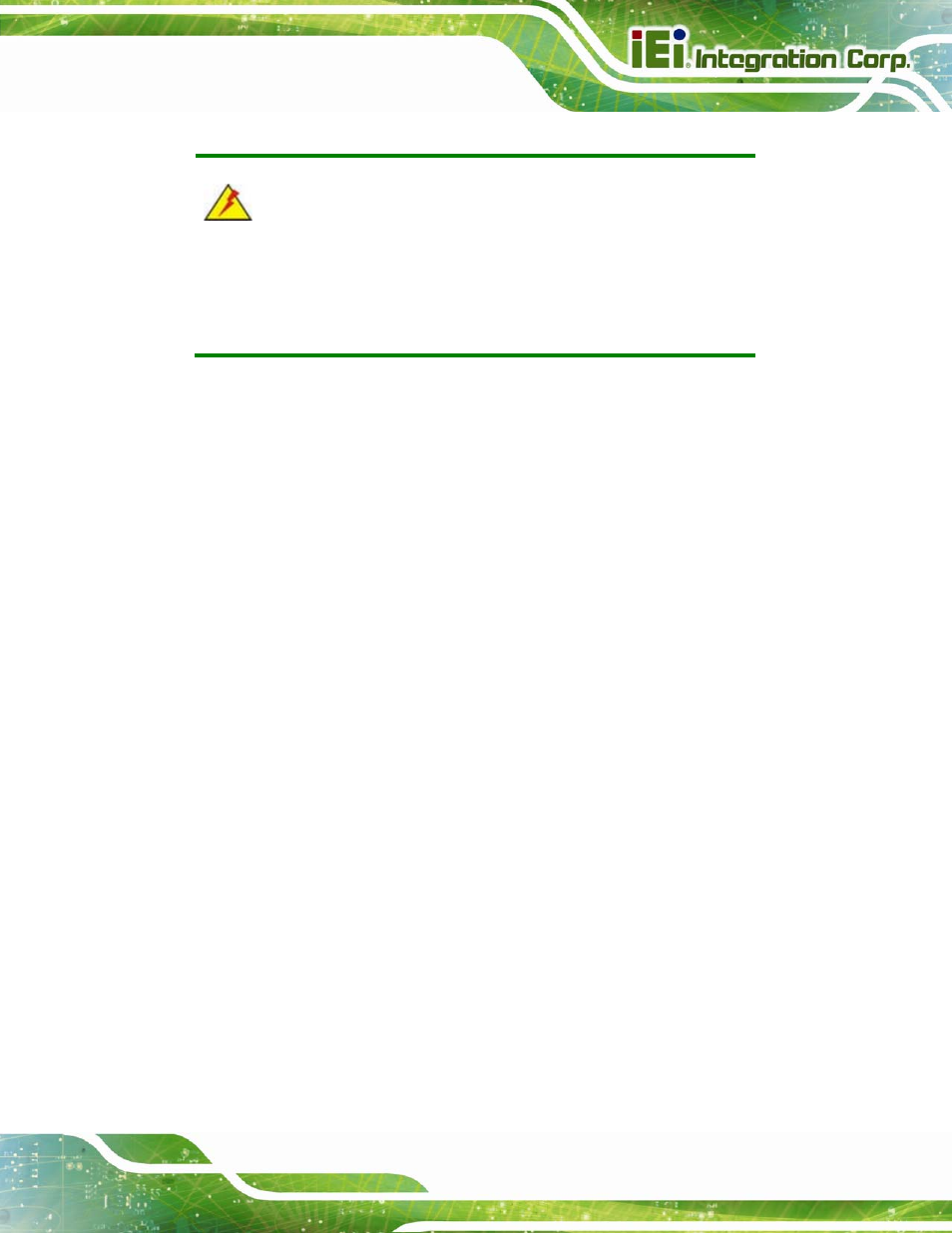
AFL2-W10A-N28 Panel PC
Page 133
WARNING:
The precautions outlined in this chapter should be strictly followed.
Failure to follow these precautions may result in permanent damage to
the AFL2-W10A-N28.
A.1 Safety Precautions
Please follow the safety precautions outlined in the sections that follow:
A.1.1 General Safety Precautions
Please ensure the following safety precautions are adhered to at all times.
Follow the electrostatic precautions outlined below whenever the
AFL2-W10A-N28 is opened.
Make sure the power is turned off and the power cord is disconnected
whenever the AFL2-W10A-N28 is being installed, moved or modified.
Do not apply voltage levels that exceed the specified voltage range.
Doing so may cause fire and/or an electrical shock.
Electric shocks can occur if the AFL2-W10A-N28 chassis is opened when
the AFL2-W10A-N28 is running.
Do not drop or insert any objects into the ventilation openings of the
AFL2-W10A-N28.
If considerable amounts of dust, water, or fluids enter the
AFL2-W10A-N28, turn off the power supply immediately, unplug the power
cord, and contact the AFL2-W10A-N28 vendor.
DO NOT:
o
Drop the AFL2-W10A-N28 against a hard surface.
o
Strike or exert excessive force onto the LCD panel.
o
Touch any of the LCD panels with a sharp object
o
In a site where the ambient temperature exceeds the rated temperature
