List of figures – IEI Integration ECN-780-Q67 User Manual
Page 9
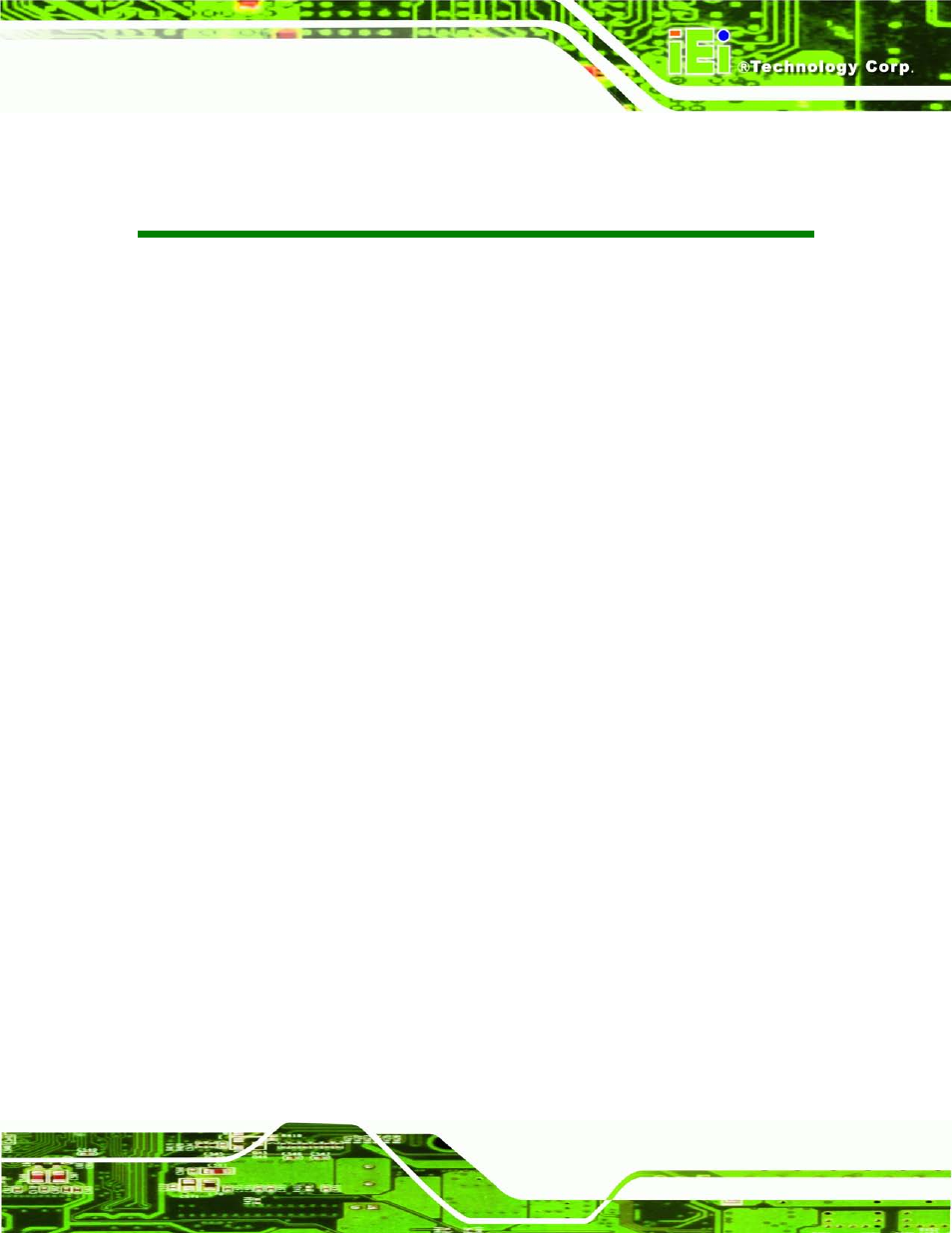
ECN-780-Q67 Em b e d d e d S ys te m
P a g e ix
Lis t o f Fig u re s
Figure 1-2: ECN-780-Q67 Front Panel
........................................................................................... 5
Figure 1-3: ECN-780-Q67 Rear Panel
............................................................................................ 6
Figure 1-4: Physical Dimensions (mm)
........................................................................................ 7
Figure 3-1: Retention Screws Removal
......................................................................................14
Figure 3-3: HDD Retention Screws
.............................................................................................15
Figure 3-4: AT/ATX Switch Location
...........................................................................................16
Figure 3-5: Reset Button Location
..............................................................................................17
Figure 3-6: Power Button Location
.............................................................................................18
Figure 3-7: Mounting Screw Holes
..............................................................................................18
Figure 3-8: Mounting Bracket Retention Screws
......................................................................19
Figure 3-9: Peripheral Connectors (Front Panel)
......................................................................20
Figure 3-10: Peripheral Connectors (Rear Panel)
.....................................................................21
Figure 3-15: DB-9 Serial Port Connector
....................................................................................26
Figure 3-16: USB Device Connection
.........................................................................................27
Figure 4-1: Connector and Jumper Locations (Front Side)
.....................................................31
Figure 4-2: Connector and Jumper Locations (Rear Side)
.......................................................32
Figure 4-3: Motherboard Dimensions (Front Side) (mm)
..........................................................32
Figure 4-4: Motherboard Dimensions (Rear Side) (mm)
...........................................................33
Figure 4-5: Battery Connector Location
.....................................................................................35
Figure 4-6: BIOS Programming Connector Location
................................................................36
Figure 4-7: Digital I/O Connector Location
................................................................................37
Figure 4-8: EC Programming Connector Location
....................................................................38
Figure 4-9: System Fan Connector Location
.............................................................................39
