2 keyboard/mouse connector, Figure 3-26: rj-45 ethernet connector, Figure 3-27: ps/2 pinout and configuration – IEI Integration NANO-PV-D4252_N4552_D5252 User Manual
Page 51: Table 3-26: lan pinouts, Table 3-27: rj-45 ethernet connector leds, Table 3-19, The two sata 3gb/s driv
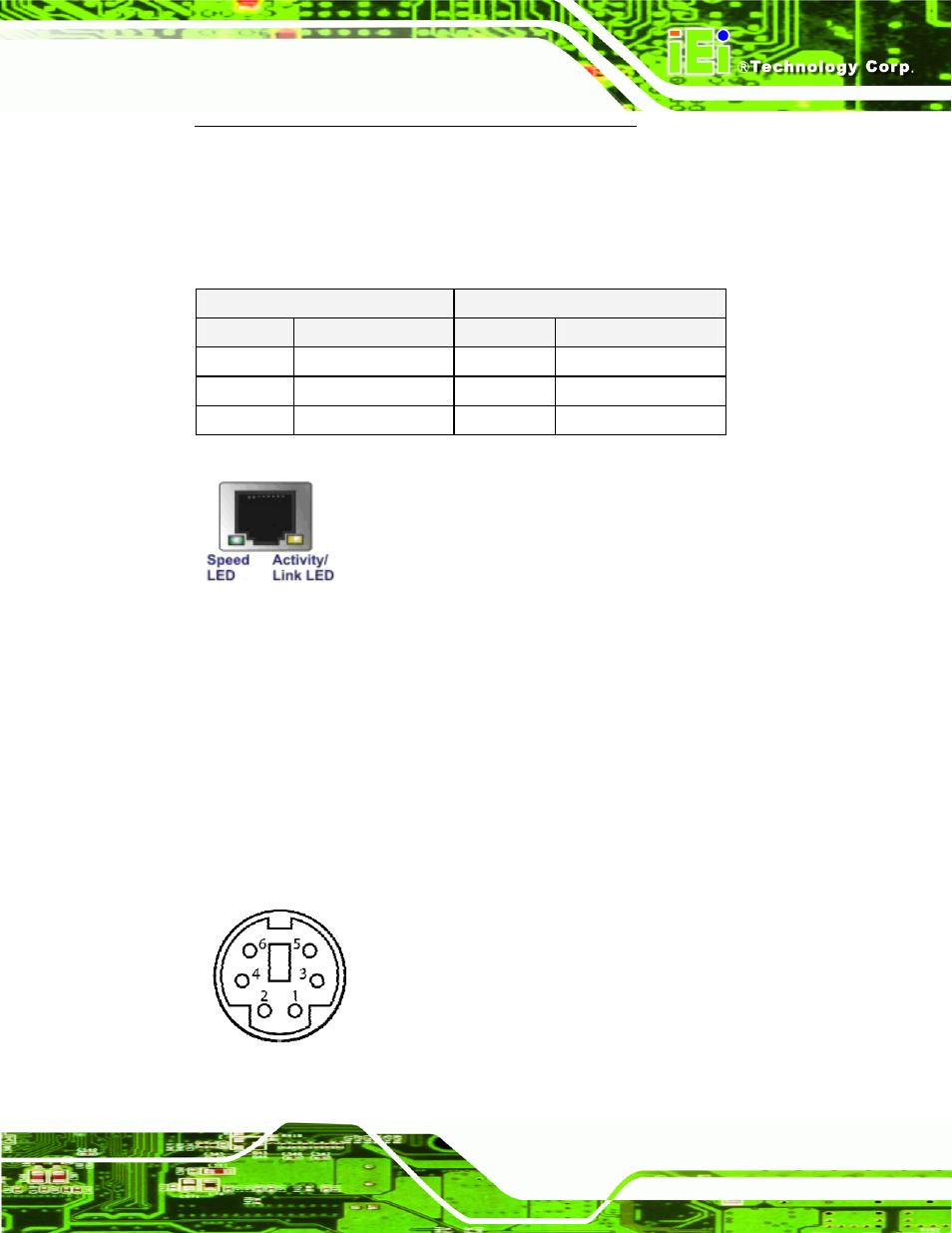
NANO-PV-D4252/N4552/D5252 EPIC SBC
Page 37
Table 3-26: LAN Pinouts
The RJ-45 Ethernet connector has two status LEDs, one green and one yellow. The green
LED indicates activity on the port and the yellow LED indicates the speed. See
STATUS
DESCRIPTION
Off
10 Mbps connection
Off
No link
Green
100 Mbps connection
Yellow
Linked
Orange
Gbps connection
Blinking
TX/RX activity 1
Table 3-27: RJ-45 Ethernet Connector LEDs
Figure 3-26: RJ-45 Ethernet Connector
3.3.2 Keyboard/Mouse Connector
CN Label:
PT1
CN Type:
PS/2
CN Location:
CN Pinouts:
See Figure 3-27 and Table 3-28
The keyboard and mouse connector is a standard PS/2 connector.
Figure 3-27: PS/2 Pinout and Configuration
See also other documents in the category IEI Integration Hardware:
- SPCIE-5100DX (180 pages)
- SPCIE-C2060 v1.01 (200 pages)
- SPCIE-C2060 v2.12 (212 pages)
- SPCIE-C2160 (204 pages)
- SPCIE-C2260-i2 (217 pages)
- ROCKY-3786 v4.0 (175 pages)
- ROCKY-3786 v4.10 (147 pages)
- PCIE-Q350 v1.00 (272 pages)
- PCIE-Q350 v1.12 (250 pages)
- PCIE-Q350 v1.20 (250 pages)
- PCIE-Q350 v1.30 (213 pages)
- PCIE-Q57A (159 pages)
- PCIE-G41A2 (151 pages)
- PCIE-Q670 v1.03 (206 pages)
- PCIE-Q670 v2.00 (205 pages)
- PCIE-H610 (181 pages)
- PCIE-Q870-i2 (217 pages)
- IOWA-LX-600 (159 pages)
- PCISA-945GSE v1.01 (207 pages)
- PCISA-945GSE v1.10 (190 pages)
- PCISA-9652 v1.00 (232 pages)
- PCISA-9652 v1.01 (232 pages)
- PCISA-PV-D4251_N4551_D5251 (145 pages)
- PICOe-945GSE (197 pages)
- PICOe-GM45A (198 pages)
- PICOe-PV-D4251_N4551_D5251 v1.00 (154 pages)
- PICOe-PV-D4251_N4551_D5251 v1.10 (154 pages)
- PICOe-PV-D4251_N4551_D5251 v1.11 (155 pages)
- PICOe-B650 (156 pages)
- PICOe-HM650 (174 pages)
- HYPER-KBN (139 pages)
- SPXE-14S (3 pages)
- SPXE-9S v1.00 (5 pages)
- SPXE-9S v1.1 (6 pages)
- SPE-9S v1.00 (4 pages)
- SPE-9S v1.1 (5 pages)
- SPE-6S (3 pages)
- SPE-4S (4 pages)
- PE-6SD3 (4 pages)
- PE-6SD2 v4.0 (4 pages)
- PE-6SD2 v2.10 (3 pages)
- PE-6SD (3 pages)
- PE-6S3 v1.0 (2 pages)
- PE-6S3 v4.0 (4 pages)
- PE-6S2 (4 pages)
