A bios menu options, Abios menu options, Appendix – IEI Integration NANO-PV-D4252_N4552_D5252 User Manual
Page 113
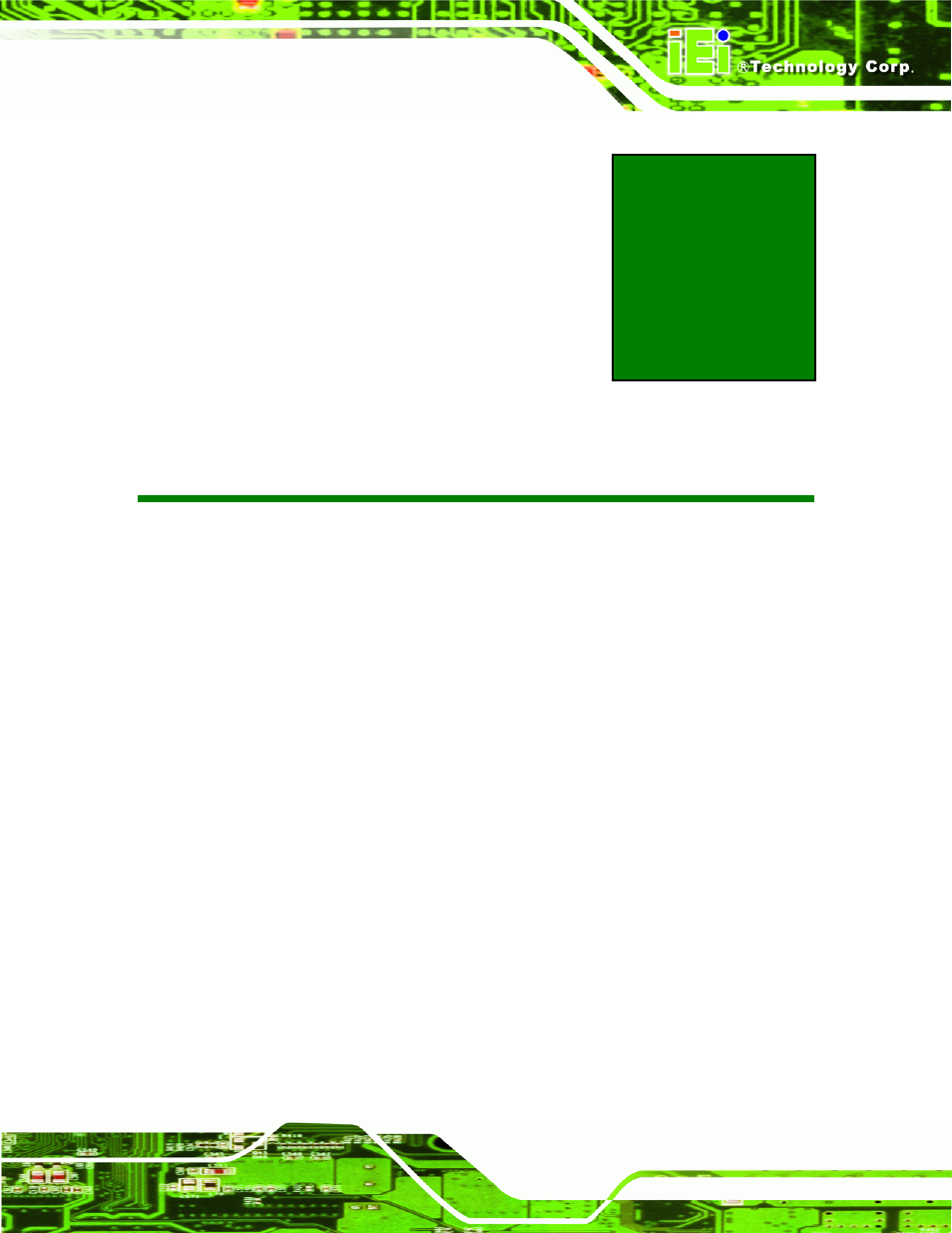
NANO-PV-D4252/N4552/D5252 EPIC SBC
Page 99
Appendix
A
A
BIOS Menu Options
BIOS Information .................................................................................................................72
USB Devices .........................................................................................................................78
Serial Port [Enabled]............................................................................................................80
Serial Port [Enabled]............................................................................................................81
Serial Port [Enabled]............................................................................................................81
Serial Port [Enabled]............................................................................................................82
IrDA [Enabled] ......................................................................................................................83
Parallel Port [Enabled].........................................................................................................84
