3 external interface panel connectors, Table 3-1: peripheral interface connectors, Table 3-2: rear panel connectors – IEI Integration NANO-PV-D4252_N4552_D5252 User Manual
Page 29
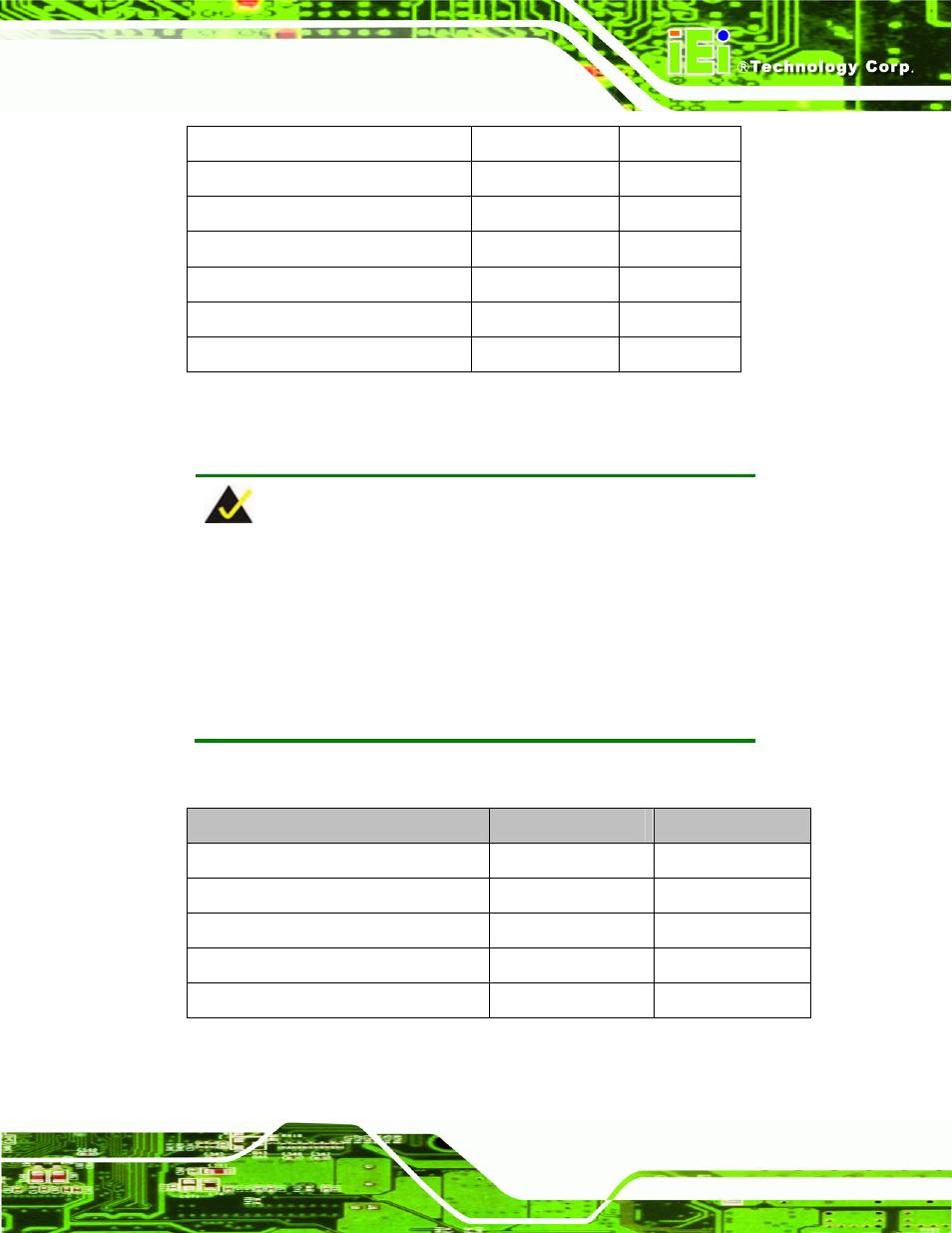
NANO-PV-D4252/N4552/D5252 EPIC SBC
Page 15
Serial ATA (SATA) drive connector
7-pin SATA
SATA1
Serial ATA (SATA) drive connector
7-pin SATA
SATA2
SATA power connector
2-pin wafer
PWR1
SMBus connector
4-pin wafer
CN1
USB connector
8-pin header
USB0_1
USB connector
8-pin header
USB2_3
USB connector
8-pin header
USB4_5
Table 3-1: Peripheral Interface Connectors
3.1.3 External Interface Panel Connectors
Due to limited space on the mainboard, the VGA and COM port on the
I/O panel cannot be used simultaneously. To utilize both the VGA and
COM port at the same time, please connect the RS-232 COM port
cable to the mainboard pin-header. For convenience, the mainboard
provides support for a maximum of four COM ports plus one VGA port
or five COM ports without VGA setup.
The table below lists the connectors on the external I/O panel.
Connector
Type
Label
Ethernet connector
RJ-45
LAN1
Keyboard/Mouse connector
PS/2
PT1
VGA port connector
15-pin Female
VGA1
Serial port (RS-232) connector
9-pin male
COM1
USB ports (dual)
USB port
USB6_7
Table 3-2: Rear Panel Connectors
