Menu 4: ide, Configuration – IEI Integration PCIE-Q350 v1.20 User Manual
Page 135
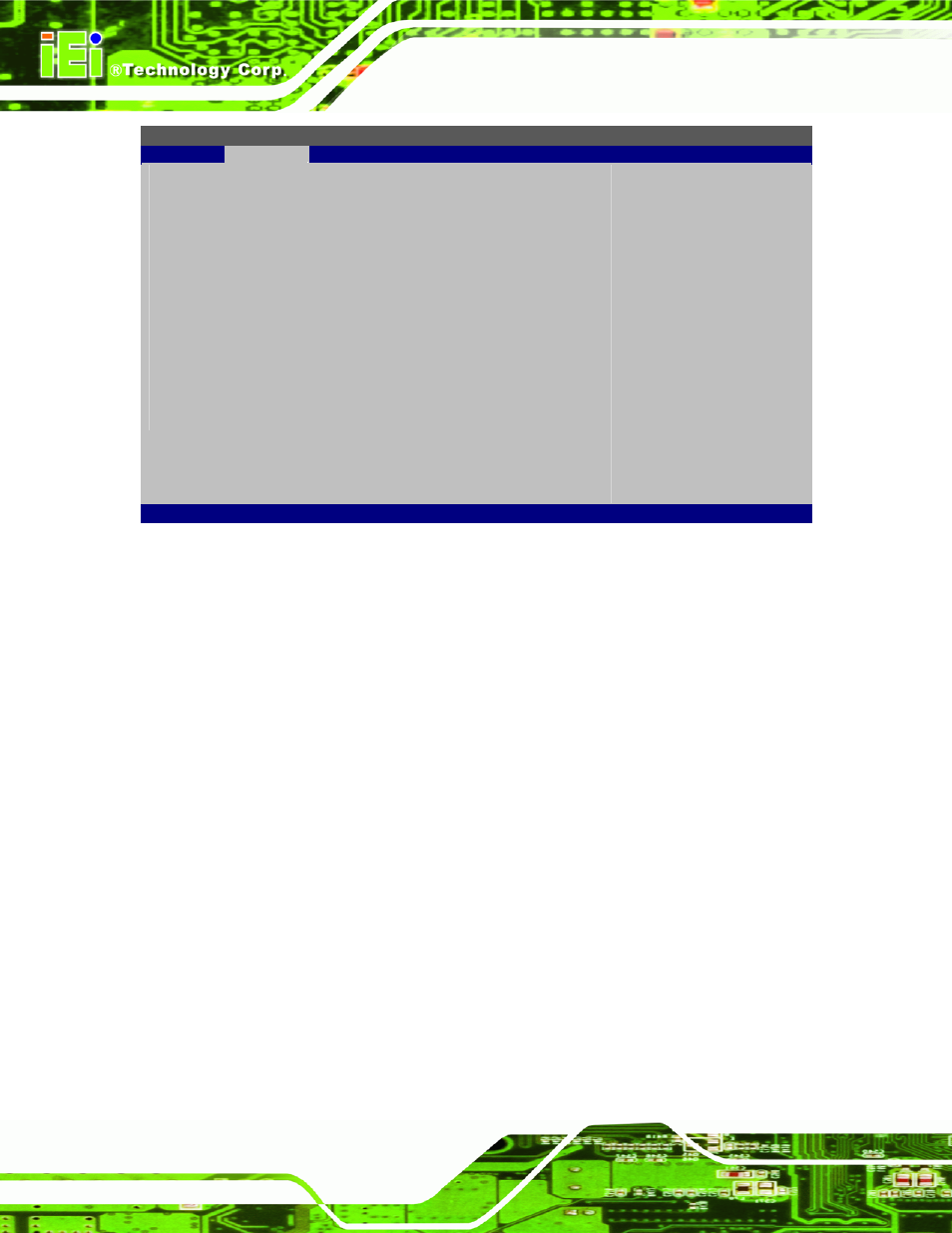
PCIE-Q350 PICMG 1.3 CPU Card
Page 114
BIOS SETUP UTILITY
Main
Advanced
PCIPNP
Boot
Security
Chipset
Exit
IDE Configuration
⎯⎯⎯⎯⎯⎯⎯⎯⎯⎯⎯⎯⎯⎯⎯⎯⎯⎯⎯⎯⎯⎯⎯⎯⎯⎯⎯⎯⎯⎯⎯
SATA#1 Configuration
[Enhanced]
Configure SATA#1 as
[IDE]
SATA#2 Configuration
[Enhanced]
> Primary IDE Master
: [Not Detected]
> Primary IDE Slave
: [Not Detected]
> Secondary IDE Master
: [Not Detected]
> Secondary IDE Slave
: [Not Detected]
> Third IDE Master
: [Not Detected]
> Fourth IDE Master
: [Not Detected]
DISABLED: disable the
integrated IDE
controller.
PRIMARY: enables only
the Primary IDE
controller
SECONDARY: enables only
the Secondary IDE
controller.
BOTH: enables both IDE
controllers
Select
Screen
↑ ↓ Select
Item
Enter Go to SubScreen
F1 General
Help
F10
Save and Exit
ESC Exit
v02.61 ©Copyright 1985-2006, American Megatrends, Inc.
BIOS Menu 4: IDE
Configuration
SATA#1 Configuration [Enhanced]
Use the SATA#n BIOS option to enable the nth SATA drive port.
Disabled
The nth SATA drive port is disabled
Enhanced D
EFAULT
The nth SATA drive port is activated
Configure SATA#n as [IDE]
Use the Configure SATA#n as BIOS option to specify whether the drive connected to the
nth SATA port is a standard IDE drive, a standard SATA drive (AHCI mode) or a SATA
drive in a RAID configuration mode.
IDE D
EFAULT
The drive connected to the nth SATA port is configured as an IDE
drive
RAID
The SATA drive connected to the nth SATA drive port is specified
as a SATA drive that is part of a RAID array
