Use the correct retaining ring (3), Location of clutch snap rings, Figure 2 – Warner Electric Compressor Clutch Replacement Procedure User Manual
Page 4
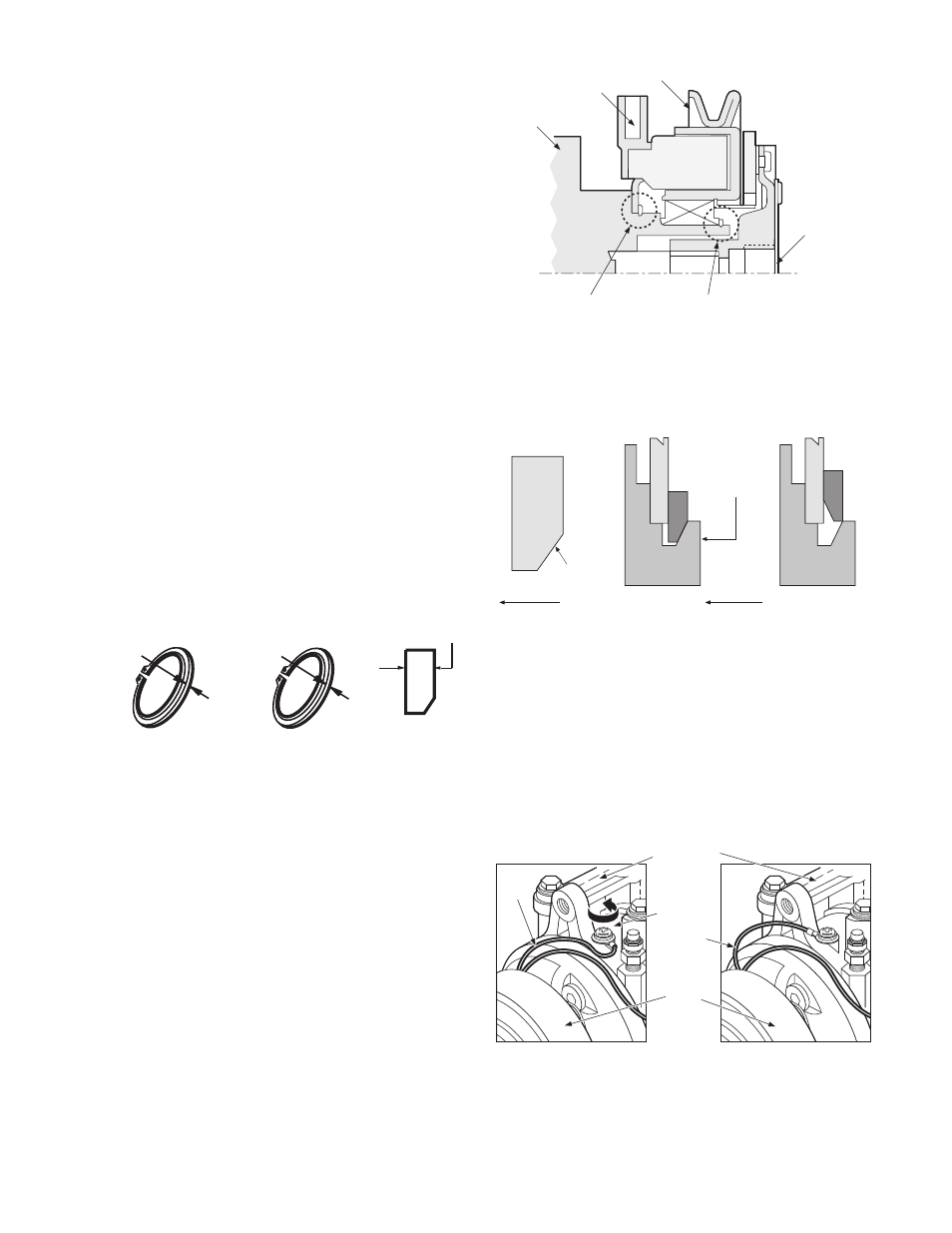
4
Warner Electric • 800-825-9050
P-1401 • 819-0316
Step 2A: Installing the Field Coil (2)
(All Compressors except HR980)
Note: Failure to install snap rings per these
instructions can be verified and will void the
compressor clutch warranty.
A. Align the hole in the back plate of the field
coil (2) with the anti-rotation pin in the
compressor end housing. Place the field
coil into position. Make sure that the lead
wires are routed directly to the retaining
clip on top of the compressor.
B. Install field coil snap ring (3).
Use the Correct Retaining Ring (3)
During the 1981 model year, the retaining
ring used to hold the Chrysler C171 field coil
assembly (2) in place was made thicker. Check
the thickness of the old ring which was removed
and verify that the new ring is the same
thickness (*except 6C17 Compressor). The field
coil assembly must be tight on the compressor.
*For a 6C17 Compressor, Install the field coil
assembly (2) with the retaining ring (3) provided
with the new Warner clutch. Discard the old
retaining ring.
With a snap ring pliers, spread the field coil
snap ring (3) and insert it into the groove on the
compressor nose. (See Figure 2) To assure
assembly retention, ring bevel must face away
from the compressor. (See Figures 3 and 4)
Verify that the snap ring is fully seated in the
groove around its circumference to assure
assembly retention. (See Figure 4)
Attach the ground lead, if used, to the
compressor housing and tighten the screw
to 17 lb.in. torque. (See Figure 5)
Rotor/Pulley
Assembly
Hub/Armature
Assembly
Field Coil
Assembly
Field Coil Assembly
Snap Ring
Compressor
Rotor/Pulley Assembly
Snap Ring
Figure 2
Location of Clutch Snap Rings
Fully seated
snap ring
Bevel
Compressor
Install with beveled face away from compressor
Snap Rings
Compressor
Correct
Incorrect
Figure 3
Snap Ring
Bevel
Figure 4
Correct and Incorrect Installation
Note: When attaching the clutch ground wire to
the compressor, rotate the ring terminal
COUNTERCLOCKWISE to remove slack in
the wire. Failing to remove slack may result
in the pulley rubbing on the ground wire on
some models.
Right
Wrong
Figure 5
Clutch
Field
Coil
Assembly
Compressor
Rotate
Remove
Slack
Taut
Wire
PRE-1981
0.058 to 0.065
Inches Thick
POST-1981
0.075 to 0.081
Inches Thick
Thickness
Measurement
