Vestil SCALE-S User Manual
Page 18
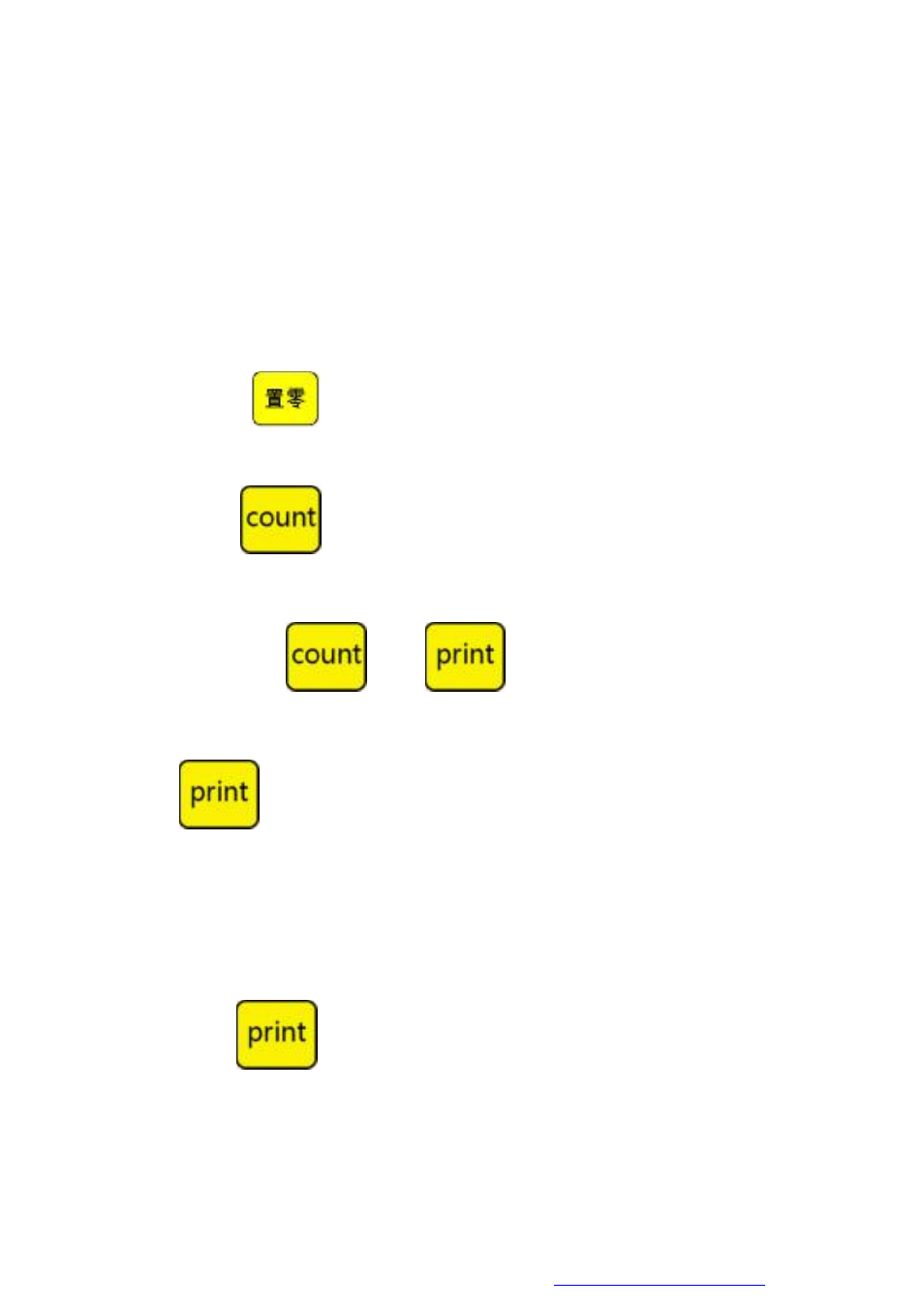
18
1. sampling and then get the average unit weight.:
If you don
’t know the unit weight. firstly get the total weight. Then do
sampling and get unit weight. Then input the quantity. and go to the
count operation.
2. Input the average unit weight: if already known the unit weight,
add the goods. Then input the unit weight. We can get the quantity
How to get the unit weight:
1. Press
to display zero. Then put goods on the scales
that you know the quantity.
2. Press
till it show
“ PC on”, then automatically show
“000” means it already go to the count
3. Press the
and
key, till
“ PC 1” show on the
display, and 1 means sampling and then get the average unit weight.
Press
and
“PCS 00” show on the indicator
4. Use
← and → to shift the cursor, and ↑ and ↓ to adjust the
parameter. Input the goods quantity on the scales. and suppose there
are 5 pcs. Then input
“ PCS 05”( Note: the sample qty should be
below 99)
5. Press
to perform parameter setting. And count.
6.Put goods on the scales. and the quantity show on the indicator.
PDF 文件使用 "pdfFactory" 试用版本创建
