Vanguard ATO-600P User Manual
Page 3
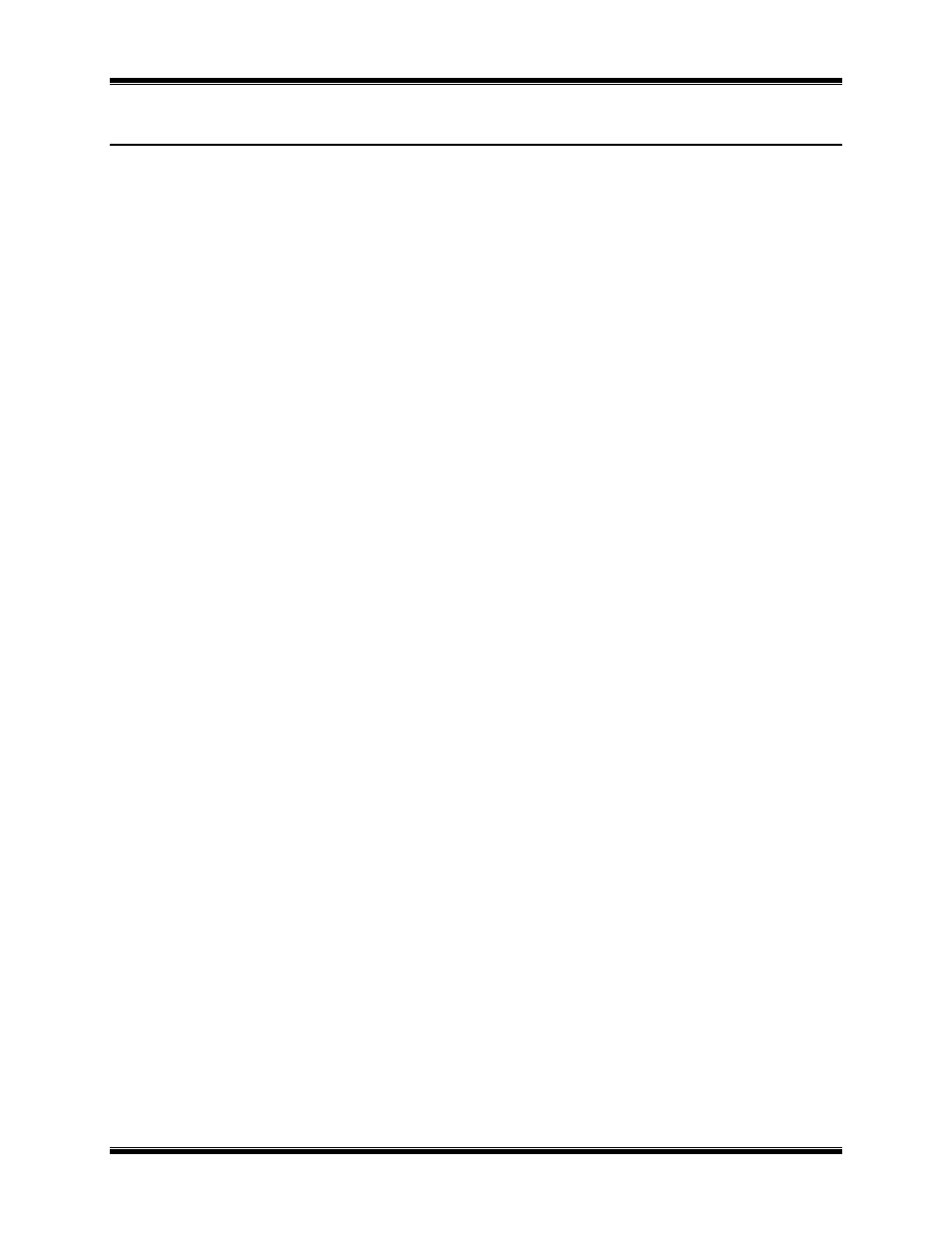
ATO-400P / ATO-600P Operating Procedures
3
Table of Contents
1.0 INTRODUCTION ...............................................................................................................6
1.1 Applicability .....................................................................................................................6
1.2 General Description...........................................................................................................6
1.3 Functional Description ......................................................................................................6
1.4 Furnished Test Accessories ...............................................................................................6
1.5 Optional Accessories.........................................................................................................7
2.0 ATO SPECIFICATIONS .....................................................................................................9
2.1 ATO-400P Specifications..................................................................................................9
2.2 ATO-600P Specifications................................................................................................ 10
3.0 CONTROL AND DISPLAY.............................................................................................. 11
3.1 ATO-400P Front Panel.................................................................................................... 11
3.2 ATO-600P Front Panel.................................................................................................... 13
4.0 IMPORTANT FEATURES............................................................................................... 15
4.1 Operating Voltages.......................................................................................................... 15
4.2 ATO RS-232C Serial Interface ....................................................................................... 15
4.3 ATO USB Interface........................................................................................................ 15
4.4 ATO LCD Contrast Adjustment ..................................................................................... 15
4.5 Paper Advance or Retract ............................................................................................... 15
5.0 ATO PRINTER PAPER..................................................................................................... 15
6.0 CABLE CONNECTION.................................................................................................... 16
7.0 OPERATING PROCEDURES........................................................................................... 17
7.1 Step-by-Step Procedures ................................................................................................. 17
7.1.1 Precautions................................................................................................................... 17
7.1.2 Preparations.................................................................................................................. 17
7.2 Operating Overview ........................................................................................................ 17
7.2.1 Entering Alpha/Numeric Characters ............................................................................. 18
7.3 Run Normal Test Procedure ............................................................................................ 21
7.4 Run Automatic Test Procedure........................................................................................ 25
7.5 Enter Record ID Procedure.............................................................................................. 28
7.6 Review Record Procedure ............................................................................................... 30
7.7 Restore Record Procedure ............................................................................................... 32
7.8 Print Test Record Directory Procedure ............................................................................ 34
7.9 Erase Test Record Procedure........................................................................................... 35
7.10 Computer Control.......................................................................................................... 36
7.11 Set ATO Clock Procedure ............................................................................................. 37
7.12 Calibration Test Procedure ............................................................................................ 38
7.13 Diagnostic Check Procedure.......................................................................................... 41
