Vanguard ATO-600P User Manual
Page 22
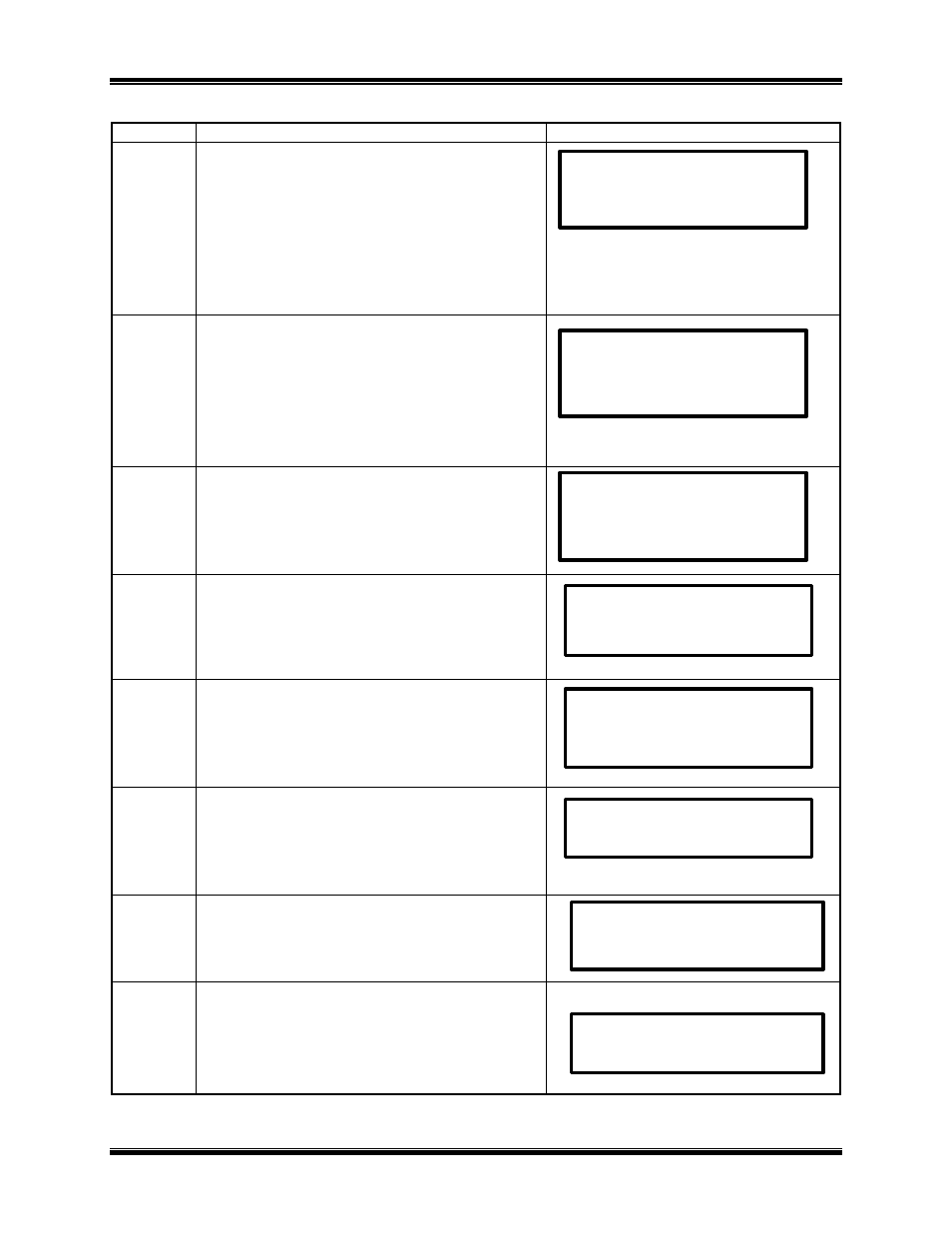
ATO-400P / ATO-600P Operating Procedures
22
Table 5.0 Run Test Procedure (Measure an Unknown Resistance Continued)
STEP
ACTION
ATO DISPLAY
5-4
Select burn-in time by pressing a key (1 -5)
that corresponds to the desired burn-in time
(see display on step 5-3). Display of the
selected test current and burn-in time
appears.
NOTE
A 5-second burn-in time was selected in this
example.
5-5
Press the START key to run a resistance
measurement test. A percent of current
ramp level displays with the notice TEST
IN PROGRESS. When the test current has
ramped up to the specified level (current is
at 100%), the test result displays
automatically.
5-6
Automatic, no operator action required.
Current, burn-in time, and resistance
measurement changes appear on the display
during burn-in. At the end of the burn-in
time, the current returns to zero.
5-7
Automatic, no operator action required. At
the end of the burn-in time the final
resistance measurement displays. Press the
“ENTER” key to go to next display.
5-8
The Print test result option menu displays.
5-9
Printing option: When the “PRINT TEST
RESULTS?” displays, press key #1 to print.
Typical print out is shown in Figure 11.
If no printout is needed, then press key #2.
Go to the next step.
5-10
When the test report completes printing, or
if key #2 was pressed, the “KEEP THIS
READING?” displays on the LCD.
5-11
If the test resistance measurement is to be
stored in memory, press key #1 (YES). If
the test is not to be stored in memory, then
press key #2 (NO).
CURRENT: 600 AMPS
RAMPING CURRENT 10%
TEST IN PROGRESS
PLEASE WAIT
CURRENT: 600.4 AMPS
BURN-IN: 5 SEC
200.3 MICRO-OHMS
PLEASE WAIT
FINAL RESISTANCE
I= 600.4 AMPS
200.3 MICRO-OHMS
PRINT RESULTS?
1. YES
2. NO
PRINTING
PLEASE WAIT
KEEP THIS READING?
1. YES
2. NO
TEST SAVED
CURRENT: 600 AMPS
BURN-IN: 5 SEC
“START” TO RUN TEST
