Vanguard ATO-600P User Manual
Page 18
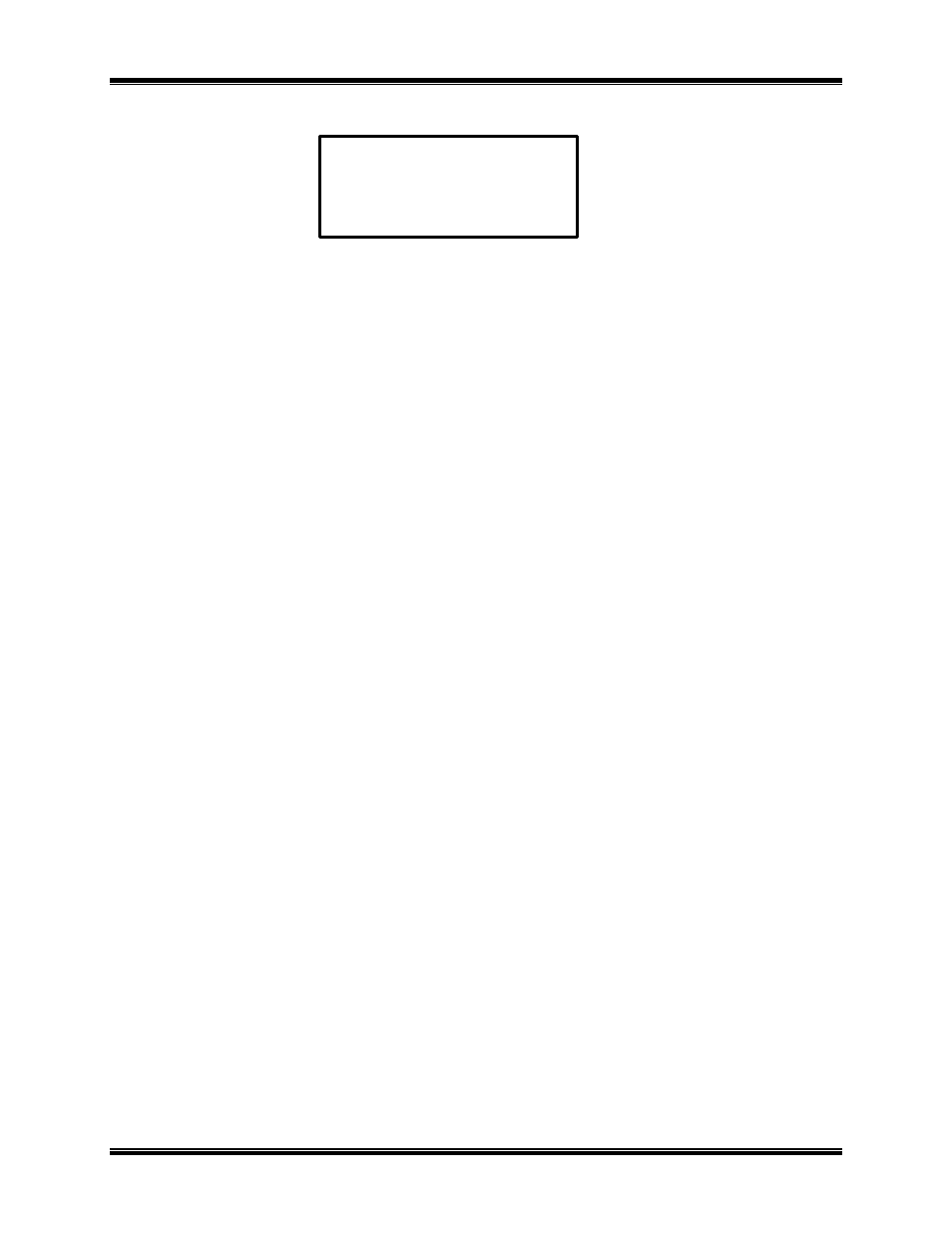
ATO-400P / ATO-600P Operating Procedures
18
Figure 9 SETUP Menu
The SETUP MENU lists four user options:
Item 1 (ENTER ID) is used to input identification information for each stored data record (see
7.1.7).
Item 2 (REVIEW RECORD) is used to review stored records (see 7.1.8).
Item 3 (RESTORE RECORD) is used to erase or restore test records or to print a directory of test
records in stored memory (see 7.1.9).
Item 4 (NEXT PAGE) is used to set the ATO’s real time clock and perform a calibration test.
7.2.1 Entering Alpha/Numeric Characters
Entering alpha/numeric characters is done via the keypad (similar to a telephone keypad – see
item 9 of Figures 4 & 5). To input characters, press the key once to select the number marked on
the key. Press the key a second time to select the first letter marked on the key. Press the key a
third time to select the second letter marked on the key. Press the key a fourth time to select the
third letter marked on the key.
Additional key presses will repeat the selection cycle (e.g., 2, A, B, C, 2 . . .).
When the character of choice is selected, press the
?
key to advance to next character space;
Press the
?
key to go back one character space. Press CLEAR to delete a selected character (the
cursor must be under the character to be deleted).
Again, press the “ENTER” key to load all character selections and move the next input screen.
If no information is needed in a particular input screen, press the “ENTER” key and the display
will advance to the next screen without entering any data.
1. ENTER RECORD ID
2. REVIEW RECORD
3. RESTORE RECORD
4. NEXT PAGE
