H. assemble probe and amplifier – Teledyne LeCroy AP034 User Manual
Page 51
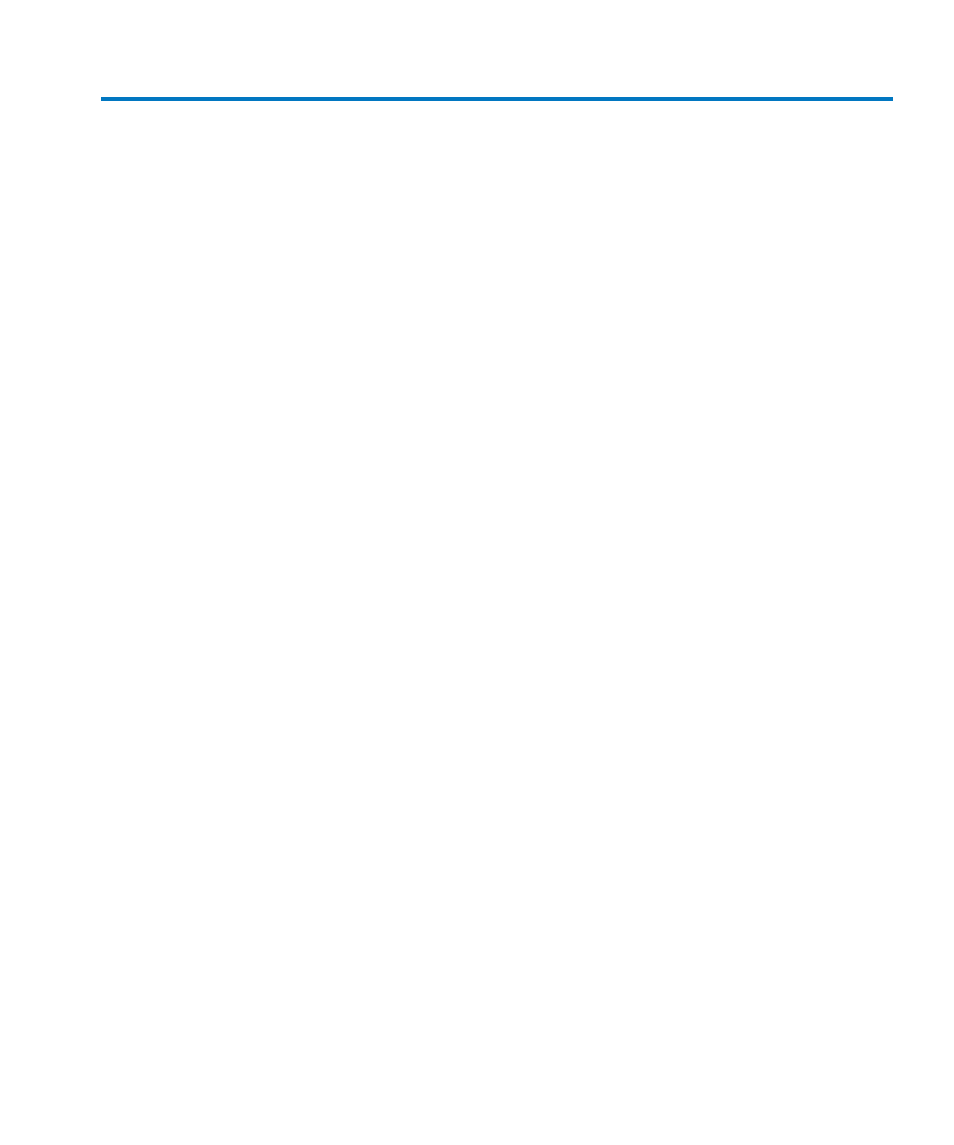
Operator’s Manual
922261-00 Rev A
45
3. Set the oscilloscope display to channel 4, coupling to DC1MΩ , vertical scale factor to 200
mV/div, and the trigger source to channel 4. Adjust the oscilloscope trigger level as
necessary for a stable display.
4. Set the oscilloscope to display channel 1, and vertical scale factor to 10 mV/div. Set the
OFFSET to 0.0 mv
5. 5. Adjust Attenuator CMRR (capacitor C18A) for minimum amplitude shift of the displayed
waveform at the trigger point in time. See Figure 9 for adjustment location.
6. Leave the setup connected for the next step.
H. Assemble Probe and Amplifier
1. Carefully slide the large probe tip cover over the probe tip, being careful to engage the
input pins.
2. Snap the small probe cover with the threaded brass insert onto the bottom of the probe.
Engage the probe cable strain relief into the mating area of the cover. Carefully dress the
wires entering the cable to clear the area above the brass insert.
3. Place the lip on the large end of the remaining cover under the mating surface near the
probe tip. Gently press the cover into place. If the cover appears not to close completely,
remove it and again check for adequate clearance between the brass insert and the cable
wires.
4. Replace the
5
/
64
in. Allen cap screw and tighten.
5. Hold the Logic Board/Amplifier Board assembly in one hand with the Logic board facing up.
Hold the ProBus Interface housing in the other hand with the control side (side with holes
for the buttons) facing up.
6. Align the edges of the Amplifier Board with the slots in the center of the inside of the
housing. (The amplifier board is the thicker circuit board and has the BNC connector
soldered to it.) Slide the boards into the housing, being careful to align the screw holes in
the end cover with the corresponding channels in the corners of the housing.
7. Insert and tighten the two screws that secure the end panel to the ProBus interface
housing. Avoid overtightening the screws because the cover may warp.
8. Replace the four push button caps, pressing each fully to seat the cap on the button shaft.
