D. adjust offset (r330) – Teledyne LeCroy AP034 User Manual
Page 47
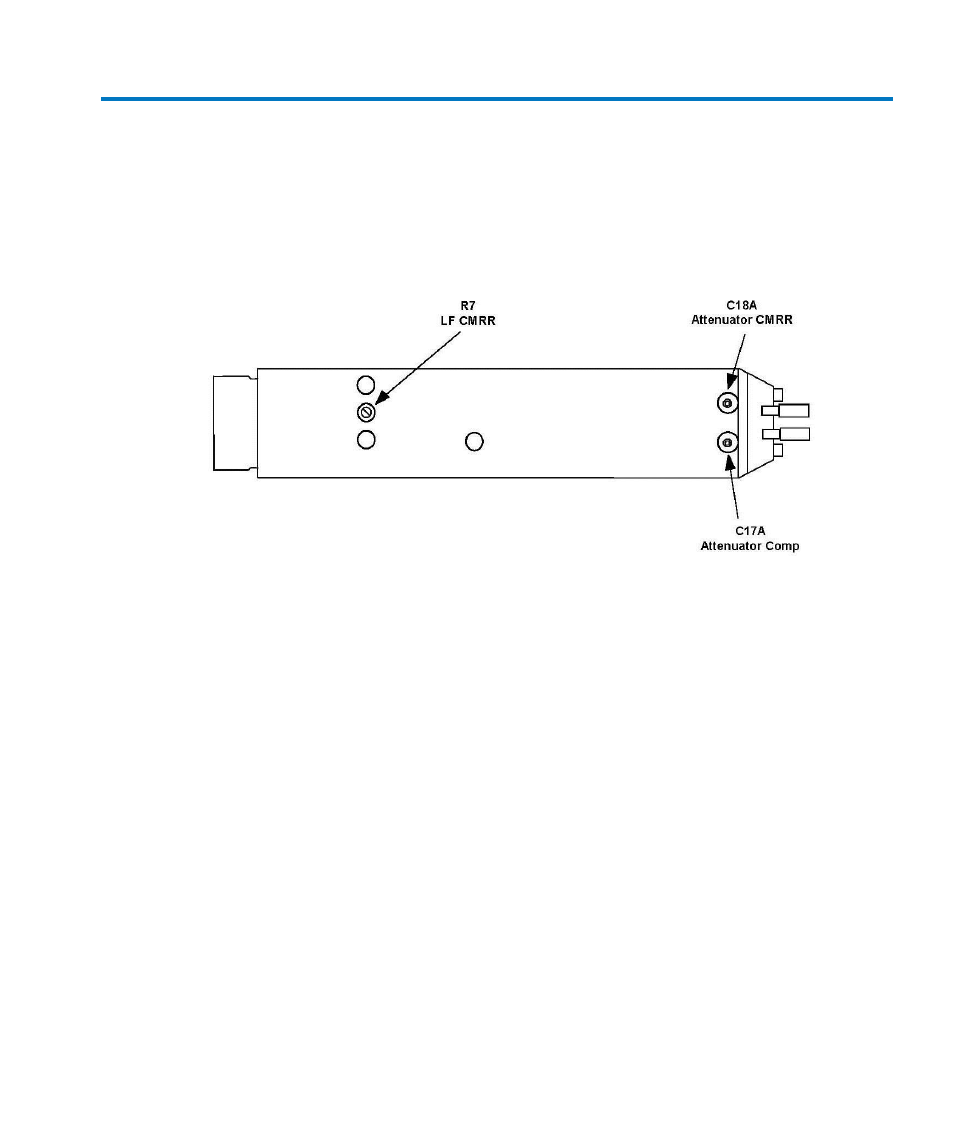
Operator’s Manual
922261-00 Rev A
41
10. Set the oscilloscope to display channel 3. The waveform is the common mode signal. Turn
the offset as necessary to keep the trace on screen. Turn on Math Channel A. Press MATH
SETUP, then REDEFINE A. Set the A Math type to Average, Avg Type to Continuous, with
1:15 weighting, of channel 3. Turn off the trace 3 display. Use the Math Zoom and Position
controls as necessary to view the waveform.
11. Adjust LF CMRR (R7) for minimum amplitude. (See Figure 11 for location.)
Figure 11,. Probe Tip Adjustment Locations
12. Remove the BNC cable from the output of the Function Generator and the calibration fixture.
Leave the BNC cable from the SYNC output to the oscilloscope external trigger input in
place.
D. Adjust OFFSET (R330)
1. Reconnect the BNC cable to both ends of the ProBus extension cable. The oscilloscope end
of the extension cable should still be connected to channel 1.
2. Set the oscilloscope channel 1 scale factor to 10 mV/div, and the acquisition mode to Auto.
Set the BWL to 20 or 25 MHz. Adjust the OFFSET to 0.0 mV
3. Carefully move the AP034 probe tip from the Common Mode Drive No Termination
position of the AP033/AP034 Calibration Fixture to the Differential Drive No Termination
position. Press the probe into the fixture to fully engage the pins.
4. Connect female BNC-to-dual male banana plug adapters to each end of the BNC cable. Plug
one end into the output of the DC voltage source, making sure the plug corresponding to
the BNC shield (marked “Ground”) is connected to the voltage source –Output (or common
for dual supplies) connector, and the other pin on the +Output connector.
