Troubleshooting, A. trace off scale – Teledyne LeCroy AP034 User Manual
Page 23
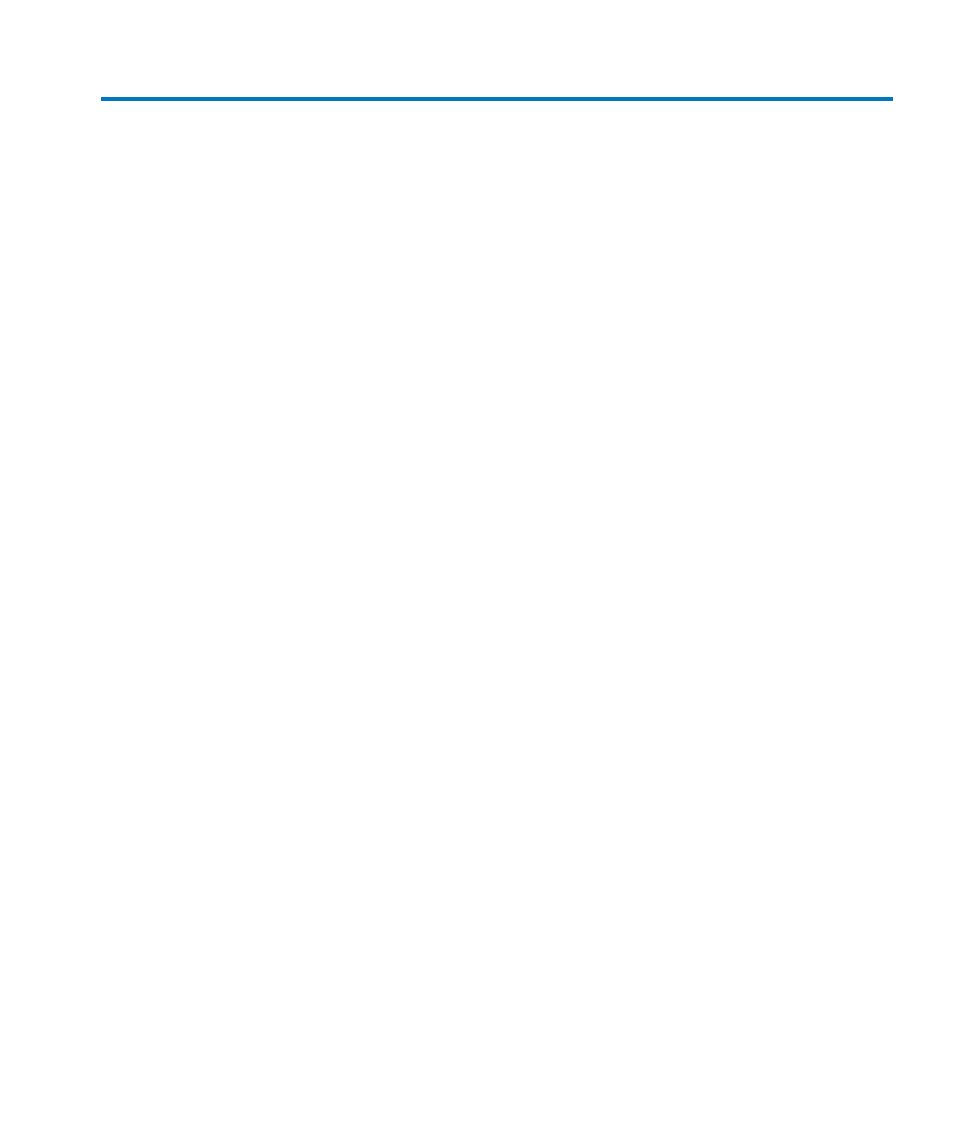
Operator’s Manual
922261-00 Rev A
17
service facility for diagnosis and exchange. A defective probe under warranty will be replaced with
a factory refurbished probe. A probe that is not under warranty can be exchanged for a factory
refurbished probe. A modest fee is charged for this service. The defective probe must be returned
in order to receive credit for the probe core.
Troubleshooting
If the probe is not operating properly the problem may be the way in which it is used. Before
assuming the probe is defective, perform the following troubleshooting procedures.
A. Trace Off Scale
This is typically caused by improper offset setting, or by an input signal that exceeds the probe
differential or common mode range.
1. Remove the input signal from the probe, return the offset to zero, and Autobalance the probe.
Does the trace return to approximately the center of the graticule? If not, proceed to step 7.
2. Set the oscilloscope calibrator to output a 100-mV 1-kHz square wave. Using the flex lead set,
connect the probe + input to the calibrator output signal, leave the – input open. Set the
oscilloscope to 50 mV/div and 500
s/div. Is the displayed waveform a 100-mV 1-kHz square
wave with the correct polarity?
3. Repeat step 2 with the – input connected to the calibrator and the + input left open. In this
case, the displayed waveform should be inverted.
4. Connect both the + input and – input to the calibrator output. Is the trace approximately a
flat line near zero volts?
5. If steps 1 to 4 give the correct results, the problem is likely a result of the input signal exceeding
the differential or common mode range.
6. Connect both the + input and – input to one of the two input signals. If the trace is off scale,
the input signal is probably exceeding the common mode range. Repeat with the other input
signal.
7. Is a ProBus Power Supply Overload error message displayed? If so, remove all other ProBus
accessories from the oscilloscope. Is the message still displayed? If so, remove the AP034. Is the
message still displayed? If so, the oscilloscope should be returned for service.
8. If, after removing the AP034, the Power Supply Overload error message is not displayed, the
problem may be either the probe or the oscilloscope. Repeat the test with a different ProBus
accessory. If the message does not return with a different accessory, the AP034 may be
defective and should be returned for service.
