Adding offset – Teledyne LeCroy AP034 User Manual
Page 20
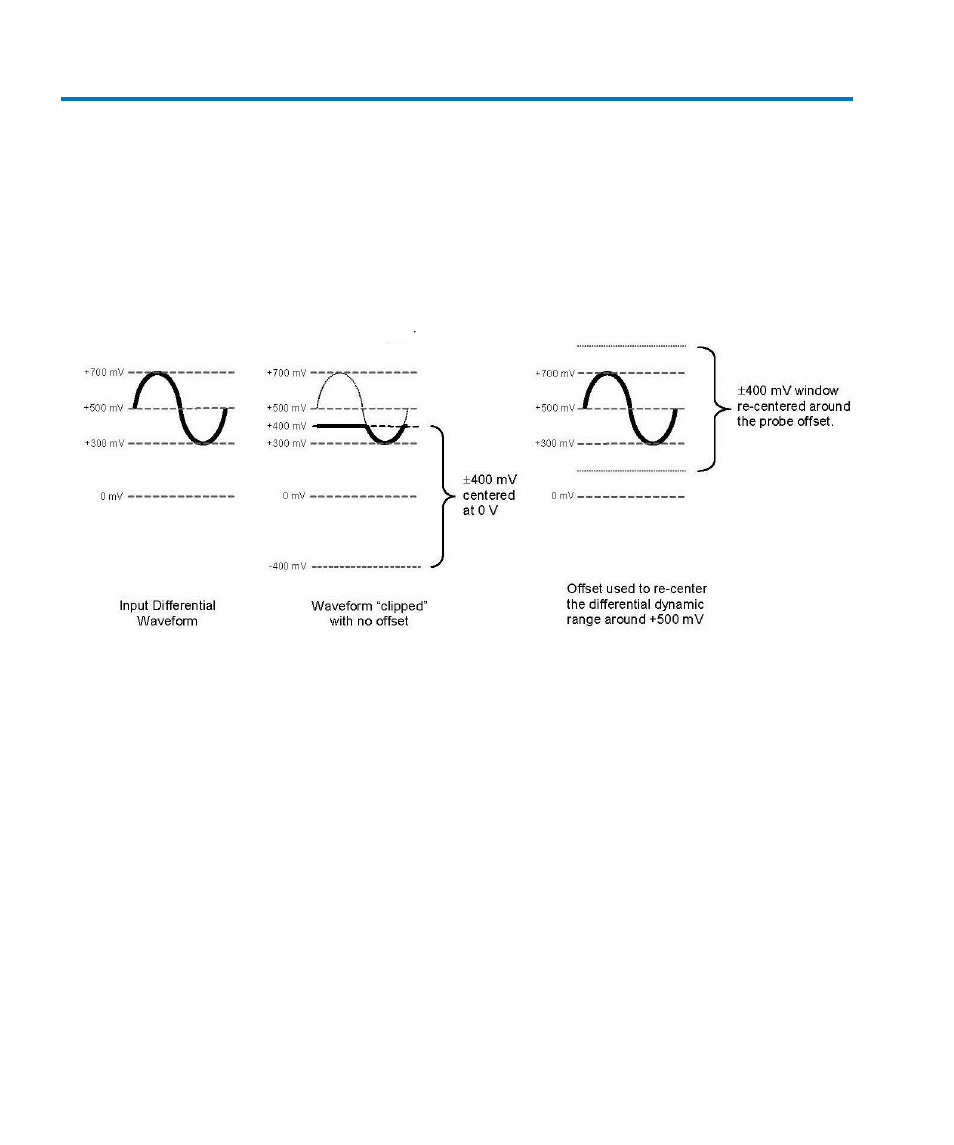
AP034 Active Differential Probe
14
922261-00 Rev A
Adding Offset
When the AP034 Active Differential Probe is used with a Teledyne LeCroy oscilloscope equipped
with ProBus interface, the probe offset can be controlled with the channel OFFSET knob. The
buttons on the probe housing will be disabled.
When used with the ADPPS Power Supply on instruments that lack ProBus support, offset can be
controlled with the buttons on the probe’s front panel. The offset can be returned to zero at any
time by briefly pressing both the and O
FFSET
buttons at the same time. Pressing both the and
O
FFSET
buttons for more than 2 seconds will initiate an Autobalance cycle.
Figure 4, Effect of Differential Offset
When the AP034 is used with a Teledyne LeCroy oscilloscope equipped with a ProBus interface and
software versions 7.6.0 to 8.0.0, the probe offset must be controlled through either the Probe
Offset menu selection in the COUPLING screen, or the buttons on the probe body. The channel
O
FFSET
control does not change the probe offset and, therefore, should not be used.
When used with the ADPPS Power Supply on instruments that lack ProBus support, offset can be
controlled with the buttons on the front panel. The offset can be returned to zero at any time by
briefly pressing the ↑ and ↓ O
FFSET
buttons at the same time. Pressing and holding the ↑ and
↓ O
FFSET
buttons for more than two seconds will initiate an Autobalance cycle.
