Teledyne LeCroy AP034 User Manual
Page 30
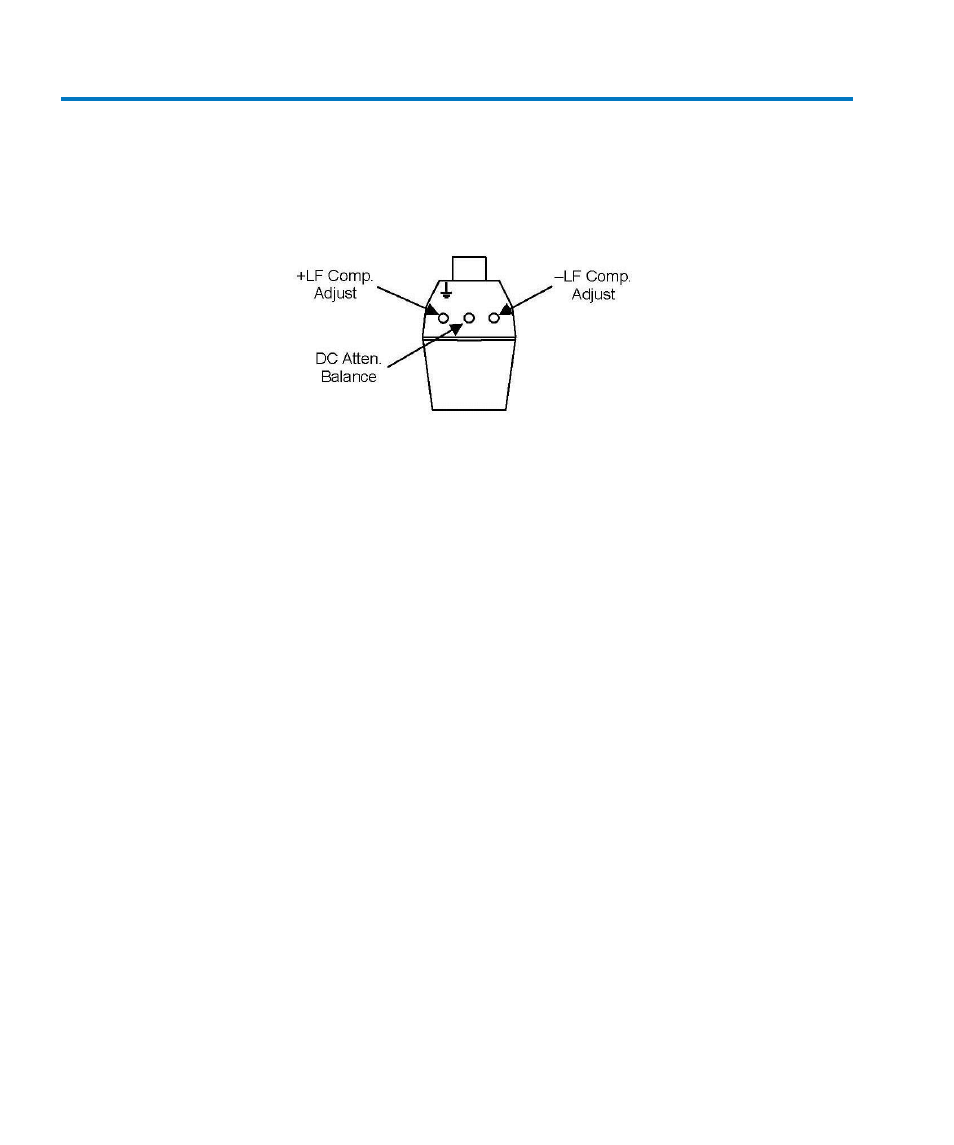
AP034 Active Differential Probe
24
922261-00 Rev A
11. Using the square adjustment tool, adjust the +LF Comp (See Figure 7) to achieve the best
square corner and flat top of the displayed waveform. Note that the added capacitance of the
adjustment tool may change the compensation of the waveform when it is inserted. The
correct adjustment is achieved when the best corner is displayed with the adjustment tool
removed
.
Figure 7, ÷10 Attenuator Adjustment Locations
12. Move the connections on the interconnect cable so the signal generator ground is connected to
the square pin inserted in the ground connector of the Attenuator Adapter. Connect the signal
generator output to BOTH the + input and – input square pins in the Attenuator Adapter.
13. Set the signal generator frequency to about 50 Hz, and the output amplitude to about 10 V.
14. Set the test oscilloscope Volts/Div to 20 mV (for Teledyne LeCroy oscilloscopes with ProBus) or
2 mV/Div when using the ADPPS with an oscilloscope without scale factor correction; and set
the time scale to 2 ms/Div. It may be necessary to increase the averaging to 1:127 to remove
noise.
15. The displayed waveform is the common mode response. Using the adjustment screwdriver
with the flat blade, adjust the DC Atten. Balance (Figure 7) to minimize the amplitude of the flat
portions of the displayed waveform. This adjustment only affects the flat portions of the square
wave. Do not be concerned with any overshoot at the transitions.
16. Reduce the Test Oscilloscope Averaging weighting to 1:31. Return the Volts/Div to 200 mV (for
Teledyne LeCroy oscilloscopes with ProBus) or 20 mV/Div when using the ADPPS with an
oscilloscope without scale factor correction, and the Time/Div to 5
s.
17. Return the signal source output frequency to approximately 5 kHz. Set the output amplitude to
approximately 1 V for the ÷10 Attenuator Adapter, 2 V for the ÷20 Attenuator Adapter.
18. Using the 0.025 in. square adjustment tool, adjust the –LF Comp (Figure 7) to minimize the
amplitude of overshoot possible to completely eliminate the overshoot. As with the +LF Comp
adjustment, the added capacitance of the adjustment tool may change the amplitude of the
waveform when it is inserted. The correct adjustment is achieved when the overshoot is
minimized with the adjustment tool removed.
