Pass/fail testing – Teledyne LeCroy HDO 4000 Operators Manual User Manual
Page 81
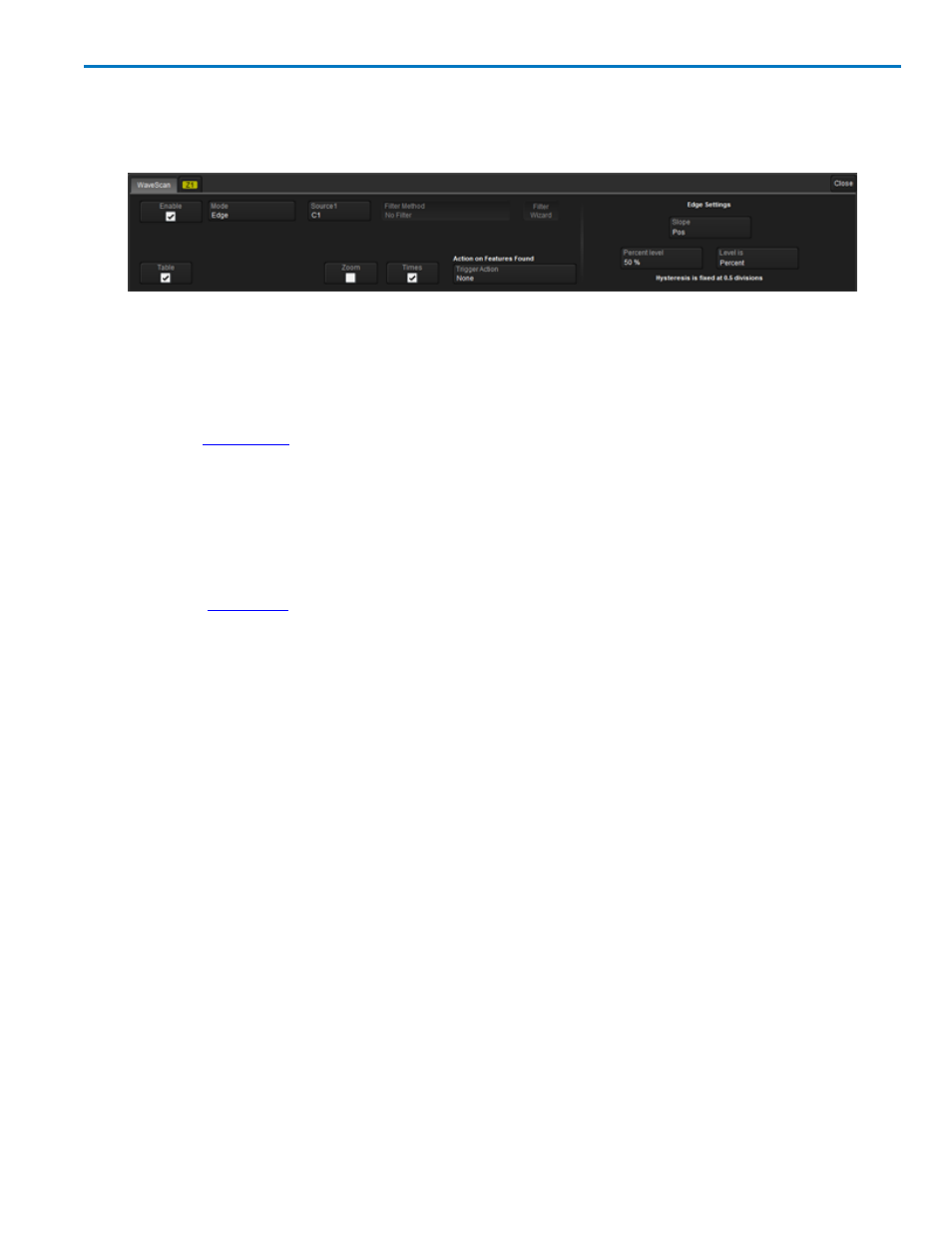
HDO4000 High Definition Oscilloscope
Set Up WaveScan
This procedure explains how to set up WaveScan to search an acquisition for events of interest. Set up
your source channel and triggers before setting up the scan.
1. Press the Front Panel Stop button to stop acquisition.
2. Choose Analysis > WaveScan.
3. Check Enable.
4. Choose the Source waveform.
5. Choose the
and enter values for any additional settings that appear at the right of the
dialog based on your selection.
6. If you're using Measurement Mode, set up the filter in one of the following ways:
l
Touch Filter and choose an operator, then enter the Filter Limit.
l
Touch Filter Wizard and choose one of the pre-set filters. The Filter and Filter Limit are auto-
matically set based on your selection.
7. Select each
in which you wish to display results by checking the box at the bottom of the
dialog. Each view selected is displayed simultaneously.
8. Optionally, choose an Action to trigger when an event that meets your scan criteria is found.
9. Restart acquisition.
Pass/Fail Testing
Pass/Fail testing is a type of mask testing that is particularly useful for comparing newly acquired
signals to a previously acquired "golden standard" waveform.
A mask defines an area of the grid against which a source Channel, Zoom, or Math trace is compared.
Test conditions are associated with the mask, defining how the waveform is to be compared to the
masked area (e.g., some/all values fall within, some/all values fall outside), and a Pass or Fail result is
returned indicating the condition was found to be true or false.
Pass/Fail testing can be done using a pre-defined mask or a mask created from your actual waveform,
with vertical and horizontal tolerances that you define. The mask test can be confined to just a portion of
the trace by the use of a measure gate.
Access Pass/Fail Test Dialogs
Choose Analysis → Pass/Fail to display the Pass/Fail dialog.
922498 Rev B
73
