Display, Display setup – Teledyne LeCroy HDO 4000 Operators Manual User Manual
Page 52
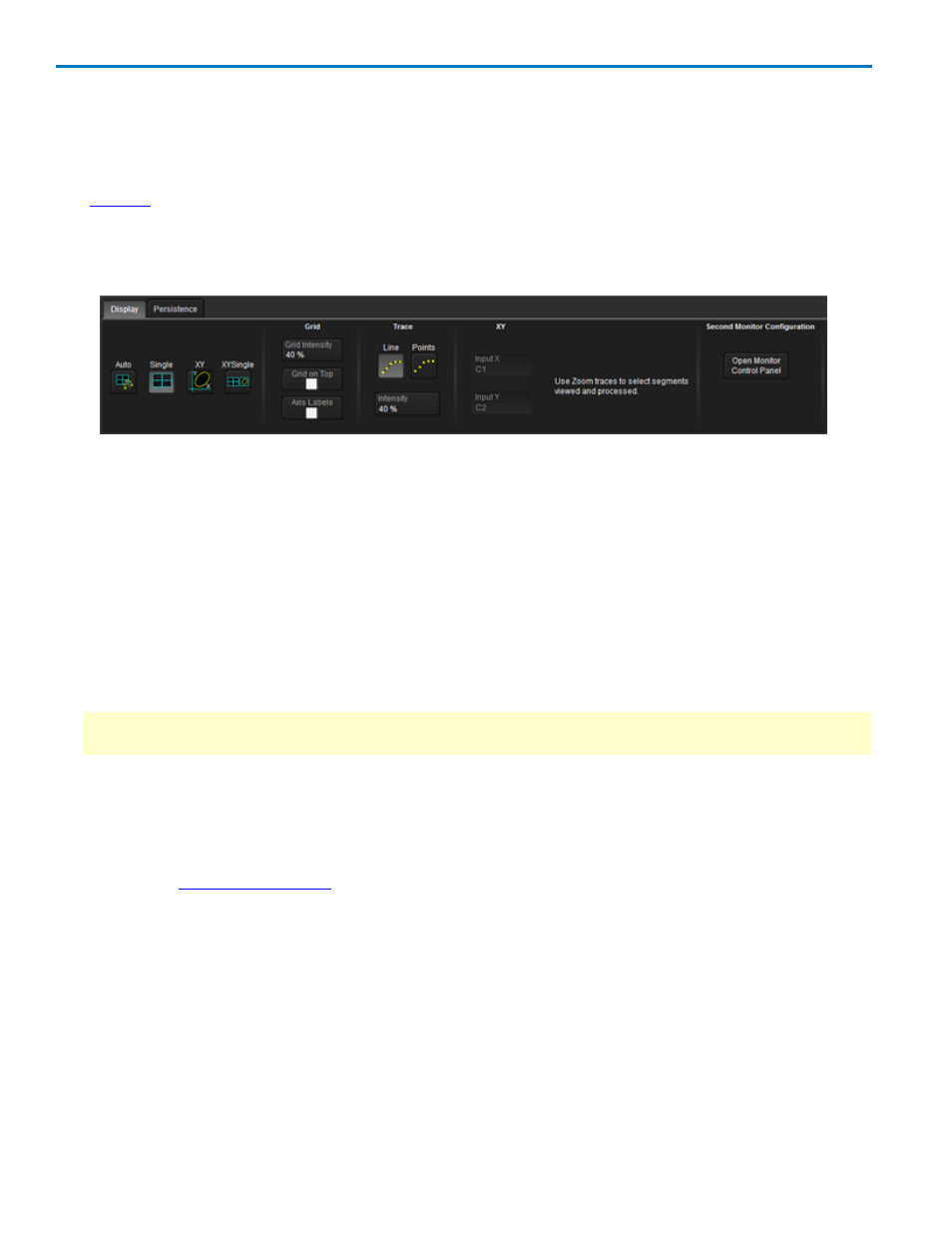
HDO4000 High Definition Oscilloscope
Display
Display settings affect the number and style of grids that appear on screen and some of the visual
characteristics of traces, such as persistence.
See
Utilities
for settings related to screen resolution, color, and screen savers.
Display Setup
Follow this procedure to adjust how traces appear on the touch screen display.
1. From the menu bar, choose Display → Display Setup...
2. Select one of the grid types:
Auto, the default, automatically adds or deletes grids as you open or close traces, up to the maximum
number supported.
Single shows all traces on a single grid.
XY displays an XY type trace instead of a traditional voltage/time trace.
XYSingle displays an XY trace with a Single grid next to it.
3. To dim or brighten the background grid lines, touch Grid Intensity and provide a value from 0 to 100.
4. Optionally, check Grid on top to superimpose the grid over the waveform.
NOTE: Depending on the grid intensity, some of your waveforms may be hidden from view when the
grid is placed on top. To view them, simply uncheck Grid on top.
5. Optionally, check Axis labels to display the values of the top and bottom grid lines (calculated from
volts/div) and the extreme left and right grid lines (calculated from the timebase).
6. Choose a line style for your traces: solid Line or a disconnected series of sample Points.
7. To highlight more frequent samples, touch Intensity and enter a value from 0 to 100. For more infor-
mation, see
.
8. If you selected to display an XY grid, select the source channels to Input X and Input Y.
9. If you have an external monitor installed, touch Open Monitor Control Panel and set up the external dis-
play.
44
922498 Rev B
