Enable/disable math function, List of math functions – Teledyne LeCroy HDO 4000 Operators Manual User Manual
Page 67
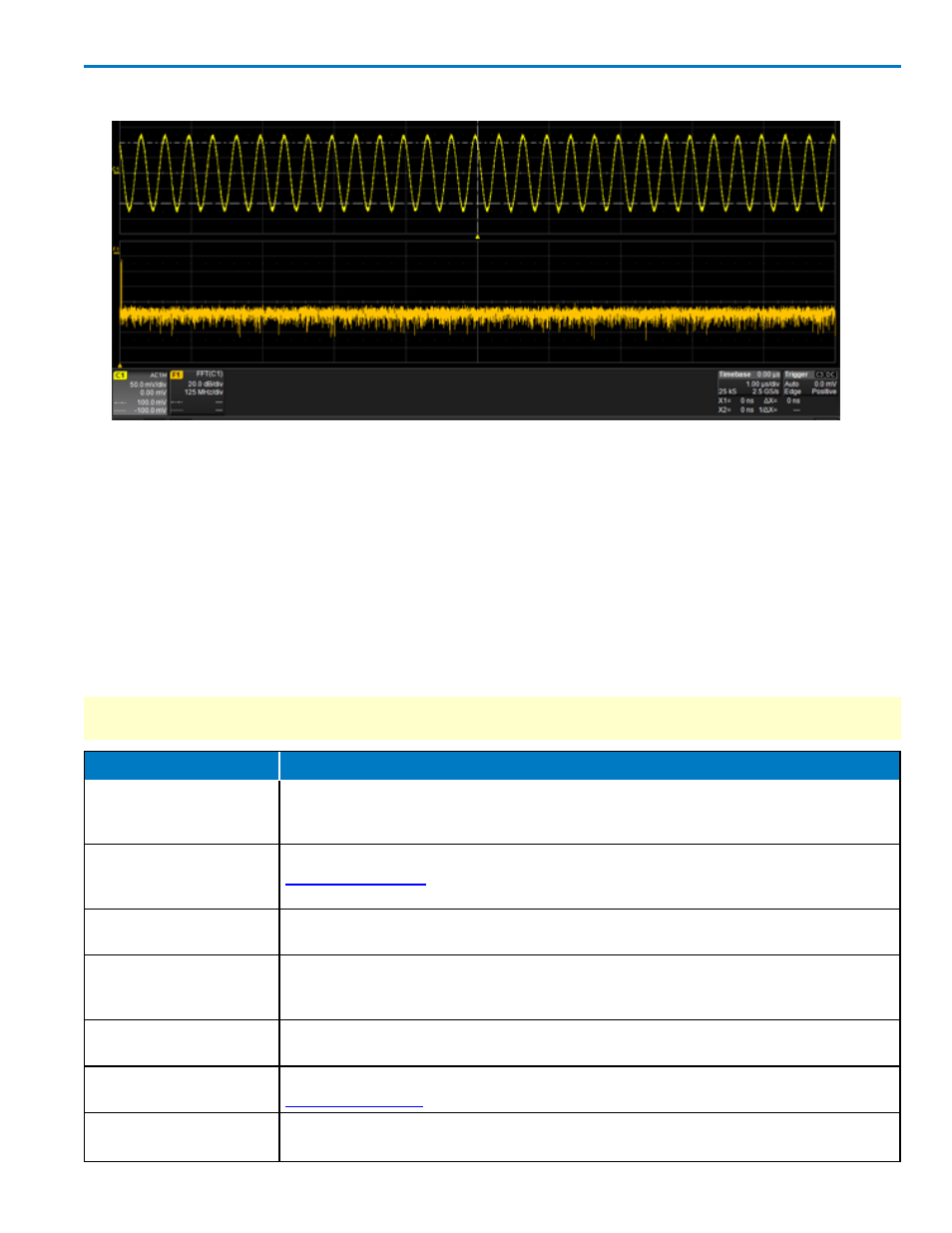
HDO4000 High Definition Oscilloscope
8. Check Trace On to display the new math trace.
Enable/Disable Math Function
Once a math function has been created and saved in one of the Fx locations, just use the main Math
dialog to quickly enable/disable it.
Touch the Front Panel Math button, or from the menu bar, choose Math > Math Setup, then check the On
box next to each function you wish to display.
Clear the On box to disable the function and close the trace.
List of Math Functions
Standard math functions are listed below alphabetically.
NOTE: There may be additional math functions available depending on the software options installed on
the oscilloscope.
Function
Definition
Absolute
For every point in the waveform the distance away from zero is calculated. For values greater
than zero this is the same as the value. For values less than zero, the magnitude of this value
without regard to its sign is used.
Average
Calculates either a summed or continuous average of a selected number of sweeps. See
. The maximum number of sweeps is determined by the oscilloscope
model and memory. See the specifications at teledynelecroy.com.
Derivative
Calculates the derivative of adjacent samples using the formula:
(next sample value – current sample value) / (horizontal sample interval)
DIfference
For every point in the waveform, the value of Source2 is subtracted from the value of Source1.
Source1 and Source2 must have the same horizontal units and scale and the same vertical
units.
Envelope
Calculates highest and lowest vertical values of a waveform at each horizontal value for a
specified number of sweeps.
ERes
Applies a noise reduction and smoothing filter by adding a specified number of bits. See
.
FFT
Computes a frequency spectrum with optional Rectangular, Von Hann, Flat Topp, Hamming,
Blackman-Harris, and Hanning windows. Calculates up to 1 Mpts. Also allows FFT Averaging
922498 Rev B
59
