KB Electronics KBMM-225D User Manual
Page 28
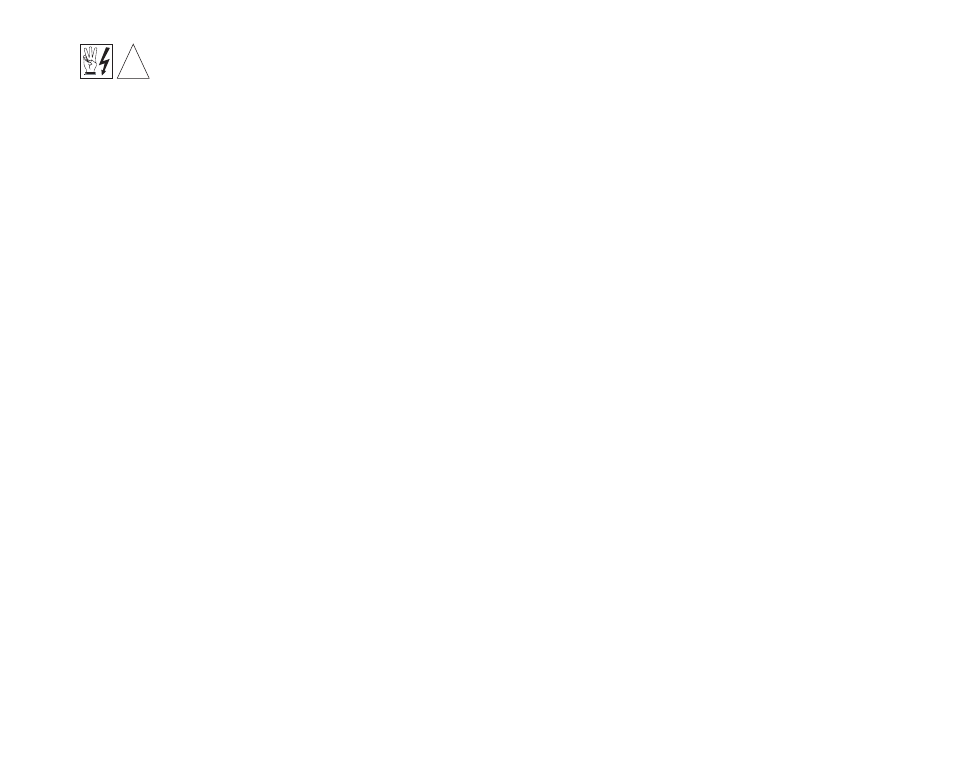
2
Run the motor unloaded at approximately 1/3 speed and record the RPMs.
3
Run the motor with the maximum load and adjust the IR Trimpot so that the motor speed under load
equals the unloaded speed recorded in step 2.
4
Remove the load and recheck the RPMs.
5
If the unloaded RPM has changed, repeat steps 2 - 4 for more exact regulation. The control is now
compensated to provide minimal speed change due to changing loads.
12 DIAGNOSTIC LEDs
The control is designed with PC board mounted LEDs to display the control’s operational status. See Figure 1, on
page 10, for the location of the LEDs.
12.1 Power On (PWR ON) – The PWR ON LED will illuminate green when the AC line is applied to the control.
12.2 Current Limit (CL) – The CL LED will illuminate red when the control goes into current limit, indicating that
the current limit set point has been reached (set by the CL Trimpot). See Section 11.5, on page 26.
13 SWITCHING CIRCUITS
13.1 AC Line Switching – The control can be turned “on” and “off” using the AC line (no waiting time is
required). Auto-Inhibit® circuitry automatically resets critical components each time the AC line is interrupted.
This, along with Acceleration Start and CL, provides a smooth start each time the AC line is applied.
28
Warning! If possible, do not adjust trimpots with the main power applied. If adjustments are
made with the main power applied, an insulated adjustment tool must be used and safety
glasses must be worn. High voltage exists in this control. Electrocution can result if caution is not exer-
cised. Safety Warning, on page 6, must be read and understood before proceeding.
!
