KB Electronics KBMM-225D User Manual
Page 16
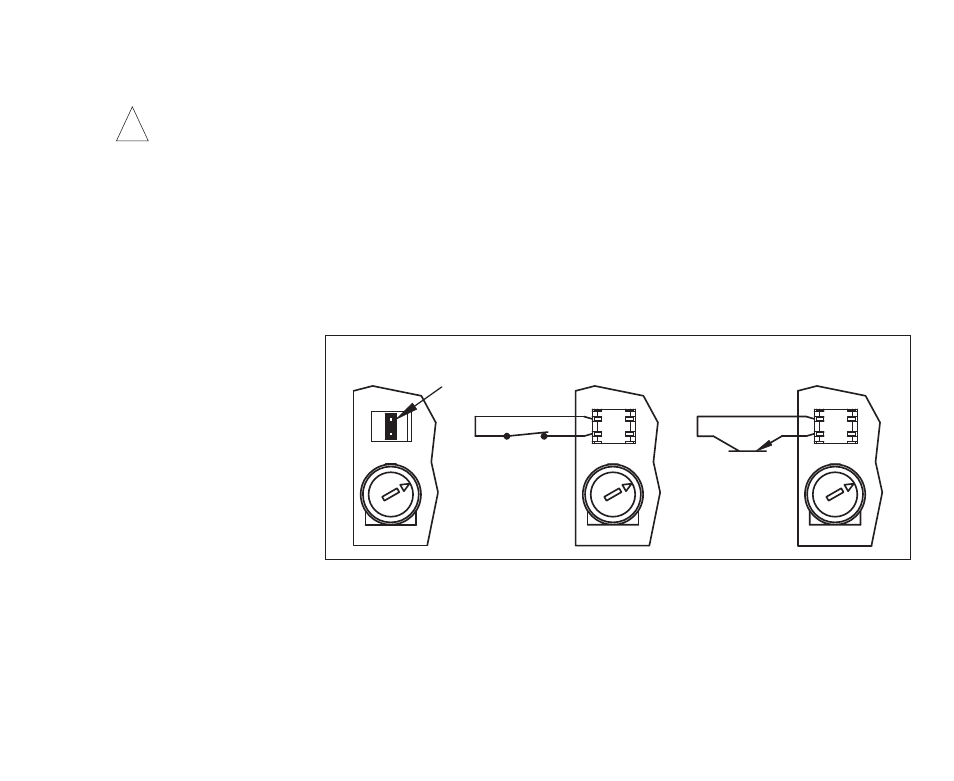
6.7
Enable Circuit Connection – The control can be started and stopped with an Enable Circuit (close to run,
open to stop), as described below.
WARNING! The Enable Circuit is never to be used as a Safety Disconnect since it is not
fail-safe. Use only the AC line for this purpose.
6.7.1 Enable Switch or Contact Wired to the Enable Connector – Using the wired mating connector that
is supplied with the control, wire the switch or contact to the Enable connector (CONN1), as shown in
Figure 5. When the switch or contact is closed, the motor will accelerate to the Main Speed
Potentiometer setting. When the switch or contact is opened, the motor will decelerate to stop. An
open collector (PNP) can be wired in lieu of a switch or contact.
Notes: 1. To use
the Enable Circuit,
remove the jumper
that is factory
installed on
CONN1. 2. The
deceleration time
can only be made
longer than the
normal coasting
time of the load.
6.7.2 Enable Switch or Contact Wired to the Main Speed Potentiometer – Wire the switch or contact in
series with the Main Speed Potentiometer high side and Terminal “P3” on the control, as shown in
Figure 6, on page 17. Be sure the jumper is installed on the Enable Connector (CONN1). When the
switch or contact is closed, the motor will accelerate to the Main Speed Potentiometer setting. When
the switch or contact is opened, the motor will decelerate to the MIN Trimpot setting (factory set to 0
16
!
(On to Run)
(Off to Stop)
Open Collector
CONN1
MAX
EN
(Open to Stop)
(Close to Run)
or Contact
Enable Switch
the Mating Connector
CONN1
MAX
EN
Remove this jumper to install
CONN1
MAX
EN
FIGURE 5 – ENABLE SWITCH OR CONTACT WIRED TO THE ENABLE CONNECTOR
