KB Electronics KBMM-225D User Manual
Page 20
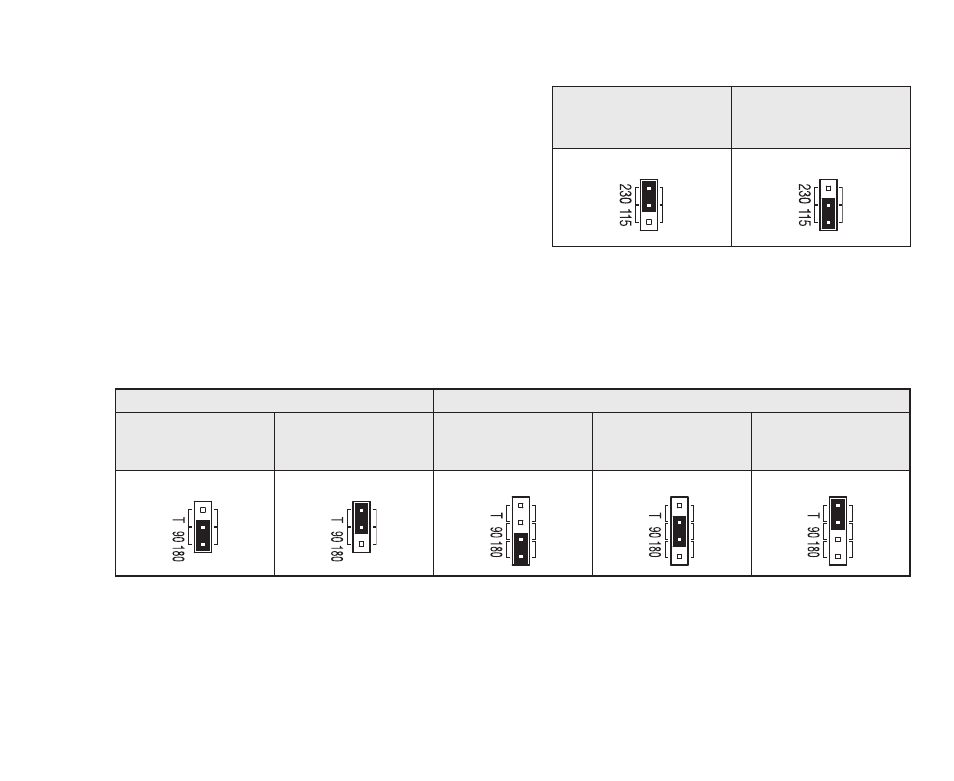
20
J1 Set for
208/230 Volt AC Line Input
(Factory Setting)
J1 Set for
115 Volt AC Line Input
J1
J1
7.2
Motor Voltage and DC Tach-Generator Selection –
Jumper J2 is factory set to the “90” position on Model
KBMM-125, for 90 Volt DC motors, and set to the
“180” position, on Models KBMM-225, 225D, for 180
Volt DC motors. To set Models KBMM-225, 225D for
step-down operation (208/230 Volt AC line input and
90 Volt DC output), set Jumper J2 to the “90” posi-
tion). To set the control for tach-generator connection,
set Jumper J2 to the “T” position (all models). See
Figure 12.
Notes: 1. On Model KBMM-125, the “180” position is not available on Jumper J2. 2. On Model KBMM-
225D, do not set the output voltage to 180 Volts DC when the AC line input is set to 115 Volts.
FIGURE 11 – AC LINE INPUT VOLTAGE SELECTION
(JUMPER J1) – MODEL KBMM-225D ONLY
8
AC LINE AND ARMATURE FUSING
All fuses should be normal blow ceramic 3AG, MDA, or equivalent. On domestic 230 Volt AC lines, separate
branch circuit protection for each line must be used. The optional Barrier Terminal Board (Part No. 9897) contains
prewired AC line and armature fuse holders, as described in Section 14.3, on page 30.
Model KBMM-125
Models KBMM-225 and KBMM-225D
J2 Set for
90 Volt Motor
(Factory Setting)
J2 Set for
Tach-Generator
J2 Set for
180 Volt Motor
(Factory Setting)
J2 Set for
90 Volt Motor *
J2 Set for
Tach-Generator
J2
J2
J2
J2
J2
FIGURE 12 – MOTOR VOLTAGE & DC TACH-GENERATOR SELECTION (JUMPER J2)
* Be sure jumper for 90 Volt DC output is installed in the two center pins, as shown.
