Xt85 user manual, Wireless connectivity – Janam XT85 User Manual
Page 64
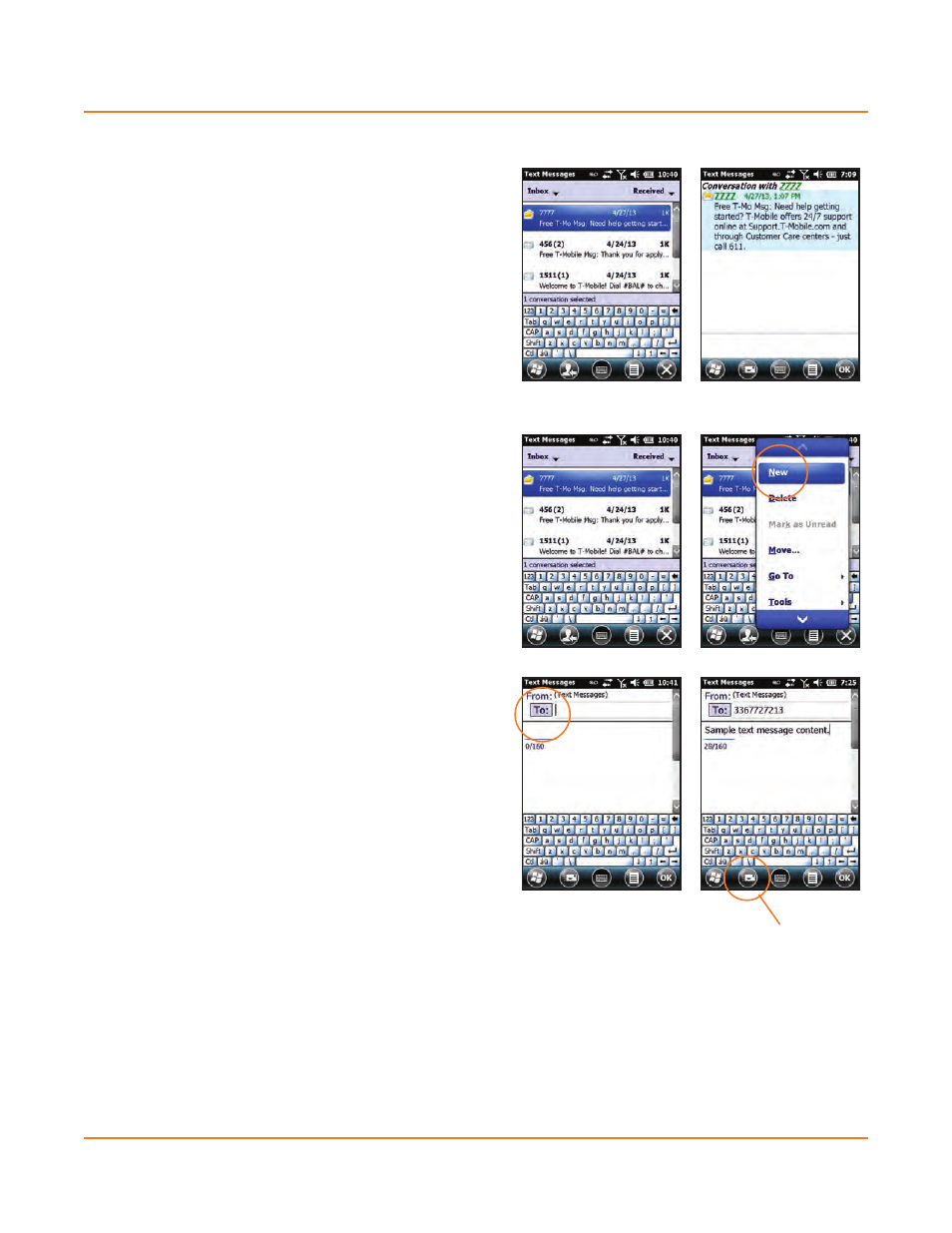
XT85
User Manual
Janam Technologies LLC
Wireless Connectivity
To view an existing (stored) message:
1.
Tap the message to be viewed. When opened, the
message and the related Conversation (message
thread) will appear.
2.
Tap OK to return to Text Message Inbox.
To create, save and/or send a new text message:
1.
Tap the Menu (icon) Text Messages Home/Inbox
screen.
2.
Tap New from the menu.
3.
Tap the highlighted To: box to select a recipient from
the device’s stored Contacts or enter the recipient
manually by keying in the Contact name or mobile
telephone number.
4.
Tap the text Message content area and enter
message.
—
With content entered, the message can be
saved as a Draft by tapping OK and Yes.
5.
Tap the Send (icon) to send the text message.
Send button
8-8
