Getting started xt85 user manual – Janam XT85 User Manual
Page 17
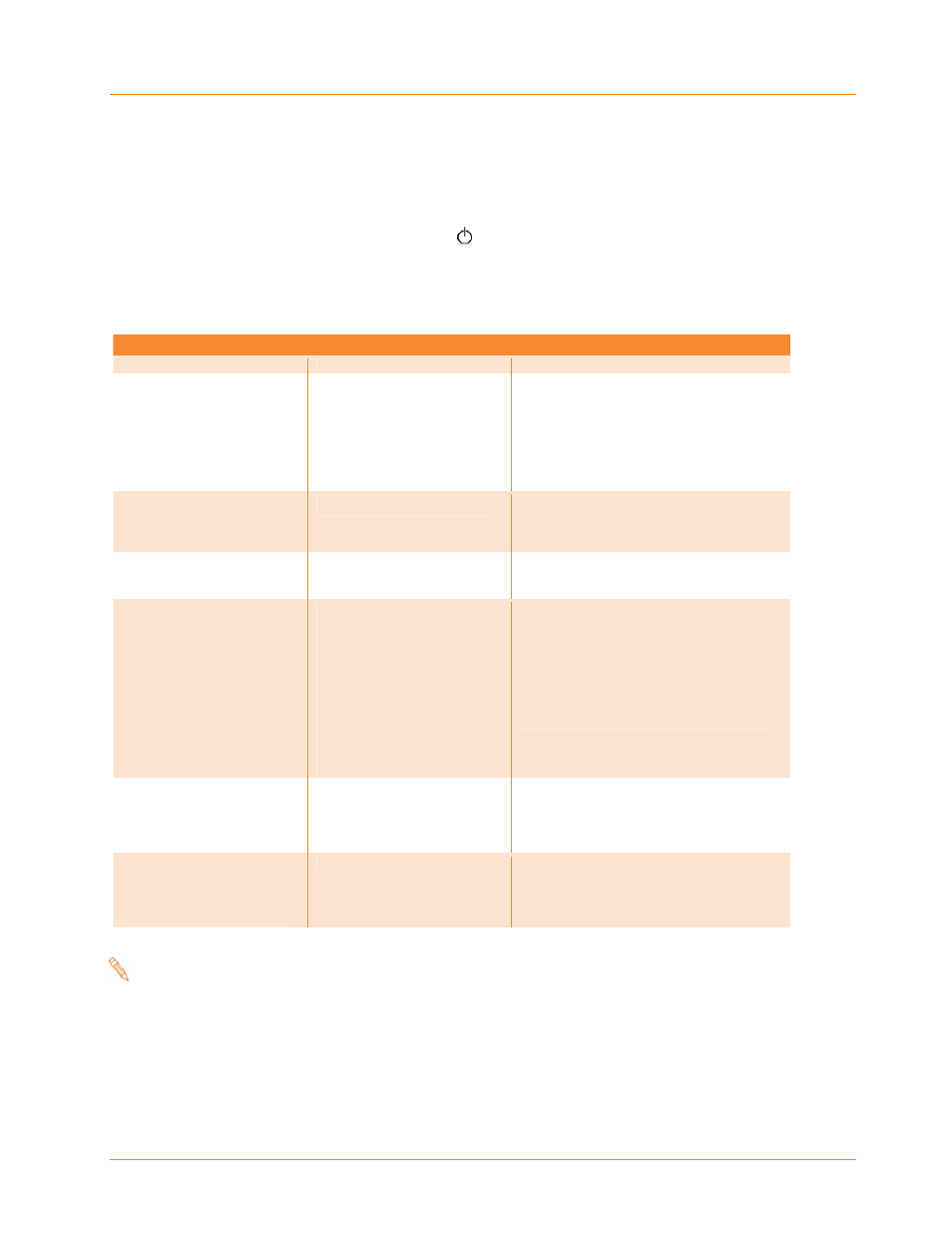
Getting Started
XT85
User Manual
Janam Technologies LLC
2
―11
Turning the XT Series Device Off — Suspending Operation
To suspend operation:
― Press and release the red Power button (at the bottom right-hand corner of the keypad).
XT Series Device Battery Charging and Power Alert Information
Battery Charging and Power Alert Information
Question
Battery / Power Supply
Alert Threshold / Charge Time
When will Low Battery
Warnings first appear?
(Without external power source
connected)
Main Battery:
Backup Battery:
“
Main Battery Low
” appears with approx. 20%
of battery power remaining.
“
Main Battery Very Low
” appears with approx.
10% of battery power remaining.
“
Backup Battery Very Low
” appears with
approx. 20% of backup battery power
remaining.
How often will the Low Battery
Warning reappear when first
alert is dismissed by the user?
Main Battery:
One additional warning “
Main Battery Very
Low
” appears before a critically low condition
forces suspension of XT Series device
operation.
At what Main Battery capacity
will the XT Series device force
itself to suspend?
Main Battery:
A critically low condition forces suspension of
XT Series device operation when battery’s
capacity reaches approx. 5%.
How long does it take to
charge the Main Battery?
Cradle Accessories
1
2400mAh Std. battery
3600mAh extended life battery
Micro-USB Connector to PC Port:
2400mAh Std. battery
3600mAh battery
1
With
1-Slot or 4-Slot Cradle or
Mobile Cable (via the bottom Sync
Connector).
Approx. 3 hours from a fully discharged state.
Approx. 4 hours from a fully discharged state.
Approx. 5 hours from a fully discharged state.
Approx. 7.5 hours from a fully discharged state.
How long does it take to
charge the Backup Battery?
Backup Battery:
When discharged, the Backup battery requires
approx. 1.5 hours to recharge with (and from) a
fully charged Main battery. An external power
source is not required to charge the Backup
battery.
How long will a fully charged
Backup Battery supply power
to retain user data with the
Main Battery discharged or
properly removed?
Backup Battery:
Approx. 15 minutes.
Note: When swapping out batteries, the Phone
radio should be turned off in order to retain
data on the terminal.
Note:
All times reflect suspension of terminal operation while charging.
