2 individual settings dialog box, General tab, Individual settings dialog box -16 – IDEC High Performance Series User Manual
Page 854
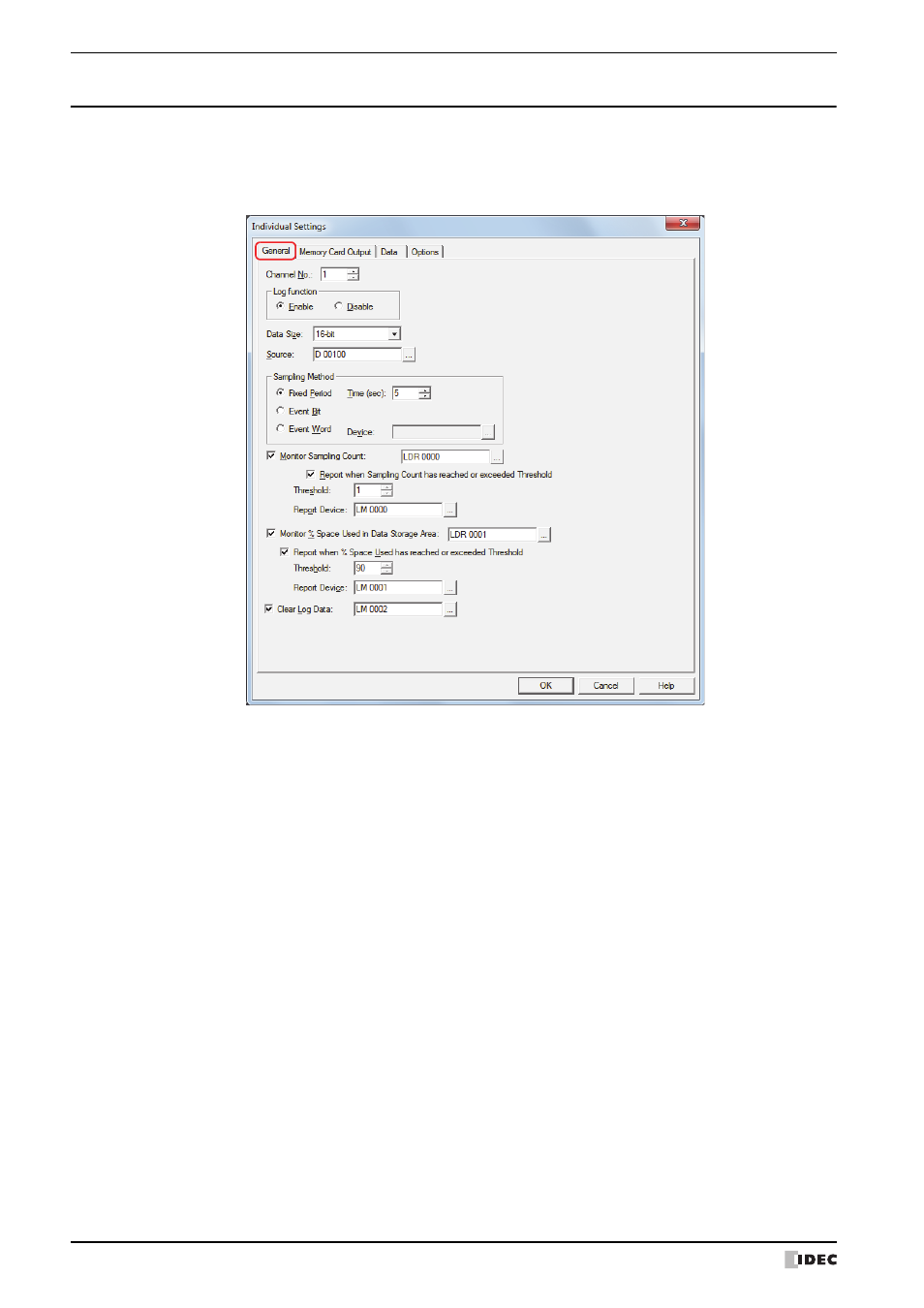
3 Data Log Settings Dialog Box
14-16
WindO/I-NV2 User’s Manual
3.2 Individual Settings Dialog Box
Use the Individual Settings dialog box to register or edit the Data Log settings for the selected channel.
●
General Tab
The General tab is used to configure the source devices for sampling data and the sampling conditions.
■
Channel No.
Specifies the channel number for sampling data (1 to 20).
■
Log function
Selects whether or not to use the Data Log function.
■
Data Size
Selects the data size of the source device as 16-bit or 32-bit.
The value of device in the selected data size is read and saved in the data storage area.
■
Source
Specifies the word device that is the source for sampling data.
For the device address configuration procedure, refer to Chapter 2 “5.1 Device Address Settings” on page 2-67.
*1 HG2G-5F, HG3G/4G only
Enable:
Samples values of devices and saves the data along with the sampling time.
Disable:
Does not sample values of devices.
