Data displa ys – IDEC High Performance Series User Manual
Page 617
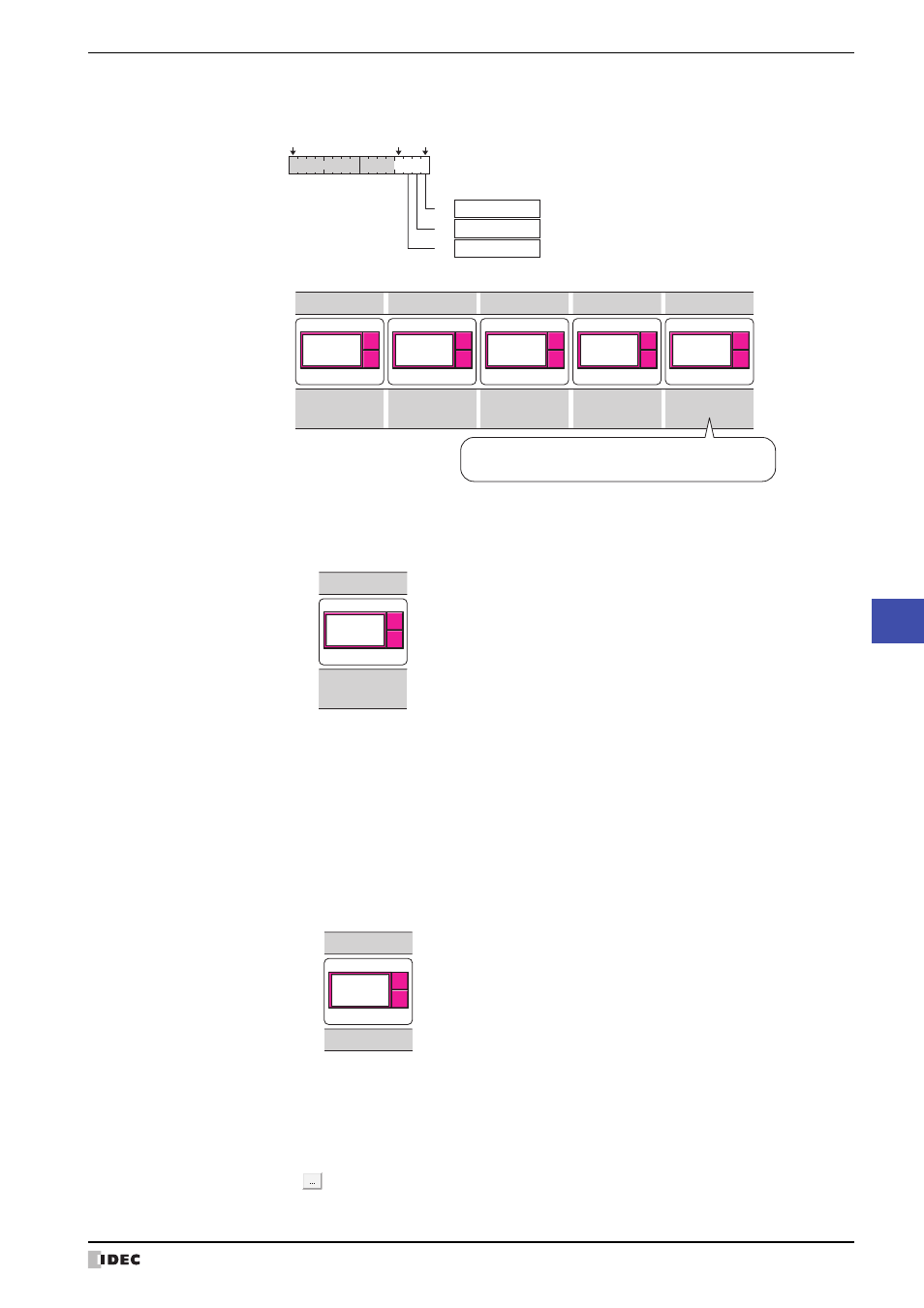
WindO/I-NV2 User’s Manual
10-105
7 Alarm List Display
10
Data Displa
ys
The messages are displayed according to the state of the bits.
■
Display Type
Selects whether or not to simultaneously display multiple messages.
■
Register Occurred No.
Select this check box to count the number of displayed messages.
This option can only be configured when the New Message List check box is selected.
Example: When New Message List is selected and the bits of trigger device D 0 are allocated to the following
messages.
Trigger device D 0
bit15
bit0
bit3
ID1
Setting 1 : 100
ID2
ID3
Setting 2 : 200
Setting 3 : 300
Message
0001
Message to display
Trigger device D 0 bit
state
0110
0101
0111
0000
Display ID1
Display ID2, ID3
Display ID1, ID3
No message
Action
Display ID1, ID2,
ID3
Seƫng 1 : 100
Pg. Up
Pg. Dwn
Pg. Up
Pg. Dwn
Seƫng 2 : 200
Seƫng 3 : 300
Pg. Up
Pg. Dwn
Seƫng 1 : 100
Seƫng 3 : 300
Pg. Up
Pg. Dwn
Seƫng 1 : 100
Seƫng 2 : 200
Seƫng 3 : 300
Pg. Up
Pg. Dwn
If all bits in the device are 0 or if a bit with no associated message
becomes 1, display nothing.
List:
Simultaneously displays multiple messages.
Sort:
Selects the display order when displaying multiple messages.
Old and New can only be configured when the Use Alarm Log Settings check box is
selected.
Ascending:
Sorts the list in alphabetic order from A to Z.
Descending: Sorts the list in alphabetic order from Z to A.
Old:
Sorts the list in order from oldest to newest.
New:
Sorts the list in order from newest to oldest.
One Line:
Displays only a single message.
When multiple bits are 1, the message for the lowest order bit is displayed.
Message to display
Trigger device D 0 bit
state
0111
Action
Display ID1, ID2,
ID3
Seƫng 1 : 100
Seƫng 2 : 200
Seƫng 3 : 300
Pg. Up
Pg. Dwn
0111
Message to display
Trigger device D0 bit
state
Display ID1
Action
Seƫng 1 : 100
Pg. Up
Pg. Dwn
(Destination device): Specifies the word device to write the number of displayed messages to.
Click
to display the Device Address Settings dialog box. For the device address
configuration procedure, refer to Chapter 2 “5.1 Device Address Settings” on page 2-67.
